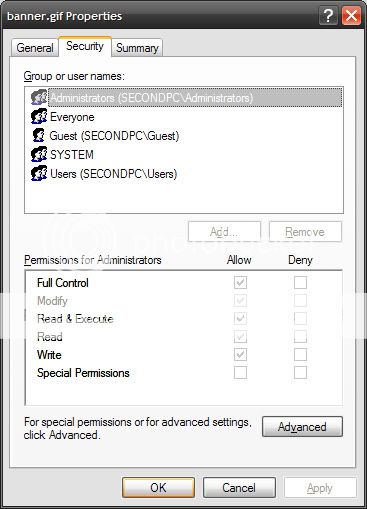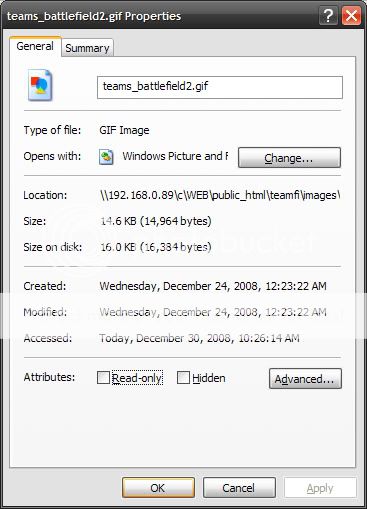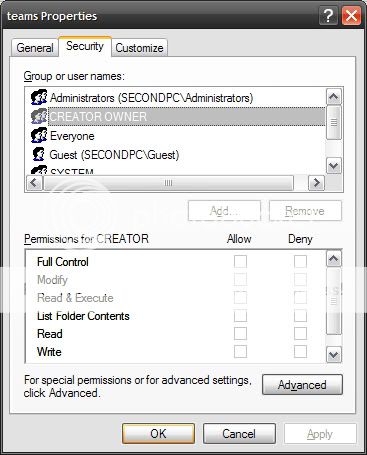Scorpion0x17 wrote:
CrazeD wrote:
Scorpion0x17 wrote:
Put in some debug echo's to check that your $path and $image variables contain the right information.
Also add some debug echo's that'll show the code path and return values.
Are you sure the code is doing what you think it is?
I'm pretty sure the code is doing what I think it is, seeings it works.
It uploads the images fine, and puts them in the right directory fine. The images work fine on the website, and while using VNC on the server everything is normal. With the upload script on my real website, everything works fine...I can download images, view them, blah blah everything is fine.
The
only problem is that I cannot view images from my PC by selecting them from the networked folder. I can see them fine on the website, but I cannot view them and cannot move them. I can move/view any other file on the server, except for uploaded images.
Is there some type of setting in the Apache config or php.ini that changes uploaded file privileges that I'm not aware of?
Ah, sry... tbh, I cba to read the whole thread... so why were you posting the script, if it works???
anyhoo... nm... that's a weird one, what file privileges do the uploaded files, and the directory they're in, have?
Can you drag an image file, via the network, from your PC, to said directory?
I posted the script because someone asked about it.
Now that you mention it, there is something funky about the file privileges.
This is from a file that was manually put in the directory:
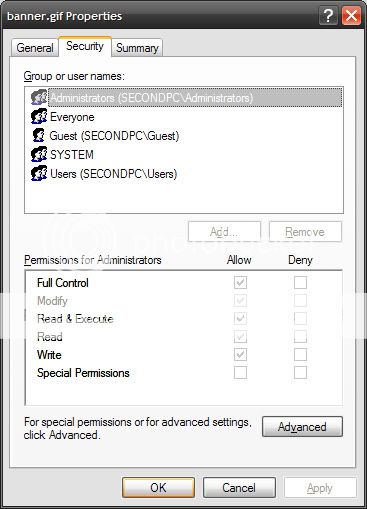
And this is an uploaded file:
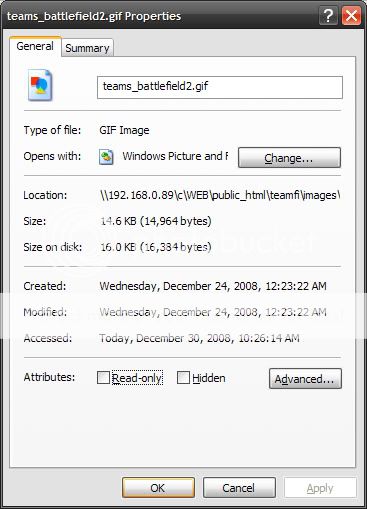
And this is the folder:
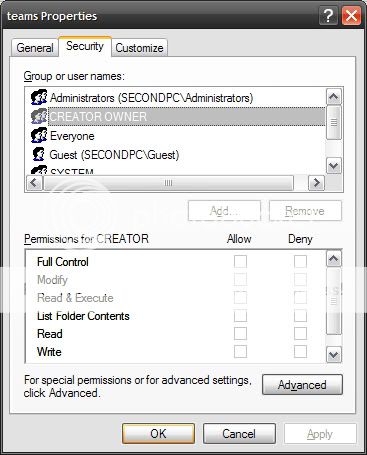
Is the fact that CREATOR OWNER has no privileges the reason? What is that and how do I change the permissions?
EDIT: On the second image, note the missing security tab. Why?
EDIT 2: Oh, and yes I can drag files, make files and make directories anywhere I want from my PC, no problems.
Last edited by CrazeD (2008-12-30 10:25:19)