fine actuallyFloppY_ wrote:
lol, how did that work out for youGCFC wrote:
lol i used 8.75 gbZimmer wrote:
Finray, the minimum requirement for Windows 7 is 16GB, not 14GB...
it was my ubuntu partition
i have...1.68gb left lol
fine actuallyFloppY_ wrote:
lol, how did that work out for youGCFC wrote:
lol i used 8.75 gbZimmer wrote:
Finray, the minimum requirement for Windows 7 is 16GB, not 14GB...
GCFC wrote:
fine actuallyFloppY_ wrote:
lol, how did that work out for youGCFC wrote:
lol i used 8.75 gb
it was my ubuntu partition
i have...1.68gb left lol
I say 7, I was in the same situation this morning, went with 7,JoshP wrote:
@ Finray, not really, try and get at least 10 GBnouwoodrot wrote:
simple questionJoshP wrote:
wat
windows xp or windows 7 not a hard question turd
it's not that clear, because you didn't explain your situation regarding what you're installing it on, e.g. new system, old system, what you're currently running, etc - why would you install XP if you already have an OS isntalled
The only thing that actually required me to understand was how that silly libraries thing workedTheDonkey wrote:
I say 7, I was in the same situation this morning, went with 7,JoshP wrote:
@ Finray, not really, try and get at least 10 GBnouwoodrot wrote:
simple question
windows xp or windows 7 not a hard question turd
it's not that clear, because you didn't explain your situation regarding what you're installing it on, e.g. new system, old system, what you're currently running, etc - why would you install XP if you already have an OS isntalled
It has a fairly steep learning curve over Vista(About half that between Vista and XP) because of the Libraries and the new Taskbar, but in the end, it's somewhat more efficient.
Did you expect to get Windows 98 for free when you had Windows 95?utchin wrote:
Just a question: What happens to people who have braught Vista? Do they expect people to buy Windows 7 aswell?? Do they get anything ?
I got a free MS t-shirt with my vista beta (my dad (who's a teacher) had a pupil whose dad worked for MS).Sup wrote:
They get a free T-shirt from Microsoft with Win7 logo on it.utchin wrote:
Just a question: What happens to people who have braught Vista? Do they expect people to buy Windows 7 aswell?? Do they get anything ?
Last edited by JoshP (2009-01-11 08:14:08)

I think it is supposed to stay there. Bit annoying though.Naturn wrote:
Man I can't get rid of this MSN taskbar button. Its suppose to be on the right side next to the steam and xfire buttons but its on the taskbar like a normal problem. It won't minimize to that area.
http://www.digital-sickness.net/Uploade … sn_bug.jpg
correct, that's how it worksNessie09 wrote:
I think it is supposed to stay there. Bit annoying though.Naturn wrote:
Man I can't get rid of this MSN taskbar button. Its suppose to be on the right side next to the steam and xfire buttons but its on the taskbar like a normal problem. It won't minimize to that area.
http://www.digital-sickness.net/Uploade … sn_bug.jpg
Last edited by Finray (2009-01-11 10:17:47)

report it to MS, lolzNaturn wrote:
But why...? Thats so stupid it should at least give you the option of putting it with the notification icons...
So put it on the partition with 14GB. You don't need that 14MB anyway, just leave it unallocated.Finray wrote:
K I tried Acronis, shrunk my partition by 14Gb, created a new partition of 14GB, hit commit, and it restarted, and when it booted it said operation complete. I looked in my computer, said the C drive had 14GB of space, and when I tried to install Win7 there was a partition of 78Gb with 14GB free and 14MB of unpartitioned space. Tried to do it again, but Acronis now gives me an error message when I try to start it up.
nonono, (i think) he means that there's only 1 partition (the original one, including free space which was supposed to turn into the other partition) instead of 2 partitions, one for xp one for w7kylef wrote:
So put it on the partition with 14GB. You don't need that 14MB anyway, just leave it unallocated.Finray wrote:
K I tried Acronis, shrunk my partition by 14Gb, created a new partition of 14GB, hit commit, and it restarted, and when it booted it said operation complete. I looked in my computer, said the C drive had 14GB of space, and when I tried to install Win7 there was a partition of 78Gb with 14GB free and 14MB of unpartitioned space. Tried to do it again, but Acronis now gives me an error message when I try to start it up.
Bingo.JoshP wrote:
nonono, (i think) he means that there's only 1 partition (the original one, including free space which was supposed to turn into the other partition) instead of 2 partitions, one for xp one for w7kylef wrote:
So put it on the partition with 14GB. You don't need that 14MB anyway, just leave it unallocated.Finray wrote:
K I tried Acronis, shrunk my partition by 14Gb, created a new partition of 14GB, hit commit, and it restarted, and when it booted it said operation complete. I looked in my computer, said the C drive had 14GB of space, and when I tried to install Win7 there was a partition of 78Gb with 14GB free and 14MB of unpartitioned space. Tried to do it again, but Acronis now gives me an error message when I try to start it up.

What's strange is that Digsby(third party messenger) also dock with the rest of the taskbar, yet, uTorrent stays on the right.JoshP wrote:
report it to MS, lolzNaturn wrote:
But why...? Thats so stupid it should at least give you the option of putting it with the notification icons...
@ finray, erm, no idea
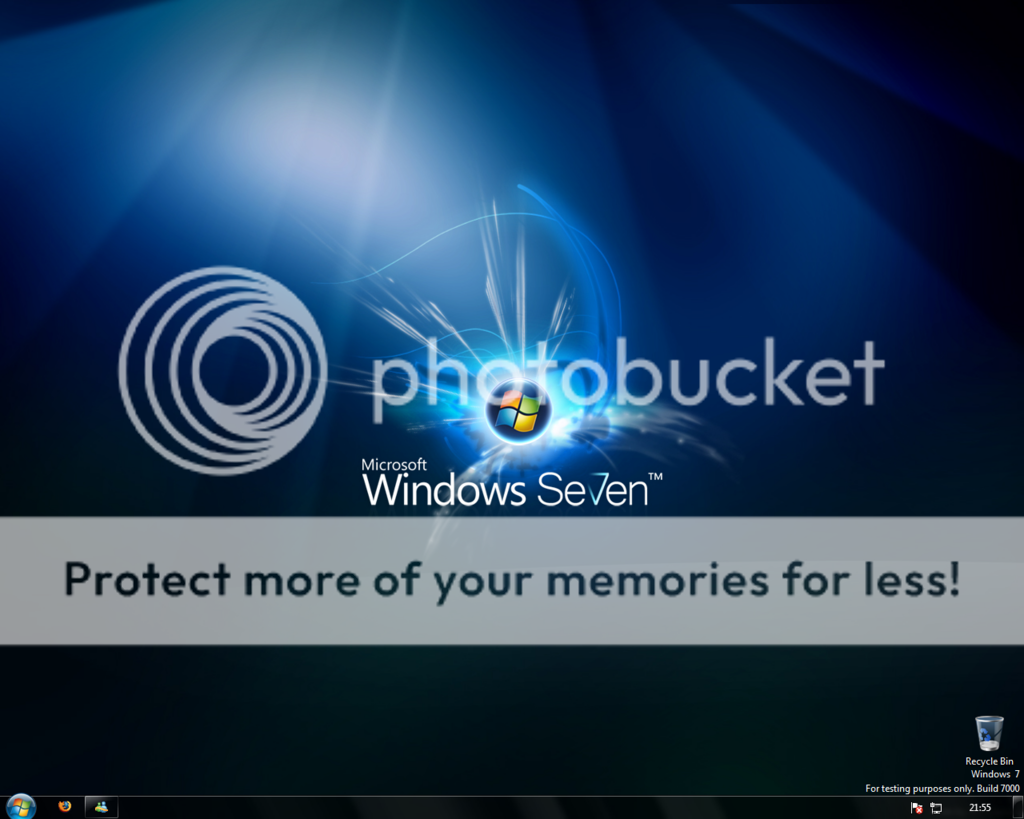
it's not particularly good, and a few useful things (such as BRB, Out to lunch statuses etc) have been removed, but that's about itTheDonkey wrote:
What's strange is that Digsby(third party messenger) also dock with the rest of the taskbar, yet, uTorrent stays on the right.JoshP wrote:
report it to MS, lolzNaturn wrote:
But why...? Thats so stupid it should at least give you the option of putting it with the notification icons...
@ finray, erm, no idea
My solution is to put Digsby/MSN on the farfarfar left right beside the start button.
Am I the only one that thinks that the new MSN is crap?
MSN 9 > MSN 8TheDonkey wrote:
What's strange is that Digsby(third party messenger) also dock with the rest of the taskbar, yet, uTorrent stays on the right.JoshP wrote:
report it to MS, lolzNaturn wrote:
But why...? Thats so stupid it should at least give you the option of putting it with the notification icons...
@ finray, erm, no idea
My solution is to put Digsby/MSN on the farfarfar left right beside the start button.
Am I the only one that thinks that the new MSN is crap?
Last edited by FloppY_ (2009-01-11 13:10:15)
nowai, sharing folders were epicFloppY_ wrote:
MSN 9 > MSN 8TheDonkey wrote:
What's strange is that Digsby(third party messenger) also dock with the rest of the taskbar, yet, uTorrent stays on the right.JoshP wrote:
report it to MS, lolz
@ finray, erm, no idea
My solution is to put Digsby/MSN on the farfarfar left right beside the start button.
Am I the only one that thinks that the new MSN is crap?
BY FAR
edit: @ Josh, Sharing folders were crap... drag-n-drop send&recieve = win
I don't use MSN sharing anymore, except for quick-sending screenshots (Hit Printscreen, click to type in teh MSN window, CTRL-V)JoshP wrote:
nowai, sharing folders were epicFloppY_ wrote:
MSN 9 > MSN 8TheDonkey wrote:
What's strange is that Digsby(third party messenger) also dock with the rest of the taskbar, yet, uTorrent stays on the right.
My solution is to put Digsby/MSN on the farfarfar left right beside the start button.
Am I the only one that thinks that the new MSN is crap?
BY FAR
edit: @ Josh, Sharing folders were crap... drag-n-drop send&recieve = win
drag in a load of albums to share and they all just turned up without any connection drops or stuff like that
beleive me, sending lots single files through msn is fail, and sending a big rar is also fail, becuase 9 times out of 10 your connection will drop in the last 20% of the transfer...