Ok, so recently my XP hard drive has had some problems, all kinda my fault. I installed Windows 7 on a separate hard drive and got annoyed that it wouldthen always try to boot into 7 instead of XP, so I tried to install a boot manager. This BSOD'd on me, half way through leaving my XP then unbootable. I tried to figure out what was wrong, and out of nowhere I can get into it now.
But here's the main problem...
It's a 320GB hard drive. Windows only sees 298GB, which is fair enough, but it says it's basically full. At first it said it had abour 28MB free space.
The thing is... I only have about 120GB of stuff on it.
Here's my C drive with the folder's sizes labelled:
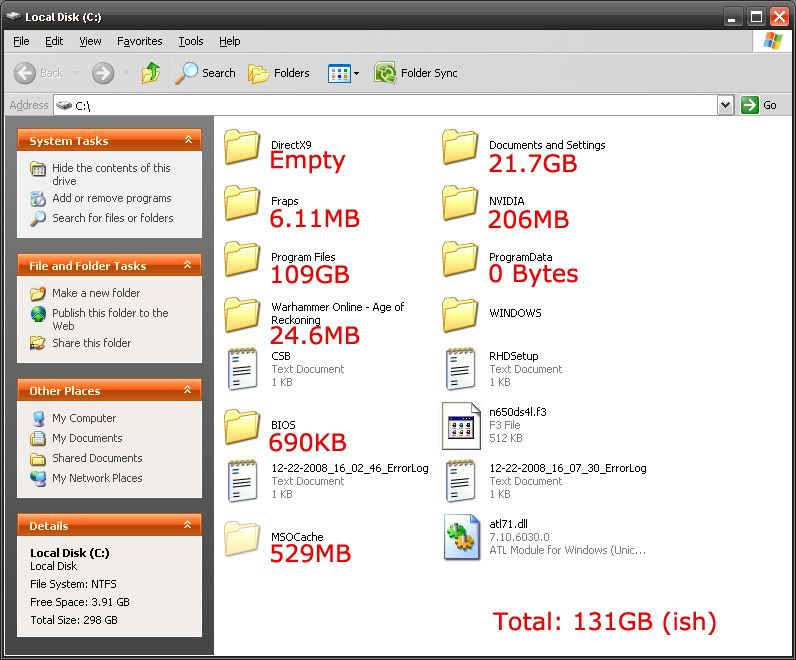
Oops, forgot to label Windows. It's 3.87GB
Here's the hard drive in Disk management:
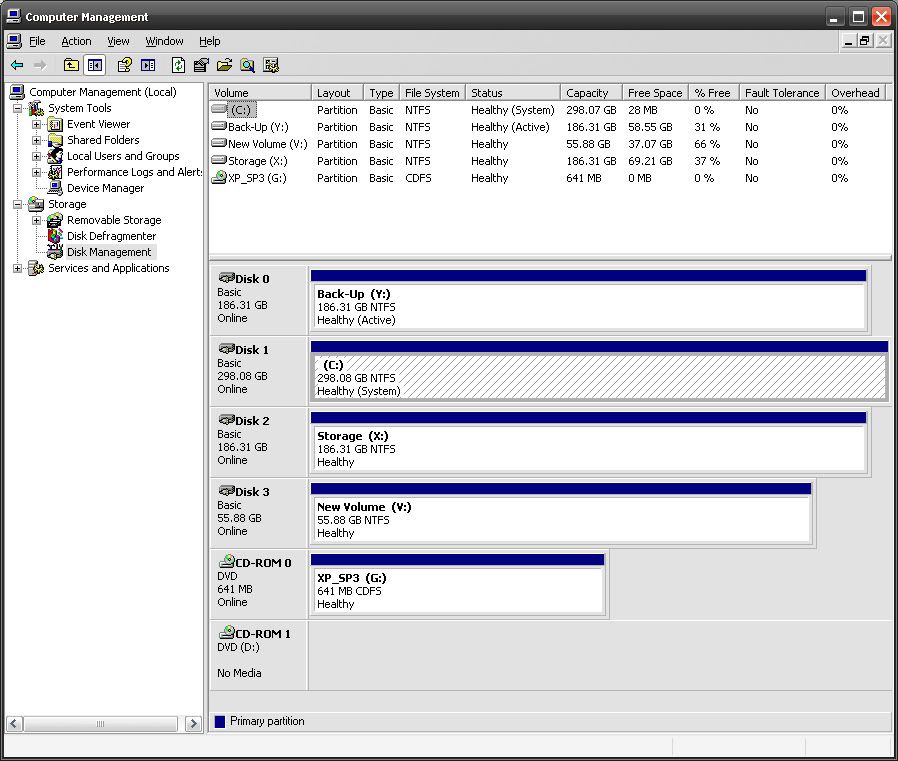
XP is the C:, and V: is Windows 7.
And here's the C's properties:
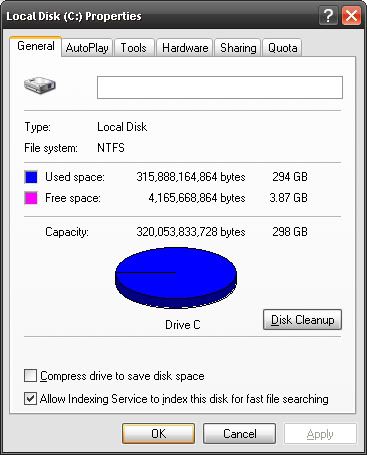
Now... Where the crap has my space gone? I know a reformat would probably fix it (Well I hope it would), but it's just hassle, you know? I wanna find out if there's anyway to sort this without doing that.
Cheers
But here's the main problem...
It's a 320GB hard drive. Windows only sees 298GB, which is fair enough, but it says it's basically full. At first it said it had abour 28MB free space.
The thing is... I only have about 120GB of stuff on it.
Here's my C drive with the folder's sizes labelled:
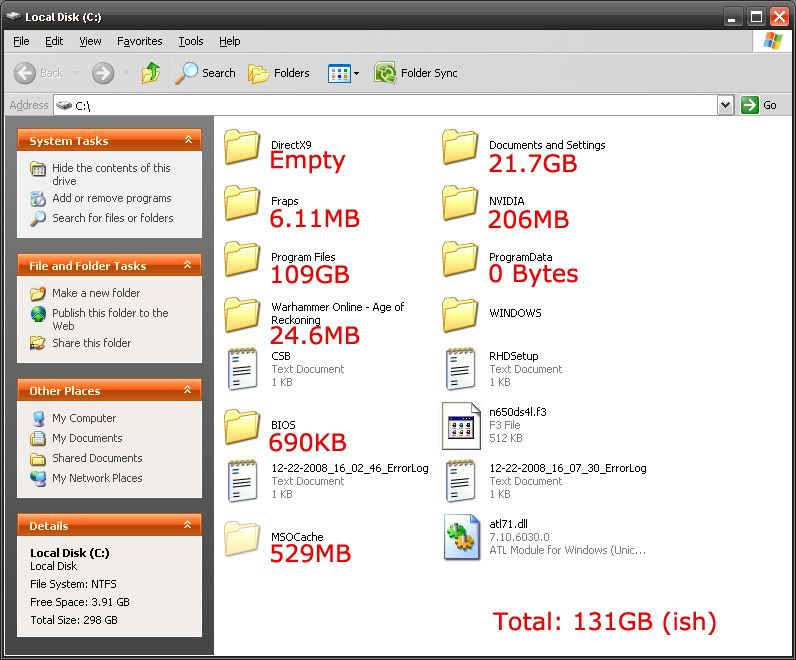
Oops, forgot to label Windows. It's 3.87GB
Here's the hard drive in Disk management:
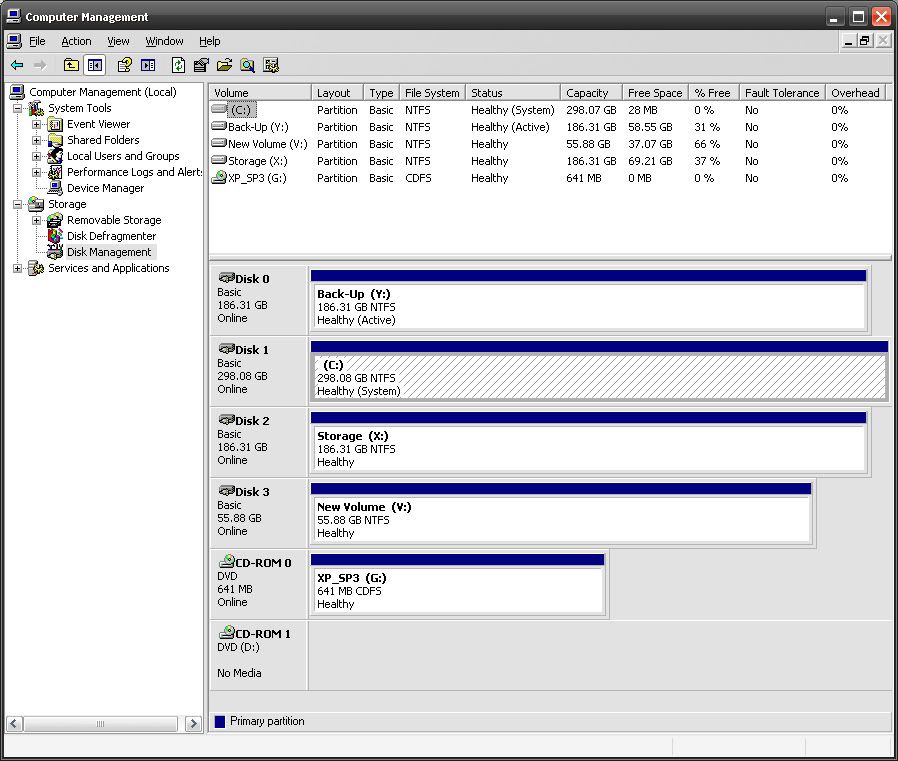
XP is the C:, and V: is Windows 7.
And here's the C's properties:
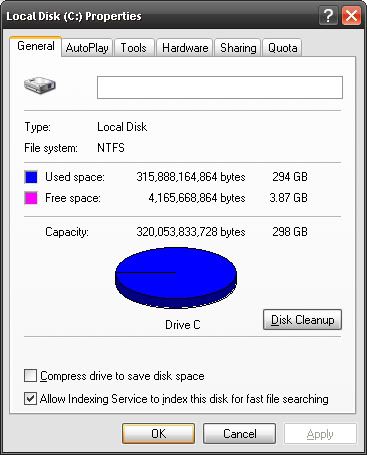
Now... Where the crap has my space gone? I know a reformat would probably fix it (Well I hope it would), but it's just hassle, you know? I wanna find out if there's anyway to sort this without doing that.
Cheers
Last edited by FFLink13 (2009-01-20 03:02:49)


