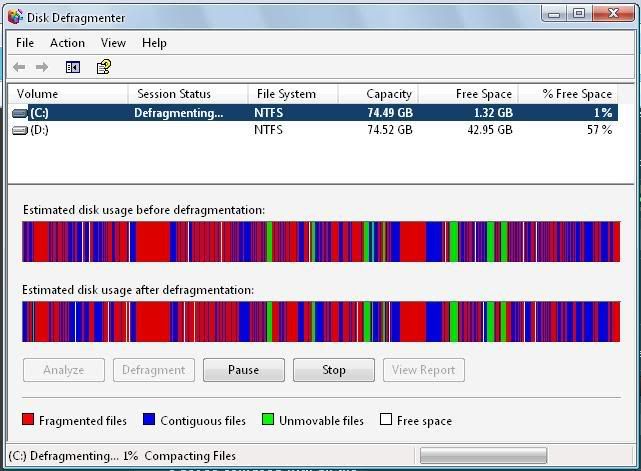Are there any little things you guys regularly do to keep a system running fast?
I'm looking for a little routine to do as I shut down the system. If you defrag once, subsequent daily defrags are very quick, no more then a few minutes. Thus, CCLeaner + Defrag at every shutdown may be overkill but it's good.
Any other apps that can help in this regard?
I'm looking for a little routine to do as I shut down the system. If you defrag once, subsequent daily defrags are very quick, no more then a few minutes. Thus, CCLeaner + Defrag at every shutdown may be overkill but it's good.
Any other apps that can help in this regard?