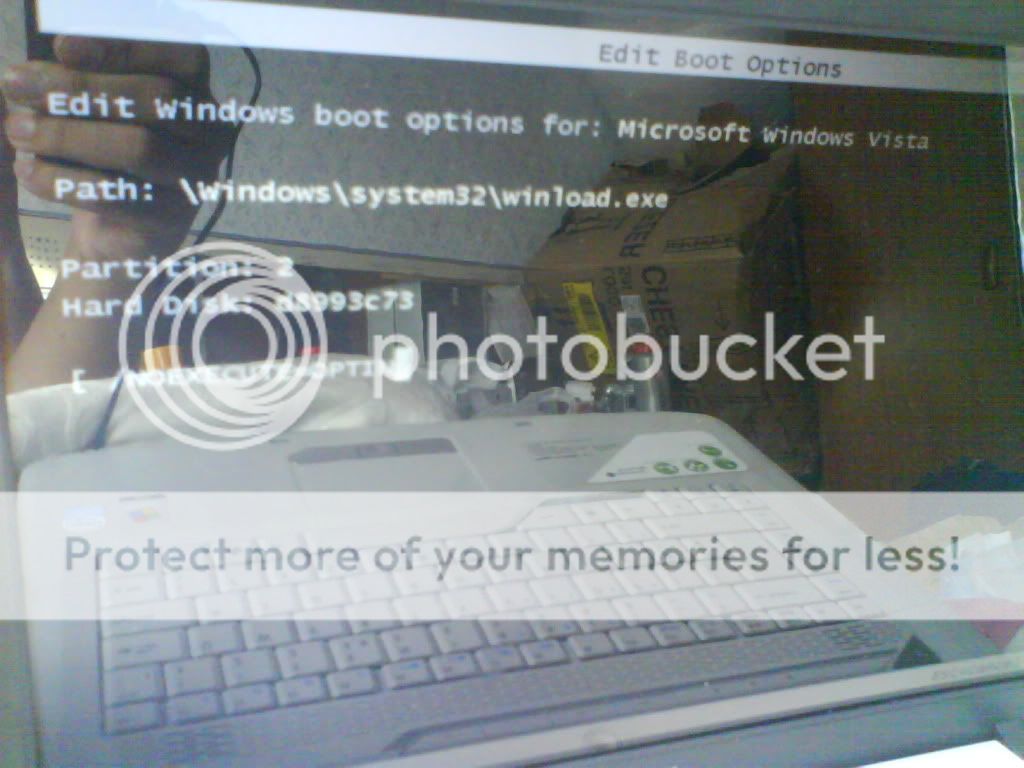i want to set my laptop back to factory default, reinstall vista, default stuff etc.
my laptop is a acer 5315
what it is i have a 10GB partition on my laptop hard drive which is a EISA partition. Now i want to set the laptop back to factory default and am struggling to access the stuff on the drive. It seems to be an issue many people have
I dont have any CD's. Its all on the hard drive.
thanks
my laptop is a acer 5315
what it is i have a 10GB partition on my laptop hard drive which is a EISA partition. Now i want to set the laptop back to factory default and am struggling to access the stuff on the drive. It seems to be an issue many people have
I dont have any CD's. Its all on the hard drive.
thanks