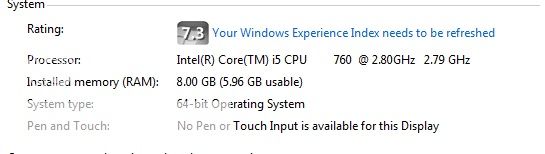Just got a stick of 4g ram DDR1333 from kingston. In my com there's two 2g ram ddr1333 from kingston too. Installed it and the com first boots to windows, then BSODs shortly after. After that, it fails to even boot up to the POST also. So i took that stick out, and voila the com boots up, and hence its the ram issue. Is it that my new ram speeds arent similar to the old ram?
Have you tried just the new RAM? without the old sticks.
You should never be mixing different channel RAM in your motherboard. That's a given. RAM is so cheap just now you would have been better off just buying 2x4GB of the new sticks and removed your old ones entirely. NEVER mix and match.
However LBJ is right, you should be testing both ends and see if its the mixing that fucks it up or it's just that stick. If it is, just return it and get a new one, and whilst you're at it, buy another 4GB stick and bin your old stuff.
However LBJ is right, you should be testing both ends and see if its the mixing that fucks it up or it's just that stick. If it is, just return it and get a new one, and whilst you're at it, buy another 4GB stick and bin your old stuff.
Ahhhh not yet. But bios seems to recognize that pIece of ram and do does windows, until it bsods... Will resetting the bios work? Really don't want to make an unnecessary trip down to the hardware store...
So it boots but BSODs with just the single stick in?
Nope. With all sticks in. Haven't tried single stick yet.
http://www.memtest.org
Run that with all possible combinations of RAM modules, in all slots.
That is, if you can get past the POST to actually run memtest from a CD or USB stick.
Run that with all possible combinations of RAM modules, in all slots.
That is, if you can get past the POST to actually run memtest from a CD or USB stick.
Shall try that. Have a question. Will it hurt if I hit load fail safe in the bios to reset it?
I resitted the rams and now i get this..
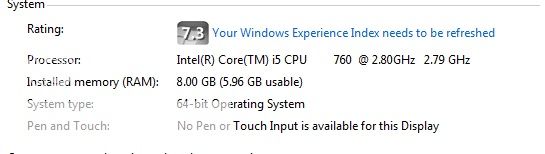
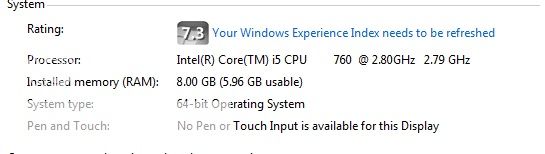
whats with the 5.96gb usable?
Dunno.Ayumiz wrote:
whats with the 5.96gb usable?
Maybe some reserved space for buffering the HDD.
I'll have a look what I have there, when I get home to my computer.
Alright thanks buddy=)
Nothing in parentheses there for me.
The only time i've seen the (xGB useable) is when people are using 4+GB on a 32bit OS, but that is clearly not the case here.
Have you run memtest?
Have you run memtest?
Not yet. Probably because i'm running in single channel mode? My guess?
But the max memory a 32 bit os can accept is 3.99gb right?Little BaBy JESUS wrote:
The only time i've seen the (xGB useable) is when people are using 4+GB on a 32bit OS, but that is clearly not the case here.
Have you run memtest?
Yeah but clearly you're running 64 bit.
Where do you get 3.99GB from?Ayumiz wrote:
But the max memory a 32 bit os can accept is 3.99gb right?Little BaBy JESUS wrote:
The only time i've seen the (xGB useable) is when people are using 4+GB on a 32bit OS, but that is clearly not the case here.
Have you run memtest?
It's 4GB minus any other addresses being used for IO and other addressable hardware. A 32-bit CPU can address 4GB of memory locations - but not all of those will be your RAM. Your mouse and keyboard need memory addresses for example.
Sounds like you've installed your RAM in a dodgy configuration that Windows doesn't like. Swap the sticks around a bit or buy other RAM and configure it more sensibly.
Windows sees both modules but can't use one of them - that's why you get 6GB.
This.Bertster7 wrote:
Windows sees both modules but can't use one of them - that's why you get 6GB.
Have you tried reseating your RAM and making sure your slots are clean? I had a similar problem a couple of years back, and it was resolved after I reseated + blew some compressed air from a can into the RAM slots.