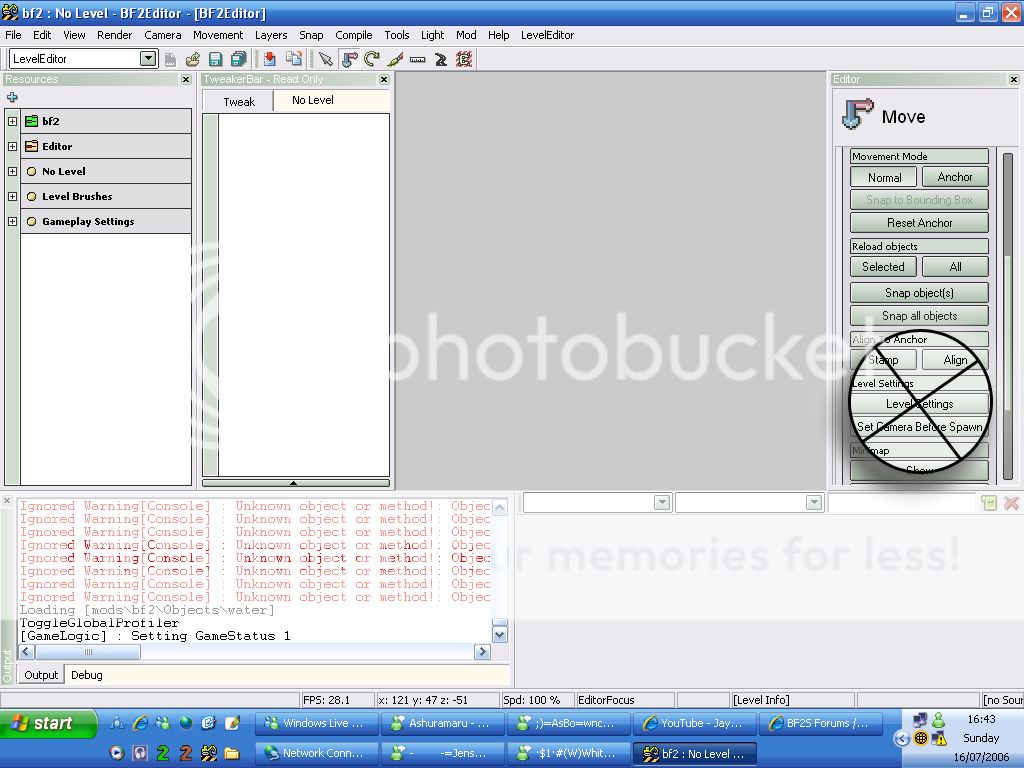ok, i never wrote this in the guide, but i will now:FFLink13 wrote:
1. Close the editor and open up this directory: C:\Program Files\EA GAMES\Battlefield 2\mods\bf2\Levels
2. Right click your level and go to properties
3. Un-check the read-only attribute, and apply it to all sub folders and files.
4. Click ok
5. Open the editor back up and load your map in the terrain editor
6. Activate all the heightmaps via trying to paint over the edges. There should eight altogther.
7. Go to "render > surrounding terrain > toggle draw all" and 8 squares should now be surounding your map. You can choose to paint these, or just lower them into the ground, and set a water level (set a water level by clicking the "your level" tab in the tweaker and clicking water settings. then change the water level) to cover em up.
8. Now click save, and make sure the "compiled detail and colour textures" box is checked.
9. Now click yes.
"When you have completed your map, go into terrain editor mode and go to "Terrain Editor > setLowDetailTexture". A box should show up now, and you must select defaultLowDetail.dds and click ok. Now save and get testing!"