I was just looking st my graphics card settings and realised how high the temp is.

thats not right at all...
But i did edit the core clock and memory clock frequency a while back. Only a little bit though.
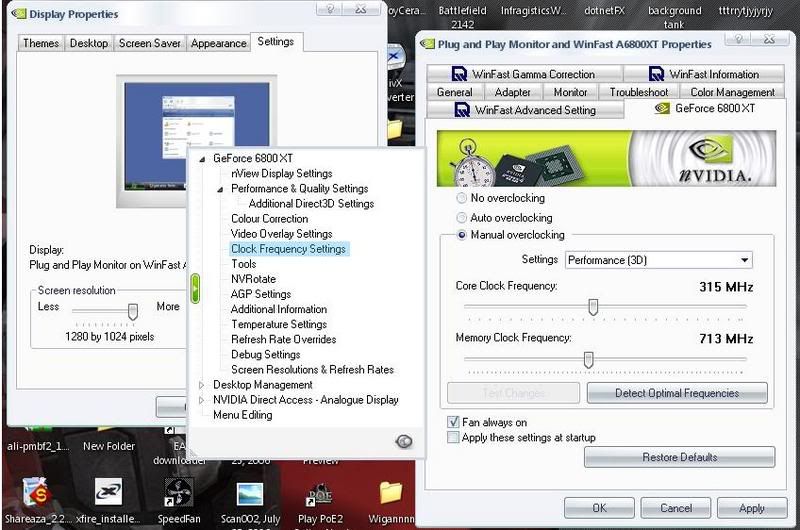
Should i bring them back down? and will that sort it out?
Or is it just the fact that my Card isnt gettin enough cool air?
I mean is the case to hot altogether?
Id really appreciate it so i can deal with it right away incase the thing just dies on me.

thats not right at all...
But i did edit the core clock and memory clock frequency a while back. Only a little bit though.
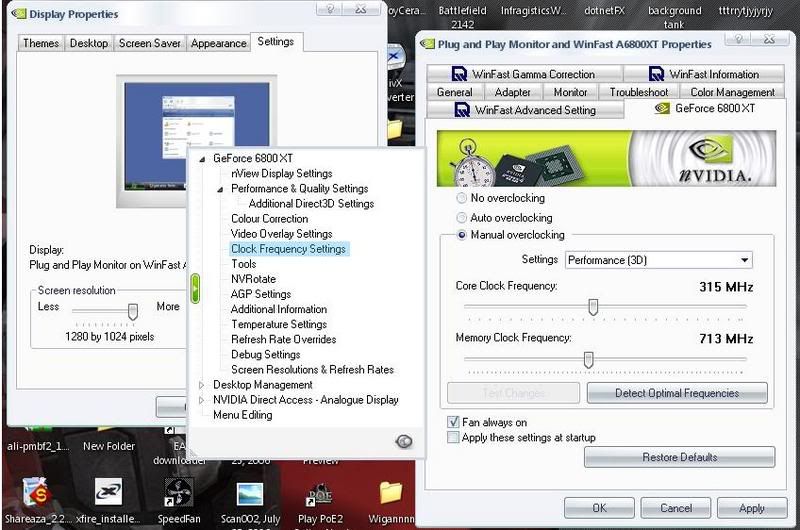
Should i bring them back down? and will that sort it out?
Or is it just the fact that my Card isnt gettin enough cool air?
I mean is the case to hot altogether?
Id really appreciate it so i can deal with it right away incase the thing just dies on me.
