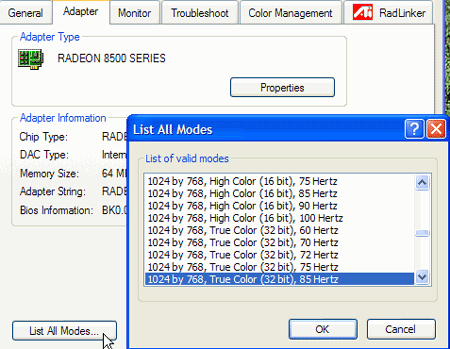Okay guys, now I am going to tell you the most absurb story about some tech problems.
Well, as some of you may know I posted about my computer about a week ago.
I was going to get a new graphics card(x1950 pro 512mb) and some new ram(1gig) and a new psu.
Well about two days ago the computer shop had placed all of these things in and I went down to pick the computer up.¨I was really exited to get home and play and now comes some really weird stuff. I could not find the port in my computer to put the cable from my monitor in. I was amazed and was pretty sure that I had seen wrong but no. The end of the cable from my monitor has those sharp things that you need to put in a port that has some blue on it and has some holes. But it was gone. The place where the cable should have been placed was just a port with sharp things.
But with my graphics card was a kind of adapter that you could place the end of the cable from the monitor in and afterwards connect to some ports in the computer that is at the lower part. At first it worked. You saw the windows logo where it loads but when it has to go into the desktop the monitor says that there is no connection. You can hear the welcome music but you can not get any connection.
I can not contact the store because they are having holidays.
This is crazy. Hope you understod.
I am writing on my sisters laptop.
Well, as some of you may know I posted about my computer about a week ago.
I was going to get a new graphics card(x1950 pro 512mb) and some new ram(1gig) and a new psu.
Well about two days ago the computer shop had placed all of these things in and I went down to pick the computer up.¨I was really exited to get home and play and now comes some really weird stuff. I could not find the port in my computer to put the cable from my monitor in. I was amazed and was pretty sure that I had seen wrong but no. The end of the cable from my monitor has those sharp things that you need to put in a port that has some blue on it and has some holes. But it was gone. The place where the cable should have been placed was just a port with sharp things.
But with my graphics card was a kind of adapter that you could place the end of the cable from the monitor in and afterwards connect to some ports in the computer that is at the lower part. At first it worked. You saw the windows logo where it loads but when it has to go into the desktop the monitor says that there is no connection. You can hear the welcome music but you can not get any connection.
I can not contact the store because they are having holidays.
This is crazy. Hope you understod.
I am writing on my sisters laptop.
Last edited by stef10 (2007-04-06 04:52:56)