| Guide | Link | Comments |
|---|---|---|
| General Buying Tips | Here | General buying tips. Written in May 2007, includes all major components |
| DirectX 10.0 Information | Here | A full information thread and card recommendations on DirectX 10.0 |
| Cooling | Here | A very informative cooling guide for your PC |
| Firefox Customization | Here | My Firefox is better than yours! A comprehensive customization guide and recommended plugins |
| Power Supply Guide | Here | A guide on understanding power supplies and recommendations for certain budgets |
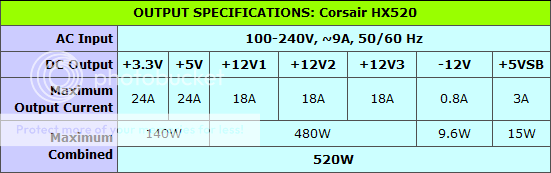 ... looks crazy, huh? Well, I won't lie to you - it did to me the first time I saw it. But I understand it now - and if you ever upgrade your system, you need to think of your PSU. Now! Let's get stuck into some "easy-learn" definitions:DC Output: Referred to as 'rails' on the PSU. As can see, there are many. I will go into which one does what later on. Note the multiple "+12V" rails.Rails:Basically, each DC Output 'rail' carries volts. Each rail carries its own volts. The "+3.3v" has 3.3v (it's a given).Voltage:This is simply the measurement term of the electronic potential. Referred to as 'V' usually.Current:The flow of electricity.Amps:A measurement of the flow of electricity. (aka Amperage)Watts: A measurement of the total amount of electricity power. Calculated by 'Voltage x Amps'. Referred to as 'W' usually. (aka Wattage)______________________________.. really, these are simplified definitions of what you need to know. There are others, but this is a basic guide to understanding Power Supplies. Now, each rail does a certain a job:+12V: Anything with a motor! Graphics Card, Hard Drive, DVD-RW etc. Note that there are multiple rails of "+12V" (+12V1, +12V2 etc) because it is so important as lots of things use it.+5V: General motherboard stuff that you shouldn't need to concern yourself with!+3.3V: CPU Core and Memory. (Think about it, say your CPU is running at 1.3v and your memory at 1.9v, then your total voltage is 3.2V, so you are in the safe zone)-12V: Rarely used. (serial ports etc use this)5V: Unused, for the most part.______________________________Okay! Now, take a look at the diagram again and hopefully you will be able to understand how it gets from DC Output to Wattage:
... looks crazy, huh? Well, I won't lie to you - it did to me the first time I saw it. But I understand it now - and if you ever upgrade your system, you need to think of your PSU. Now! Let's get stuck into some "easy-learn" definitions:DC Output: Referred to as 'rails' on the PSU. As can see, there are many. I will go into which one does what later on. Note the multiple "+12V" rails.Rails:Basically, each DC Output 'rail' carries volts. Each rail carries its own volts. The "+3.3v" has 3.3v (it's a given).Voltage:This is simply the measurement term of the electronic potential. Referred to as 'V' usually.Current:The flow of electricity.Amps:A measurement of the flow of electricity. (aka Amperage)Watts: A measurement of the total amount of electricity power. Calculated by 'Voltage x Amps'. Referred to as 'W' usually. (aka Wattage)______________________________.. really, these are simplified definitions of what you need to know. There are others, but this is a basic guide to understanding Power Supplies. Now, each rail does a certain a job:+12V: Anything with a motor! Graphics Card, Hard Drive, DVD-RW etc. Note that there are multiple rails of "+12V" (+12V1, +12V2 etc) because it is so important as lots of things use it.+5V: General motherboard stuff that you shouldn't need to concern yourself with!+3.3V: CPU Core and Memory. (Think about it, say your CPU is running at 1.3v and your memory at 1.9v, then your total voltage is 3.2V, so you are in the safe zone)-12V: Rarely used. (serial ports etc use this)5V: Unused, for the most part.______________________________Okay! Now, take a look at the diagram again and hopefully you will be able to understand how it gets from DC Output to Wattage: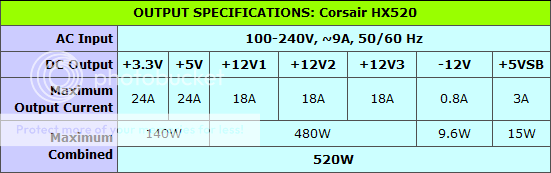 Okay! So hopefully you can at least understand the basics. Now, onto the multiple +12V rails. Because so much 'stuff' is put into the +12V, there needs to be a lot of amps on the +12V rail. Hence, there are multiple! There are 3 on this particular version, with 18A on each. You divide the maximum combined power by 12, meaning this PSU has 40A on the 12V rails in total. When purchasing a new PSU, make sure it has a minimum of 30A on the +12v rail. The higher the amps, the better. This is what separates cheap, flimsy PSUs from the real good PSUs.Good Brands: (if your PSU isn't on this list, I would seriously recommend you switch)AntecBFGCoolermasterCorsairEnermaxHiperOCZSeasonicTaganThermaltakeZalmanNow, you'll be glad to know that really all the hard technical information you need to know is already learnt. This next section is onto cables, which is really quite easy!______________________________CABLING
Okay! So hopefully you can at least understand the basics. Now, onto the multiple +12V rails. Because so much 'stuff' is put into the +12V, there needs to be a lot of amps on the +12V rail. Hence, there are multiple! There are 3 on this particular version, with 18A on each. You divide the maximum combined power by 12, meaning this PSU has 40A on the 12V rails in total. When purchasing a new PSU, make sure it has a minimum of 30A on the +12v rail. The higher the amps, the better. This is what separates cheap, flimsy PSUs from the real good PSUs.Good Brands: (if your PSU isn't on this list, I would seriously recommend you switch)AntecBFGCoolermasterCorsairEnermaxHiperOCZSeasonicTaganThermaltakeZalmanNow, you'll be glad to know that really all the hard technical information you need to know is already learnt. This next section is onto cables, which is really quite easy!______________________________CABLING| Cable | Image | Comments |
|---|---|---|
| Primary Main Cable (20, 20+4, 24) | Here | This is your main cable that plugs into the motherboard. It is recommended that you get a 20+4 pin primary cable. |
| 4-Pin (2x2) P4 Connector | Here | Found on motherboards that use an Intel CPU |
| Molex (1x4) cable | Here | The most common cable. Multiple on the PSU usually. You plug this into DVD-RWs, HDDs etc. |
| PCI-Express Connector | Here | Powers your graphics card if it requires the cable. |
| SATA | Here | For SATA drives, you can connect your drive to the PSU through this cable and not a molex. Don't use both! |
There are modular power supplies that allow you to only use the cables that you need. These are usually more expensive, but if you are happy with paying the extra price - go for it!
______________________________
POWER SUPPLY RECOMMENDATIONS
For the lazy and incompetent (you skipped down here, I can insult you), here's a small list of some recommended PSUs at different prices. To calculate how much wattage you actually need (I recommend you go pro for amperage etc), check out Outervision.
______________________________
Antec True Power Trio 430W : $90 - £45

Aimed at low-end system users who do want the good reliability! Recommended, but make sure you that you only need around 430W!
Review #1 (Phoronix)
______________________________
OCZ StealthXStream 600W : $95 - £60

Aimed at higher systems, a powerful 600W OCZ branded PSU.
Review #1 (Hardware Secrets)
______________________________
Corsair HX520W PSU : $130 - £70

Onto powerful systems now! SLi capable, modular, very powerful with good amperage - recommended!
Review #1 (Silent PC Review {SPCR})
______________________________
Thermaltake Toughpower 750W : $175 - £95

This power supply is in the title. Tough. These PSUs have massive amperage and wattage rate. Very, very tough!
Review #1 (Techspot)
______________________________
Thermaltake Toughpower 1000W Modular : $330 - £170

This power supply is in the title. Tough. Unlike its 750W little brother, this one kilowatt power supply is deadly - and can handle almost anything you can throw at it!
Review #1 (Overclockers Club)
______________________________
... and that's about it! There really isn't a lot to learn before you can spot to see flimsy PSUs from good PSUs! I hope you enjoyed reading this guide.
- kyle.
Credits: nukchebi0
Last edited by kylef (2008-01-03 03:41:29)