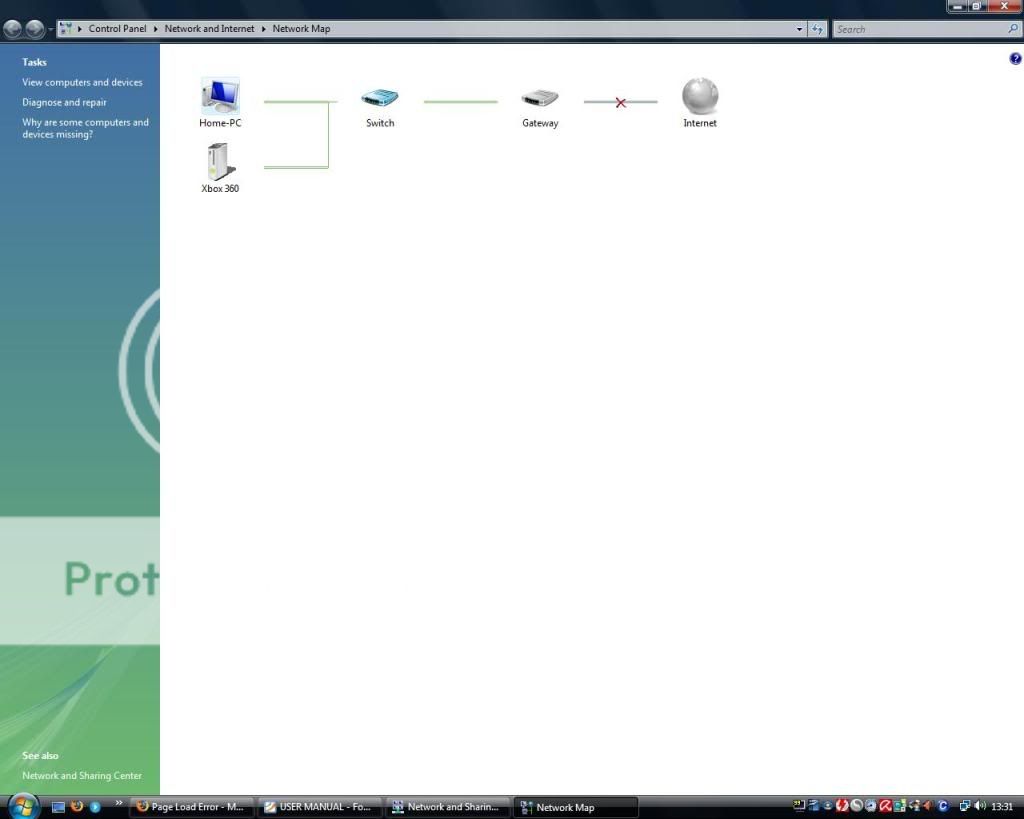ok here is the situation.
i have a 10MB internet connection with virgin media (cable). Now i bought a broadband router, which is just a WIRED ETHERNET HUB (wire connection) which allows you to connect multiple devices i.e. laptops, xbox etc. to the router and get a good solid wired connection via the Ethernet wire.
now i bought this hub so i can go on the internet on my Xbox 360 and surf the web on my computer at the same time.
now i know how to connect the wires etc. but i don't know how to configure my computer so it will work, my computer gets the connection but it does connect to the internet.(the 2 screens come in the bottom corner but no globe)
how do i configure my computer?????
BTW my O/S is vista HP 64-bit
i have a 10MB internet connection with virgin media (cable). Now i bought a broadband router, which is just a WIRED ETHERNET HUB (wire connection) which allows you to connect multiple devices i.e. laptops, xbox etc. to the router and get a good solid wired connection via the Ethernet wire.
now i bought this hub so i can go on the internet on my Xbox 360 and surf the web on my computer at the same time.
now i know how to connect the wires etc. but i don't know how to configure my computer so it will work, my computer gets the connection but it does connect to the internet.(the 2 screens come in the bottom corner but no globe)
how do i configure my computer?????
BTW my O/S is vista HP 64-bit