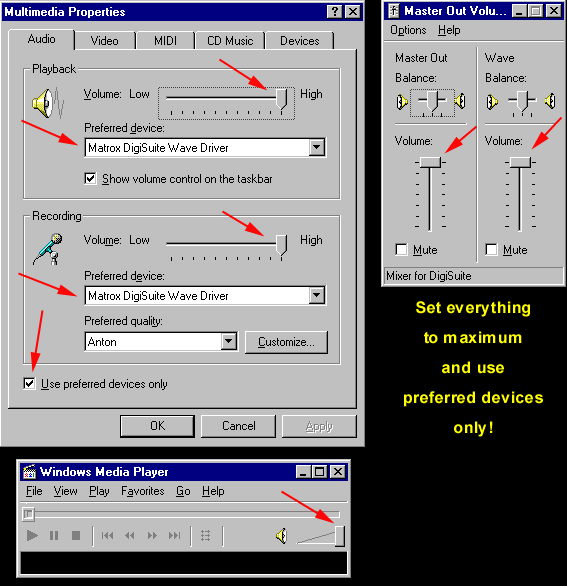Hi,
onboard does work, everything is plugged in good, changed pci slot, done another reinstall of windows, uninstalled everything that had to do with sound, turned off onboard soundcard ect.
Nothing works, any sugjestions? (No noobish ones please, im already trying for a total of 8 hours now)
Things that changed since its not working: 2 extra harddisks in my pc. (no hardware conflics eighter).
I dont care what i have too do to make it work, if it takes another reinstall its fine, but then it has to work, i dont like wasting another +/- 2 hours reinstalling everything.
onboard does work, everything is plugged in good, changed pci slot, done another reinstall of windows, uninstalled everything that had to do with sound, turned off onboard soundcard ect.
Nothing works, any sugjestions? (No noobish ones please, im already trying for a total of 8 hours now)
Things that changed since its not working: 2 extra harddisks in my pc. (no hardware conflics eighter).
I dont care what i have too do to make it work, if it takes another reinstall its fine, but then it has to work, i dont like wasting another +/- 2 hours reinstalling everything.