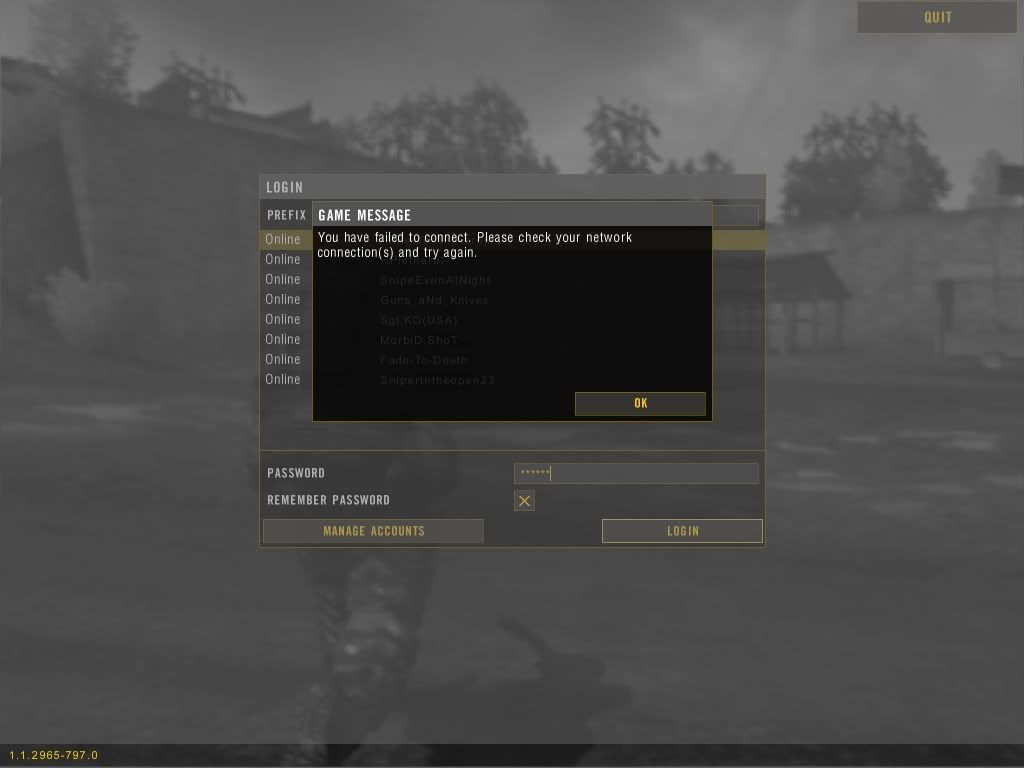Hey guys,
I am having an irksome problem with the web. I am using Firefox 2.0 (I think) and it is not working properly. It will load all of the pages in the cache/history, but will not move on to any new ones. It says that "The connection Timed Out" and that the "Server is taking too long to respond." I know that this can be a problem relating to just one website, but it isn't just one website...it's all of the ones I haven't visited yet.
Here is a picture of what it looks like whenever I try to connect with a website.
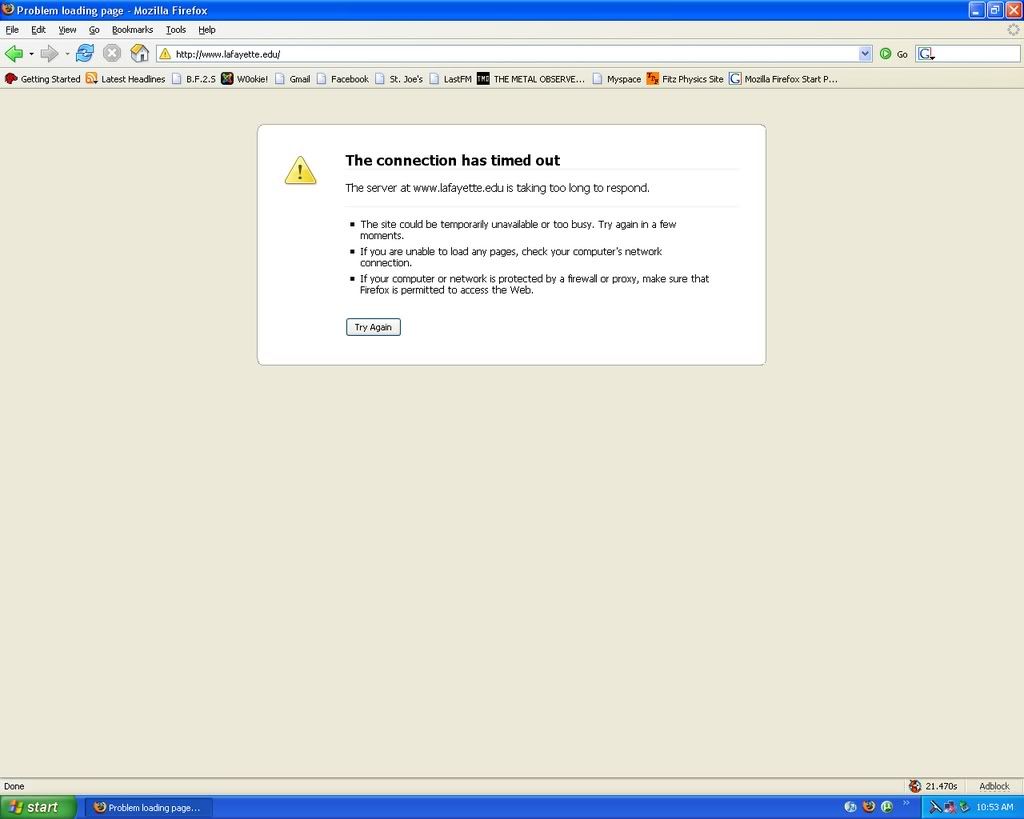
My entire family is screaming at me to fix it and I've tried everything; checked the network connections (they're fine), added Firefox to the "Allow" for my firewall and tried restarting several times. This started happening yesterday when I installed software for my camera (to transfer images) but this seemed to interfere with my internet, so I uninstalled it. It helped a minimal amount.
I really need your help on this one guys, please pull through for me.
I am having an irksome problem with the web. I am using Firefox 2.0 (I think) and it is not working properly. It will load all of the pages in the cache/history, but will not move on to any new ones. It says that "The connection Timed Out" and that the "Server is taking too long to respond." I know that this can be a problem relating to just one website, but it isn't just one website...it's all of the ones I haven't visited yet.
Here is a picture of what it looks like whenever I try to connect with a website.
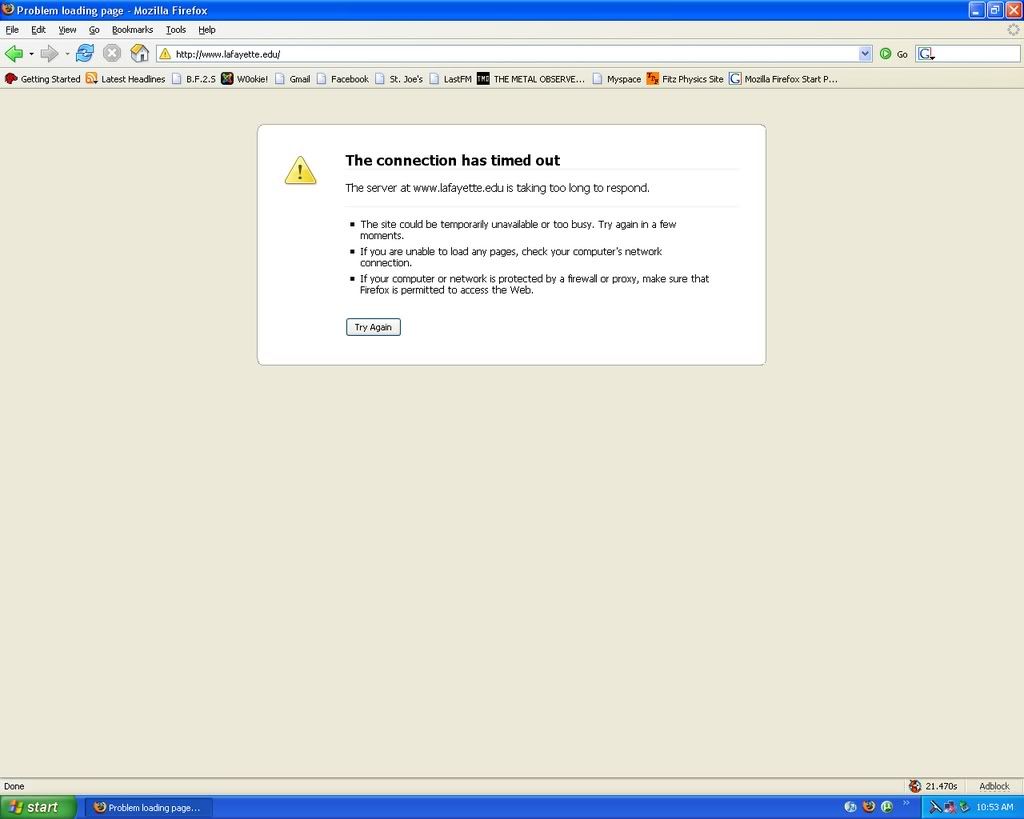
My entire family is screaming at me to fix it and I've tried everything; checked the network connections (they're fine), added Firefox to the "Allow" for my firewall and tried restarting several times. This started happening yesterday when I installed software for my camera (to transfer images) but this seemed to interfere with my internet, so I uninstalled it. It helped a minimal amount.
I really need your help on this one guys, please pull through for me.