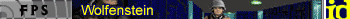Well, I guess many people have been waiting for this.
And sadly, I just never really had enough time for this.
But today I said, "what the hell" and here we are.
Well, To begin with.
You need PS. ( photoshop )
If you want to follow this userbar tut.
No need for new fonts just yet, I use Arial most of the time.
First Step
Creating the image size of the userbar
Welll, this is pretty basic.
Just input these details of the USERBAR when going into File - New....

You can fiddle about with the width, but this is the normal size for one.
Second Step
Creating the Scanlines
Ok, this is EASY, first of all, CREATE a new doc.
This is going to be 5x5 pixels.
Now zoom in completely.
Get your PENCIL tool out. ( right click on the brush tool, the option should appear ) ( 1PX SIZE )
Now, choose the colour WHITE as your main colour.
MAKE SURE THAT IT IS A TRANSPARENT BACKGROUND.
Now draw a DIAGONAL line across the box.
Like so:

Dont worry, you cant go off the line, because the pixel size wont allow you, unless youre careless.
Now go to EDIT -> DEFINE PATTERN and save it as what you want. Now when you click on the pattern tool, you will have a choice of this pattern to choose from.
Third Step
Getting your userbar
Well, now for the userbar business.
As you know, you already have the blank base.
Just get your PAINT BUCKET tool.
And fill the userbar BLACK
Fourth Step
Adding Scanlines
This is pretty straightforward.
Create a new LAYER ( CTRL-SHIFT-N )
And get your pattern tool out.
Like so:

Now just get a BIG brush size.
And fil in the WHOLE userbar with these scanlines.
Like so

Now, you have to change the opacity of that layer.

Choose your own opacity levels, this is just what I use.
Fifth Step
Adding reflection
Well, youre nearly done on the template.
Now just go choose the ELPIPTICAL MARQUEE TOOL
here:

Now, go create another NEW LAYER.
Have the Elptical Marquee tool ready.
And do this.
Be careful not to go beyond half way of the userbar.
Start outside the userbar to make it like this.

DO NOT DESELECT THIS.
Now get your paint bucket.
And still on the same layer.
FILL IT WHITE.

Now change the FILL options on the same layer to this

Change it to what you want, again, this is what I use.
Now.
DESELECT this. ( press CTRL -D )
When done that, get your blur tool out.

These are my settings for this.

And now, carefully, blur the outline of the reflection.
Like so:

YOU ARE FINISHED
Now you should have a nice USERBAR TEMPLATE to use on the forums.
Like this.

I will keep adding little things here and there to the tut.
But this is the basis of it.
You can pretty easily make a real nice userbar from this template.
Just add a nice picture, and some neat text.
And you should be done.
I hope you all enjoyed this tutorial.
And please feel free to post the userbars you made with this tut or your problems with it.
Any queries just ask.
Kindest regards
Zimmer92
And sadly, I just never really had enough time for this.
But today I said, "what the hell" and here we are.
Well, To begin with.
You need PS. ( photoshop )
If you want to follow this userbar tut.
No need for new fonts just yet, I use Arial most of the time.
First Step
Creating the image size of the userbar
Welll, this is pretty basic.
Just input these details of the USERBAR when going into File - New....

You can fiddle about with the width, but this is the normal size for one.
Second Step
Creating the Scanlines
Ok, this is EASY, first of all, CREATE a new doc.
This is going to be 5x5 pixels.
Now zoom in completely.
Get your PENCIL tool out. ( right click on the brush tool, the option should appear ) ( 1PX SIZE )
Now, choose the colour WHITE as your main colour.
MAKE SURE THAT IT IS A TRANSPARENT BACKGROUND.
Now draw a DIAGONAL line across the box.
Like so:

Dont worry, you cant go off the line, because the pixel size wont allow you, unless youre careless.
Now go to EDIT -> DEFINE PATTERN and save it as what you want. Now when you click on the pattern tool, you will have a choice of this pattern to choose from.
Third Step
Getting your userbar
Well, now for the userbar business.
As you know, you already have the blank base.
Just get your PAINT BUCKET tool.
And fill the userbar BLACK
Fourth Step
Adding Scanlines
This is pretty straightforward.
Create a new LAYER ( CTRL-SHIFT-N )
And get your pattern tool out.
Like so:

Now just get a BIG brush size.
And fil in the WHOLE userbar with these scanlines.
Like so

Now, you have to change the opacity of that layer.

Choose your own opacity levels, this is just what I use.
Fifth Step
Adding reflection
Well, youre nearly done on the template.
Now just go choose the ELPIPTICAL MARQUEE TOOL
here:

Now, go create another NEW LAYER.
Have the Elptical Marquee tool ready.
And do this.
Be careful not to go beyond half way of the userbar.
Start outside the userbar to make it like this.

DO NOT DESELECT THIS.
Now get your paint bucket.
And still on the same layer.
FILL IT WHITE.

Now change the FILL options on the same layer to this

Change it to what you want, again, this is what I use.
Now.
DESELECT this. ( press CTRL -D )
When done that, get your blur tool out.

These are my settings for this.

And now, carefully, blur the outline of the reflection.
Like so:

YOU ARE FINISHED
Now you should have a nice USERBAR TEMPLATE to use on the forums.
Like this.

I will keep adding little things here and there to the tut.
But this is the basis of it.
You can pretty easily make a real nice userbar from this template.
Just add a nice picture, and some neat text.
And you should be done.
I hope you all enjoyed this tutorial.
And please feel free to post the userbars you made with this tut or your problems with it.
Any queries just ask.
Kindest regards
Zimmer92