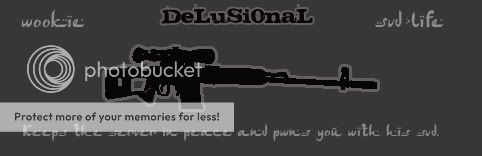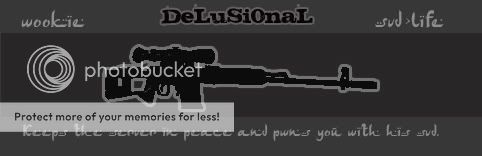It's piss easy mate.
Do this.
New canvas - throw a black to white gradient over it - go filter noise ; add noise - set it to gaussian and monochrome (amount depends on canvas size) - then filter ; blur ; motion blur - set it to an angle that looks good (I'd go with straight horizontal) again amount depends on the canvas size.
Now cut out a section that looks good, avoid the black and white extremes of the gradient as they just don't look right and you get this:-
Video Tutorial by my good self
i used that technique when I made this sig for someone about a year ago when I was learning PS

Sig has many flaws I know (mainly that gifs are shit and ruin images), it's one of my first though from a looong time ago, just kept it coz I was quite proud of it at the time.
Last edited by TheEternalPessimist (2007-06-17 07:44:14)