I upgraded my Dell Dimension 8400 to this config as well. 2x 512 and 2x 1024. Basically it's setup as alternating. You mentioned above you had Black White Black White... so I set it up as Black and Black go together (1 GB each) and the Whites go together (512 MB each). It works find for me, the system sees all 3 gigs.
you have to also make sure that all 4 sticks are of the same speed IE 533MHz or they will start to conflict and the mobo will only use the faster sticks of ram which then slows down your processor while it try's to work out what to do with the other sticks.
Also one more last thing. On the RAM I am going to buy it is slightly overclocked and has timings of 4-4-4.
I believe by current RAM isn't overclocked and it has standard timings.
So if I do mix and match my RAM what downsides will I get.
So because one isn't slightly overclocked, would it be more wise for me to just us my new 2gb of RAM or mix and match with my old for 3gb?
So which set up will be more beneficial for performance?
Set up 1: Use only me new RAM with 4-4-4 timings.
Set up 2: Use my new RAM with 4-4-4 timings AND my old RAM with standard timings.
Which one to use :S
I believe by current RAM isn't overclocked and it has standard timings.
So if I do mix and match my RAM what downsides will I get.
So because one isn't slightly overclocked, would it be more wise for me to just us my new 2gb of RAM or mix and match with my old for 3gb?
So which set up will be more beneficial for performance?
Set up 1: Use only me new RAM with 4-4-4 timings.
Set up 2: Use my new RAM with 4-4-4 timings AND my old RAM with standard timings.
Which one to use :S
Last edited by teek22 (2007-06-17 15:57:38)
First of all. You cannot use 2 RAM sets both with different timings. You MAY ONLY USE one timing.
Second, timings of 4-4-4 doesn't mean the RAM is overclocked, it means it has different timings. Overclocking is done by you on the BIOS settings.
Setup 2 can go down the bin. It wont work.
The 4-4-4 timings are only recommended timings. What are the timings for your old RAM?
If you set the timings for the old RAM with the new RAM and the old RAM it will work. Although will run a bit slower.
Second, timings of 4-4-4 doesn't mean the RAM is overclocked, it means it has different timings. Overclocking is done by you on the BIOS settings.
Setup 2 can go down the bin. It wont work.
The 4-4-4 timings are only recommended timings. What are the timings for your old RAM?
If you set the timings for the old RAM with the new RAM and the old RAM it will work. Although will run a bit slower.
K i got that. I think my current timings of my RAM is standard which is 6-6-6 to my knowledge.
How would I change the timings of my current RAM??
Also it isn't such a big deal if I can't have 3gb because for what I use my pc fore 2gb is enough, 3gb would be heaven
All I really use my pc is for BF2 some random games I would buy and msn and itunes.
So I will give it shot, could u tell me how to do it?
How would I change the timings of my current RAM??
Also it isn't such a big deal if I can't have 3gb because for what I use my pc fore 2gb is enough, 3gb would be heaven
All I really use my pc is for BF2 some random games I would buy and msn and itunes.
So I will give it shot, could u tell me how to do it?
What motherboard do you have?
I can if I know that.
What is your TRAS timing? It has to be 6-6-6-"something"/
I can if I know that.
What is your TRAS timing? It has to be 6-6-6-"something"/
I have a Dell Dimension E520. I presume that those are my timings! I am not 100% sure. I think they will be standard timings what normal RAM is that hasn't been changed. Sorry I can't tell you more.Zimmer wrote:
What motherboard do you have?
I can if I know that.
What is your TRAS timing? It has to be 6-6-6-"something"/
No, I mean your motherboard make. Not your computer make.
Open up your computer, the mobo should have a name on it. ASUS, EVGA, INTEL etc etc.
There are different bioses, so it helps to know which mobo you have.
Open up your computer, the mobo should have a name on it. ASUS, EVGA, INTEL etc etc.
There are different bioses, so it helps to know which mobo you have.
He has a dell. It's a dell mobo, but he's unsure of what chipset lawl.Zimmer wrote:
No, I mean your motherboard make. Not your computer make.
Open up your computer, the mobo should have a name on it. ASUS, EVGA, INTEL etc etc.
There are different bioses, so it helps to know which mobo you have.
For ram:
You can place it in... It'll just have to run on the slowest set.
It is a DELL motherboard.
Oh well I will just use the 2gb of RAM.
Oh well I will just use the 2gb of RAM.
Here are my motherboard details but I think I will not use my old RAM as they will compromise on perforance I think.

Also I was looking at my RAM specs using that application and it says my RAM bandwidth is 266MHz but on my dell spec sheet it says its 533MHz. Did I get ripped off by Dell here?

Also what is Kingston like as a RAM make?
And my timings are on there and they are the same for both my current RAM sticks, not too sure about the timings
Edit: also its says the RAM is PC2-4300. Which I found weird as when you look at RAM on sites it is PC2-4200. Sorry if this a "nooby" comment, but please explain.

Also I was looking at my RAM specs using that application and it says my RAM bandwidth is 266MHz but on my dell spec sheet it says its 533MHz. Did I get ripped off by Dell here?

Also what is Kingston like as a RAM make?
And my timings are on there and they are the same for both my current RAM sticks, not too sure about the timings
Edit: also its says the RAM is PC2-4300. Which I found weird as when you look at RAM on sites it is PC2-4200. Sorry if this a "nooby" comment, but please explain.
Last edited by teek22 (2007-06-18 15:31:41)
You didn't get ripped. The BIOS has probably just set the speed at that. You can change it you know. In the BIOS.
Kingston RAM is budget RAM. It's pretty strudy and reliable, but poor on OC'ing and gaming.
Kingston RAM is budget RAM. It's pretty strudy and reliable, but poor on OC'ing and gaming.
kk thanks I will restart and look.Zimmer wrote:
You didn't get ripped. The BIOS has probably just set the speed at that. You can change it you know. In the BIOS.
Kingston RAM is budget RAM. It's pretty strudy and reliable, but poor on OC'ing and gaming.
I had a look and didnt see anything in BIOS that would let me change speeds..... Help pleaseteek22 wrote:
kk thanks I will restart and look.Zimmer wrote:
You didn't get ripped. The BIOS has probably just set the speed at that. You can change it you know. In the BIOS.
Kingston RAM is budget RAM. It's pretty strudy and reliable, but poor on OC'ing and gaming.
It should be in ADVANCED. I have never seen a DELL bios.
What are the options you have that you don't know are for? Don't count BOOT, POWER or shit like that.
What are the options you have that you don't know are for? Don't count BOOT, POWER or shit like that.
You may well not have any control over it. Crappy cheap Mobos can be a pain in the arse like that.teek22 wrote:
I had a look and didnt see anything in BIOS that would let me change speeds..... Help pleaseteek22 wrote:
kk thanks I will restart and look.Zimmer wrote:
You didn't get ripped. The BIOS has probably just set the speed at that. You can change it you know. In the BIOS.
Kingston RAM is budget RAM. It's pretty strudy and reliable, but poor on OC'ing and gaming.
Bertster7 wrote:
You may well not have any control over it. Crappy cheap Mobos can be a pain in the arse like that.teek22 wrote:
I had a look and didnt see anything in BIOS that would let me change speeds..... Help pleaseteek22 wrote:
kk thanks I will restart and look.
Will my new RAM be the at the same crappy speed then because of the Mo Bo?
Last edited by teek22 (2007-06-19 09:44:44)
Yes.teek22 wrote:
Bertster7 wrote:
You may well not have any control over it. Crappy cheap Mobos can be a pain in the arse like that.teek22 wrote:
I had a look and didnt see anything in BIOS that would let me change speeds..... Help please
Will my new RAM be the at the same crappy speed then because of the Mo Bo?
That is absolute steaming bullshit!!Zimmer wrote:
Yes.teek22 wrote:
Bertster7 wrote:
You may well not have any control over it. Crappy cheap Mobos can be a pain in the arse like that.
Will my new RAM be the at the same crappy speed then because of the Mo Bo?
Supose there is not much I can do about it though.
Or can I??? :S
Buy a new mobo.
You could remember never to buy computers from Dell in future. But it looks like you're stuck at crappy speeds.teek22 wrote:
That is absolute steaming bullshit!!Zimmer wrote:
Yes.teek22 wrote:
Will my new RAM be the at the same crappy speed then because of the Mo Bo?
Supose there is not much I can do about it though.
Or can I??? :S
Yes I know, I have learnt my Lesson.Bertster7 wrote:
You could remember never to buy computers from Dell in future. But it looks like you're stuck at crappy speeds.teek22 wrote:
That is absolute steaming bullshit!!Zimmer wrote:
Yes.
Supose there is not much I can do about it though.
Or can I??? :S
However I jus realised in the screenshot that there are several speeds. Is there anyway that they have to be added to get final speed or are they just the speed of RAM?
kk, I done some tests using a program:
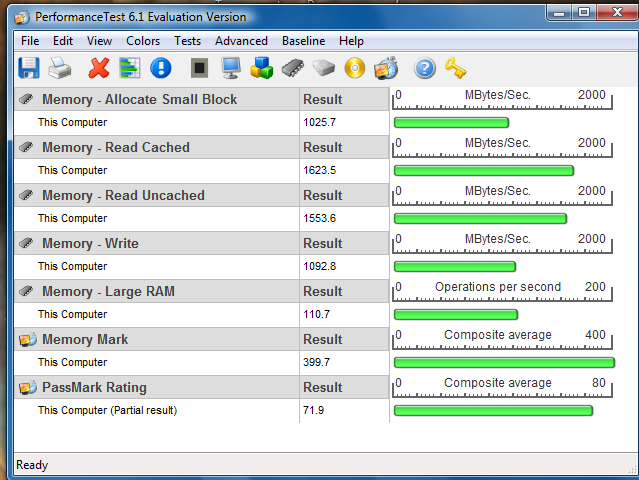
Do these seem too slow for my RAM considering its meant to be at 533MHz?
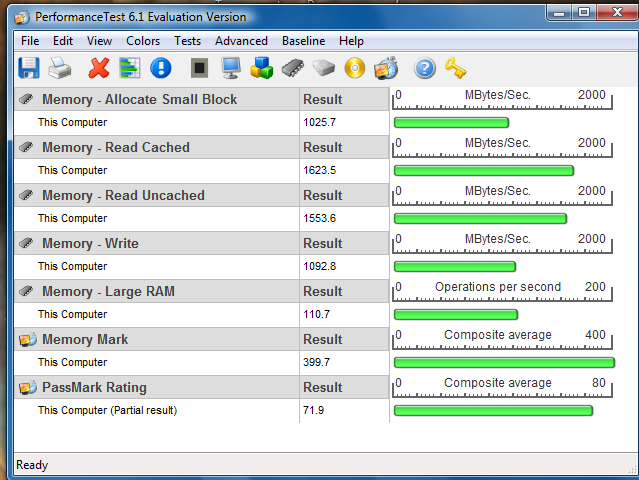
Do these seem too slow for my RAM considering its meant to be at 533MHz?
Last edited by teek22 (2007-06-19 12:40:47)
Well. What does it say on the RAM? Look at the sticks, it should tell you something.
If it is 533MHz RAM and the BIOS is set to 266MHz then it's not the RAM. It is the chipset that is underperforming the RAM itself.
If you manage to change that speed to 533MHz, everything will change accordingly.
If it is 533MHz RAM and the BIOS is set to 266MHz then it's not the RAM. It is the chipset that is underperforming the RAM itself.
If you manage to change that speed to 533MHz, everything will change accordingly.