Lately I have noticed many people requesting borders around their signitutres. So I made this tutorial, so that YOU can make your OWN border.
I felt this needed its own thread, to make it easier to find.
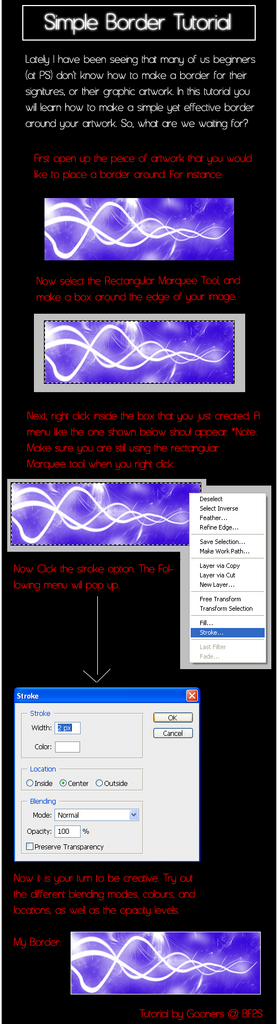
My first Tut. so Critiscm and comments welcome.
I felt this needed its own thread, to make it easier to find.
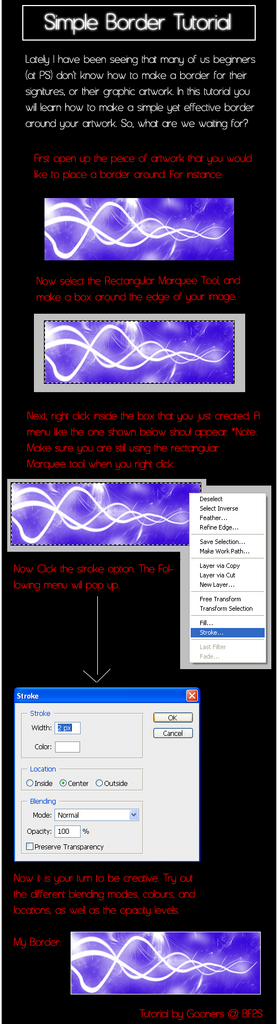
My first Tut. so Critiscm and comments welcome.
Last edited by Gooners (2007-06-22 10:39:23)



