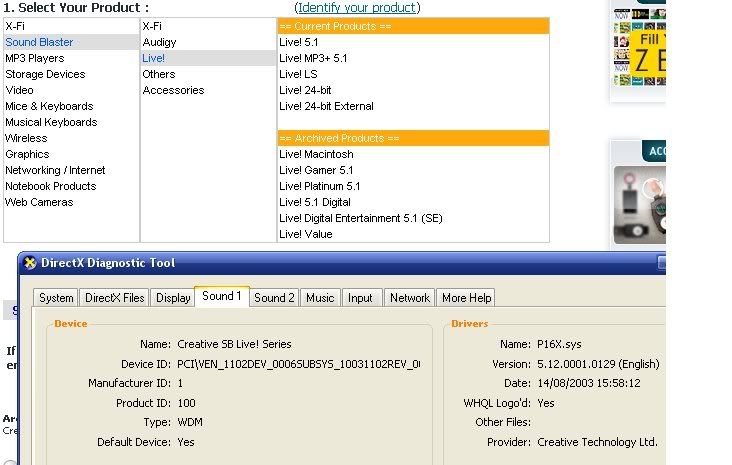Certain sounds have gone altogether, the bleep in the menue when you hover over a clickable, MY gun sound, although all others are still there. "Let's do this Marines!" is gone also.. What's going on? Some are here and some arn't..
Oh yeah, grenade sound works.
Oh yeah, grenade sound works.