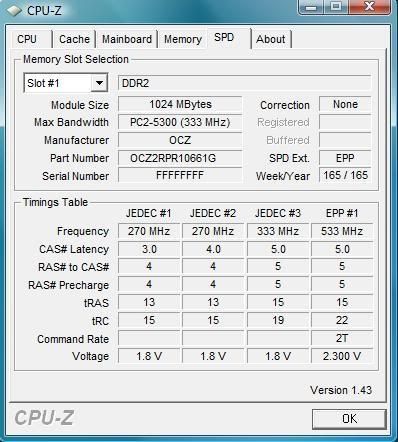
I just installed "OCZ 2GB (2x1GB) PC2-8500C5 1066MHz Reaper HPC Edition Dual Channel DDR2"
https://www.overclockers.co.uk/showprod … =MY-088-OC
As you can see it's showing as 5300... Any idea's why?
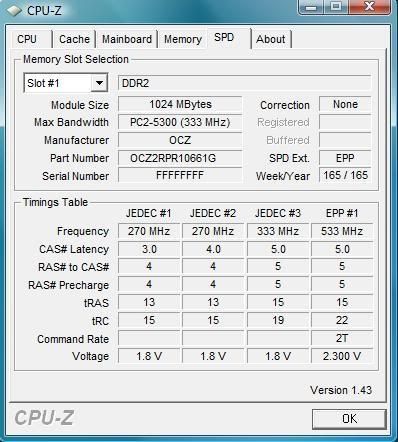
Its a EVGA Nvidia 680i... = /Flaming_Maniac wrote:
That sucks man. What memory does your motherboard want?
Yeah. If you've got an old motherboard and/or old, slow RAM installed that could happen.Flaming_Maniac wrote:
That sucks man. What memory does your motherboard want?
It's an EVGA 680 iFreezer7Pro wrote:
Yeah. If you've got an old motherboard and/or old, slow RAM installed that could happen.Flaming_Maniac wrote:
That sucks man. What memory does your motherboard want?
Mobo/other RAM specs?
Hmm says on packaging is 8500. Like the ram packaging not delivery packaging.Poseidon wrote:
Possibly packaged wrong. It happens. RMA it.
No I mean, they put PC2-5300 RAM in a PC2-8500 package.White-Fusion wrote:
Hmm says on packaging is 8500. Like the ram packaging not delivery packaging.Poseidon wrote:
Possibly packaged wrong. It happens. RMA it.
Is there any other program i could use to check?
Cpu-z has gave me problems in the past.
I hear you, is there no other programs i can check my RAM on? Just to be sure.Poseidon wrote:
No I mean, they put PC2-5300 RAM in a PC2-8500 package.White-Fusion wrote:
Hmm says on packaging is 8500. Like the ram packaging not delivery packaging.Poseidon wrote:
Possibly packaged wrong. It happens. RMA it.
Is there any other program i could use to check?
Cpu-z has gave me problems in the past.
Why would it be at non stock speeds?.Sup wrote:
The#1Spot wrote:
you can change the frequency in bios to stock speeds.
Some mobos support faster ram but to reach for instance the 1066 speed you need to over clock your memory to that speed.White-Fusion wrote:
Why would it be at non stock speeds?.Sup wrote:
The#1Spot wrote:
you can change the frequency in bios to stock speeds.
There has got to be another bloody program out there to check what speed my ram is???
True, but that doesn't apply to this case. White-Fusion just talked to me on Xfire, and showed me that his mobo is this:.Sup wrote:
Some mobos support faster ram but to reach for instance the 1066 speed you need to over clock your memory to that speed.White-Fusion wrote:
Why would it be at non stock speeds?.Sup wrote:
There has got to be another bloody program out there to check what speed my ram is???
Cheers.Poseidon wrote:
True, but that doesn't apply to this case. White-Fusion just talked to me on Xfire, and showed me that his mobo is this:.Sup wrote:
Some mobos support faster ram but to reach for instance the 1066 speed you need to over clock your memory to that speed.White-Fusion wrote:
Why would it be at non stock speeds?
There has got to be another bloody program out there to check what speed my ram is???
http://www.overclockers.co.uk/showprodu … subcat=174
The memory standard is DDR2-1200, which means it should show his DDR2-1066 without a problem, AFAIK. There's no reason that it should go down to 533mhz...
EverestWhite-Fusion wrote:
Now can someone find me another program apart from CPU-Z that will show my RAM details?
Is it that hard?
Last edited by Dauntless (2008-01-22 07:17:10)

*Ouch*Dauntless wrote:
EverestWhite-Fusion wrote:
Now can someone find me another program apart from CPU-Z that will show my RAM details?
Is it that hard?
(You definatly put it in the right way round right? )
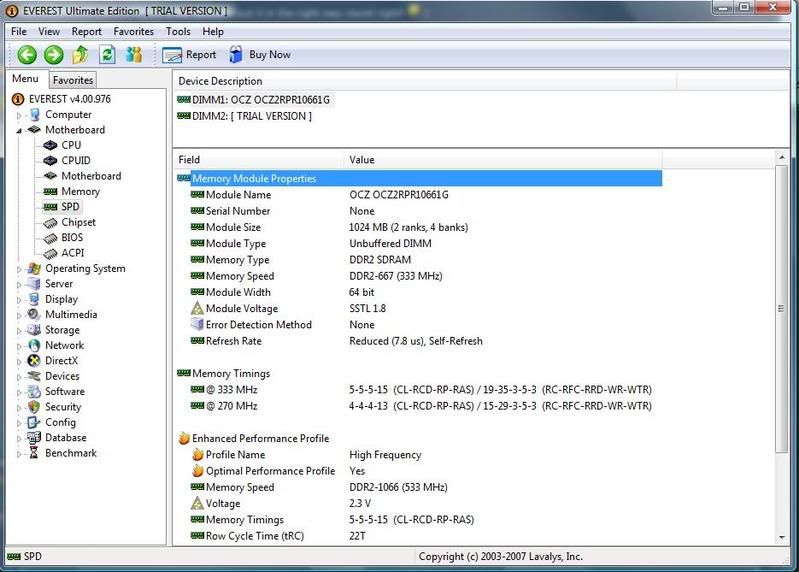

You can't turn it on coz you don't have a 680i mobo. Only Nvidia mobos support EPP as far as I know.Slarty wrote:
Sorry to crash the OP's thread, but I've just seen I have the same thing!!
RAM is Crucial Ballistix 2GB (2x1GB) DDR2 PC2-8500C5 1066MHz Dual Channel Kit
And mobo is Gigabyte GA-P35-DS4 (Socket 775) PCI-Express DDR2 Motherboard which supports 1066mhz RAM.
Someone said to turn EPP on. Any ideas how we go about this??