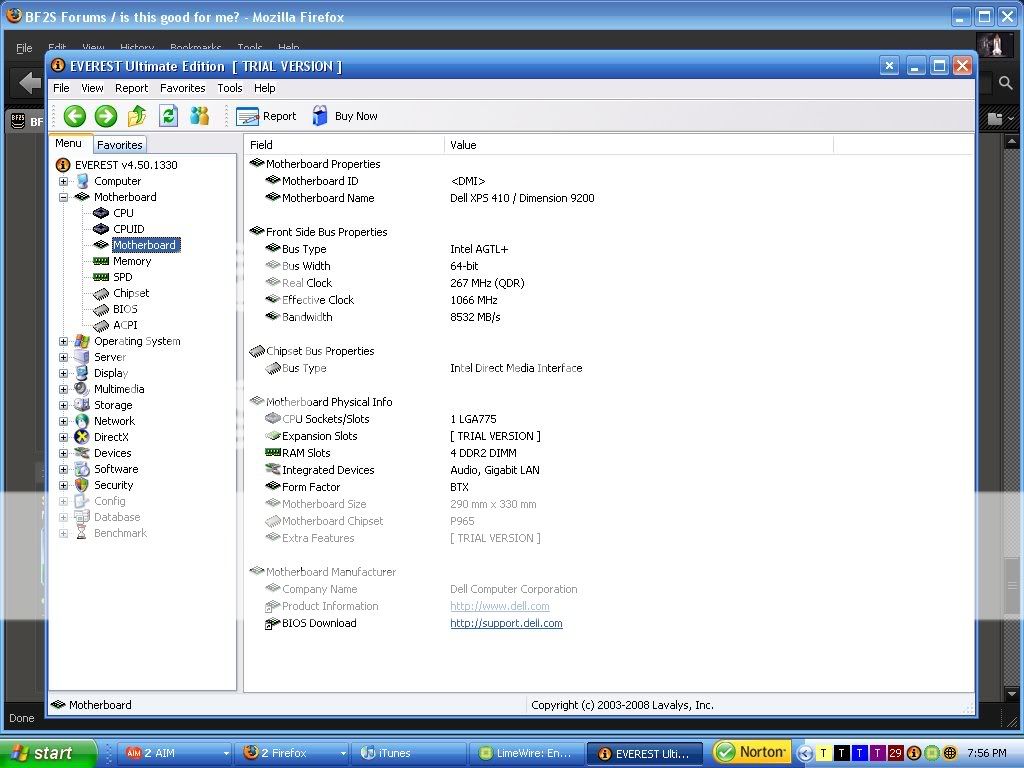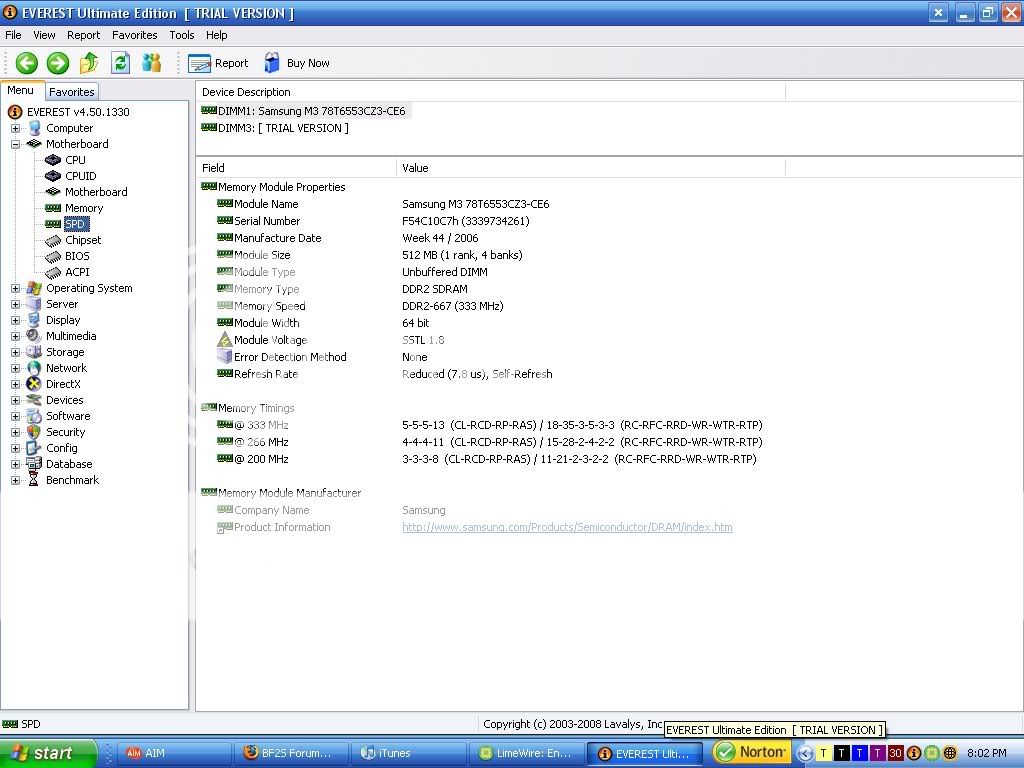OK, cool, as I thought you need DIMMs not SO-DIMMs.
Now, you've got a few options with the RAM - you've got two spare slots, according that info, so you could get two more 512's, but, if I were you I'd get either
http://www.newegg.com/Product/Product.a … 6820146526 or
http://www.newegg.com/Product/Product.a … 6820146568 (the second set are faster, but either will be fine) or similar.
Then, you can install them into the two spare slots and you'll have a total of 3GB - if it works OK (some mobos don't like you mixing sizes) - or you can take out your 512's and just have 2GB - if they don't work together.
And, from a quick google, it looks like you do have a 16x PCI-Express slot (can anyone confirm this?), so the video card should be fine - assuming there's space in the case - you might want to check with Dell on that point.
Last edited by Scorpion0x17 (2008-04-03 17:20:24)