Hey, my mic wont work, i plugged it in on the front panel (back mic input is used for dolby surround output), but it wont work, the front panel audio output doesnt work either. Is this a software problem? Or is it possible that the frontpannel things arent connected to the motherboard?
most likely, can you have a look?SamFisher199 wrote:
Or is it possible that the frontpannel things arent connected to the motherboard?
I have a front panel with usb ports as well as sound input/output, but it isn't connected upAirwolf wrote:
most likely, can you have a look?SamFisher199 wrote:
Or is it possible that the frontpannel things arent connected to the motherboard?
so it sounds most likely likely to be that
Did you go into the sound panel and make sure that everything(even the hidden ones) was set to max volume? If it is connected this is probably why.
The usb ports on front panel DO work, and i tried the mic on back panel as well now, doesnt work either, input options on control panel look like this:
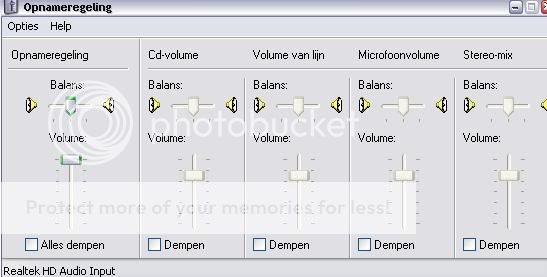
Cant change anything
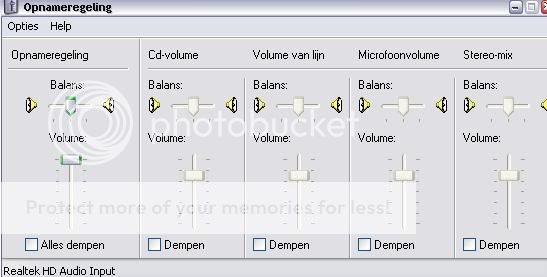
Cant change anything
Have you connected the front ports to your motherboard?
If you are using a sound card , what model is it and have you connected your front ports to it?
If you are using a sound card , what model is it and have you connected your front ports to it?
Im not using a sound card. I use motherboards Realtek HD audio, i got it working on back panel now, but i want it to work on front as well (otherwise i cant use Dolby Surround). In the Realtek Audio Manager it doesnt recognize the mic if i plug it in on the front panel...
Ill take a look inside the case soonAries_37 wrote:
Have you connected the front ports to your motherboard?
Switched from HD audio to AC97 in Bios, that fixed it, apparently HD audio somehow didnt support the front audio pannel.
Thx for the help
Thx for the help