Herrow. My 7900 was getting a bit hot (90*c when playing CSS), so I decided to do mod a fan onto it. This got a little out of hand, and I ended up modding my entire case
First thing I did was mod a a fan from an Intel Stock HS to my GFX - It lowered my idle temps from ~62* to 52*

This is when things started to get out of hand.
Before this minor mod, my case layout and airflow looked like this:

The intake fan was being blocked by 4 HDDs, and a lot of the air went under the GFX, and was therefore blocked away from the CPU Fan. So the CPU fan was pulling in "dead air" - air that was already in the case, and pretty warm. I decided that I wanted to 1) improve the intake from the HDD bay, 2) add an intake in the DVD bay for the CPU fan.
The first thing I did was remove 2 HDDs, to make room for a 120mm fan all the way at the front of the case. This was a complete bitch to install, as neither the front nor the other side of the case can be taken off. Took me about 30 minutes to attach that upper back hole with a strip, and about 5 to attach the lower front whole:

You may have noticed that the picture is upside down. No, I did not hold the camera the wrong way, I've actually turned the whole case upside down. This is because I had to use the dust filter from the HDD intake in the new DVD intake. To make sure that I didn't get any dust in through the HDD intake, I turned the case upside down - I has no dusts in muh airz. Also, I've always secretly wanted my PSU at the bottom, like all those new, sexy cases Anyways, I cut and fit the filter into my DVD drive bay:
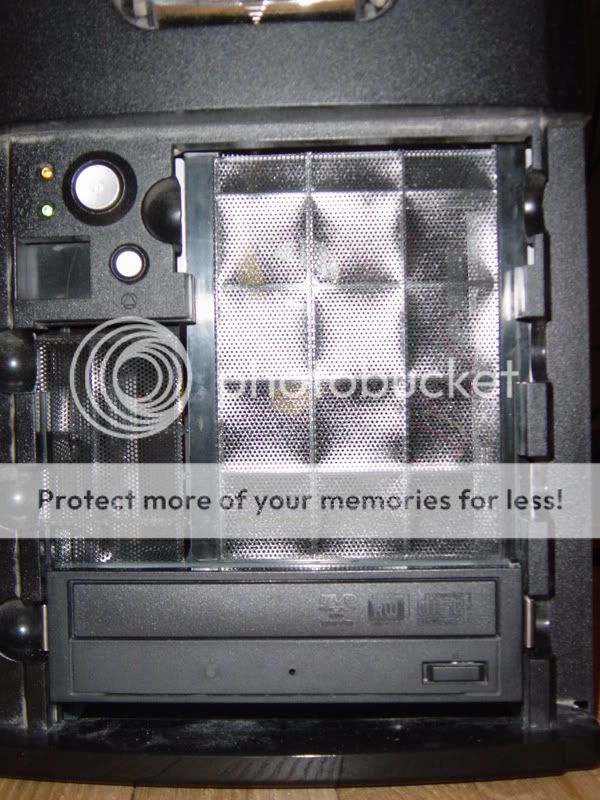
So now, my set-up and airflow looks like this:

CPU temps dropped from 46* idle to 42*, but I've ordered a 120mm fan for the bottom intake, so it should lower some more
First thing I did was mod a a fan from an Intel Stock HS to my GFX - It lowered my idle temps from ~62* to 52*

This is when things started to get out of hand.
Before this minor mod, my case layout and airflow looked like this:

The intake fan was being blocked by 4 HDDs, and a lot of the air went under the GFX, and was therefore blocked away from the CPU Fan. So the CPU fan was pulling in "dead air" - air that was already in the case, and pretty warm. I decided that I wanted to 1) improve the intake from the HDD bay, 2) add an intake in the DVD bay for the CPU fan.
The first thing I did was remove 2 HDDs, to make room for a 120mm fan all the way at the front of the case. This was a complete bitch to install, as neither the front nor the other side of the case can be taken off. Took me about 30 minutes to attach that upper back hole with a strip, and about 5 to attach the lower front whole:

You may have noticed that the picture is upside down. No, I did not hold the camera the wrong way, I've actually turned the whole case upside down. This is because I had to use the dust filter from the HDD intake in the new DVD intake. To make sure that I didn't get any dust in through the HDD intake, I turned the case upside down - I has no dusts in muh airz. Also, I've always secretly wanted my PSU at the bottom, like all those new, sexy cases Anyways, I cut and fit the filter into my DVD drive bay:
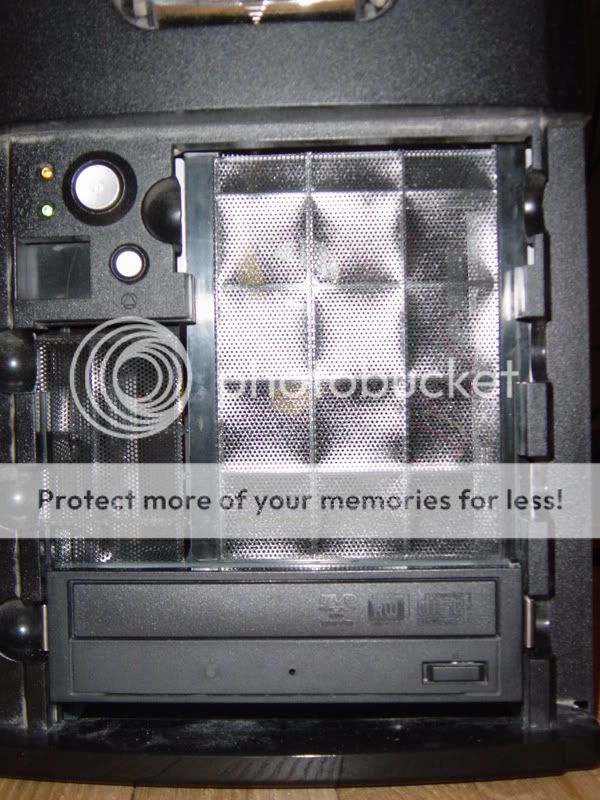
So now, my set-up and airflow looks like this:

CPU temps dropped from 46* idle to 42*, but I've ordered a 120mm fan for the bottom intake, so it should lower some more
Last edited by Jenspm (2008-06-08 13:18:59)