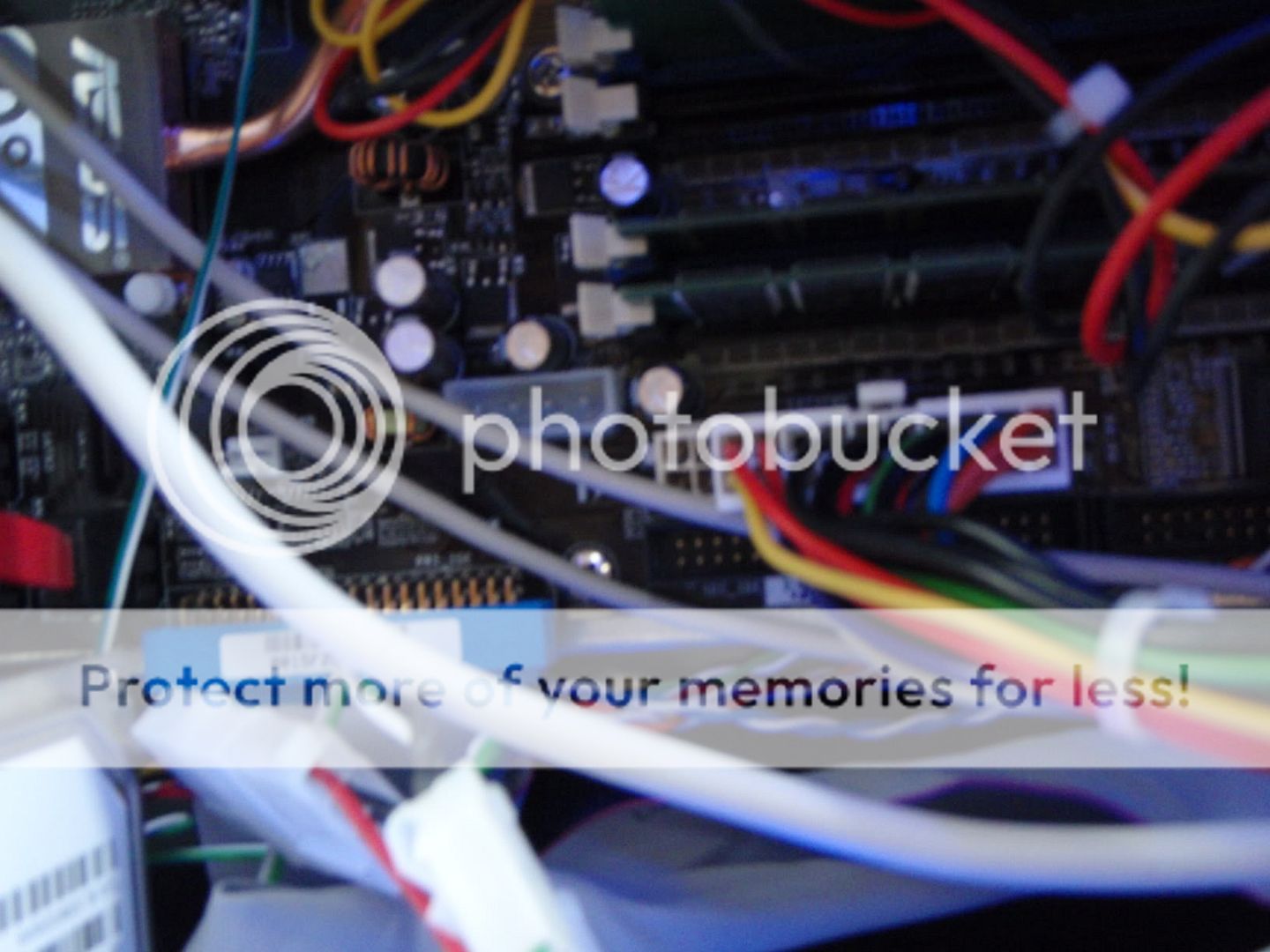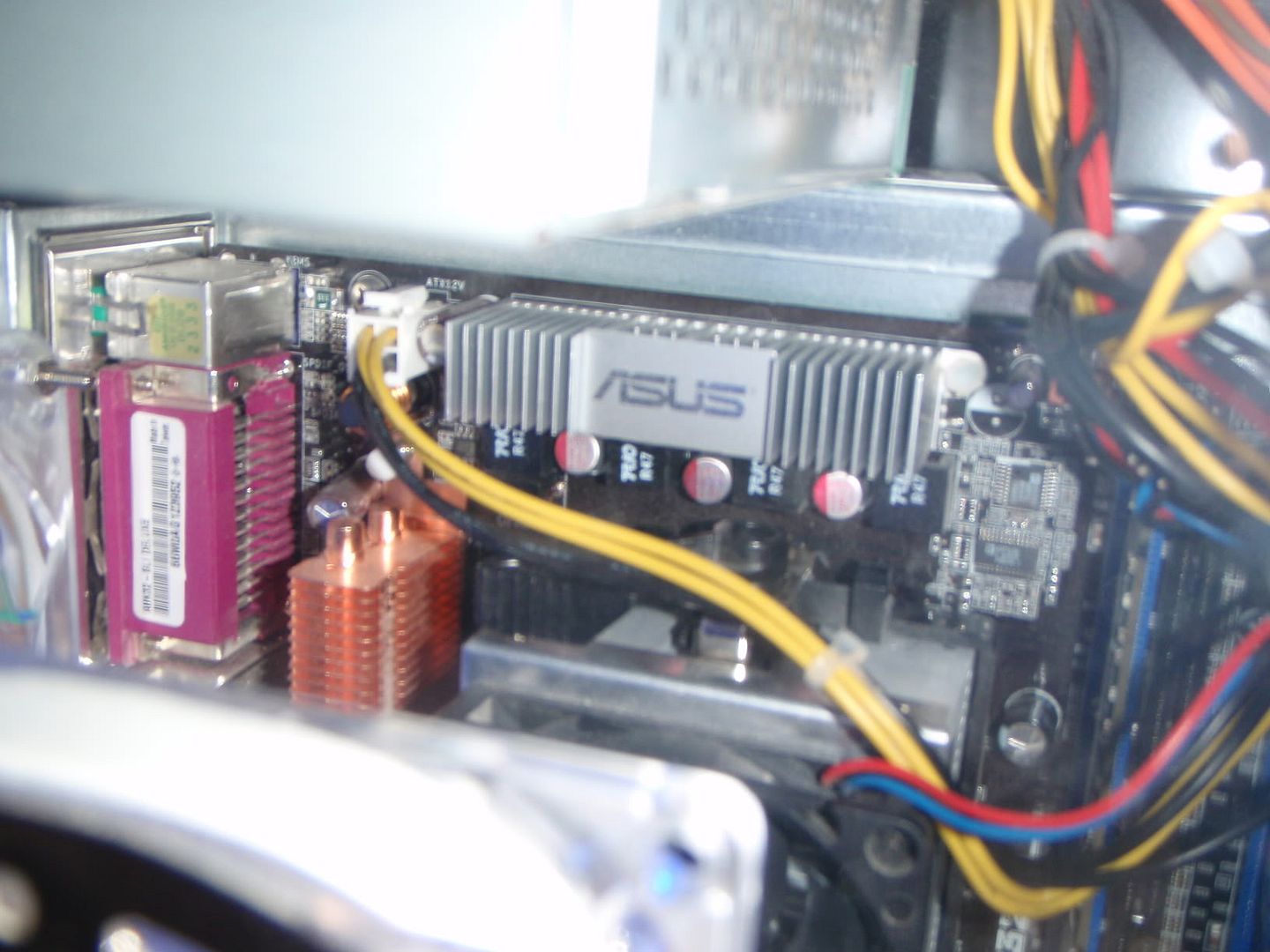So I wanted to give my mom my old rig, and I'm putting it all together and everything's fine and dandy. I start off by booting off the Windows XP Pro disc, delete the partition that's already there (all her old stuff), and I create a new partition (quick NTFS format). I install the portion of XP that goes with the screen with a blue background. But when it restarts and gets around to the more visual stuff (that screen that tells you about how great XP is), I get a BSOD. Something about "atapi.sys" (I didn't get the exact code). So I restart, it resumes setup, and I get the BSOD again. Being persistent, I restart the computer again. This time, it just restarts after the "Windows XP" screen with the little bar under it.
It keeps restarting...
One thing though - this computer was composed of parts that I knew worked (but with my 600W OCZ StealthXStream). The PSU from my mom's old computer is only 250W. It puts out only 14A on the 12V+ rail. My motherboard has a 24 pin ATX connector next to the RAM slots, and a 4 pin CPU connector next to, you guess it, the CPU.
However, the 250W PSU only has a 20 pin ATX connector and 4 pin CPU connector. Is this the problem? I plugged in the 20 pin ATX connector into the 24 pin ATX slot, leaving 4 pins unpowered. The 4 pin CPU connector went into the 4 pin CPU slot, naturally. Should I try powering the 24 pin ATX slot fully, and leave the 4 pin CPU connector unpowered?
Specs:
ASUS A8N32-SLI Deluxe
AMD Athlon X2 4200+ (socket 939)
ZOTAC 7300GT (PCI-E)
2 GB Ultra PC3200 400MHz RAM (1x1GB, 2x512MB)
100 GB Maxtor SATA HD
some DVD drive...
Hipro HP-D2537F3R PSU
It keeps restarting...
One thing though - this computer was composed of parts that I knew worked (but with my 600W OCZ StealthXStream). The PSU from my mom's old computer is only 250W. It puts out only 14A on the 12V+ rail. My motherboard has a 24 pin ATX connector next to the RAM slots, and a 4 pin CPU connector next to, you guess it, the CPU.
However, the 250W PSU only has a 20 pin ATX connector and 4 pin CPU connector. Is this the problem? I plugged in the 20 pin ATX connector into the 24 pin ATX slot, leaving 4 pins unpowered. The 4 pin CPU connector went into the 4 pin CPU slot, naturally. Should I try powering the 24 pin ATX slot fully, and leave the 4 pin CPU connector unpowered?
Specs:
ASUS A8N32-SLI Deluxe
AMD Athlon X2 4200+ (socket 939)
ZOTAC 7300GT (PCI-E)
2 GB Ultra PC3200 400MHz RAM (1x1GB, 2x512MB)
100 GB Maxtor SATA HD
some DVD drive...
Hipro HP-D2537F3R PSU
Last edited by haffeysucks (2008-06-26 12:23:19)
"people in ny have a general idea of how to drive. one of the pedals goes forward the other one prevents you from dying"