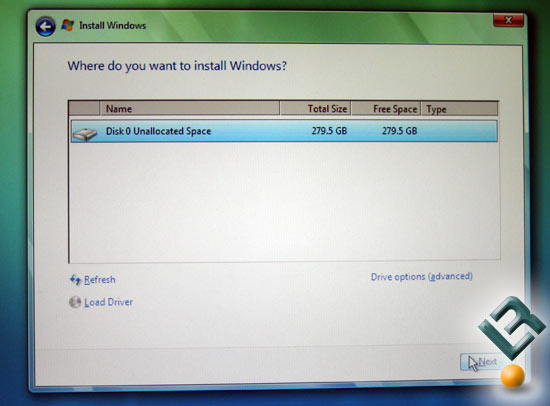_Dominiko_PL wrote:
I checked everything 10 times... all BIOS setup's are correct. But still nothing. I posted this problem on techsupportforum.com maybe they will help me
i found the driver you need on gigabyte's
website based on the mobo model number in your op.
on this page, there is a download (last one on the page) with this description:
"AMD SATA RAID Driver (Preinstall driver, press F6 during Windows* setup to read from floppy) O.S. : Windows Vista x86 (32-bit),Windows Vista x64 (64-bit)"
dont be mislead by the description... it says raid because your controller supports raid, but it doesnt mean you are or have to use raid, its just the driver for your raid-capable controller.
download that file - direct download
linkonce you extract the files from the download, copy them onto a floppy disk, and when you boot from the windows CD, one of the first blue screens you'll see is one that says "press f6 to install third party drivers." press f6, insert the floppy, select the driver, and hit enter. even if it says "windows has a newer driver blah blah," ignore the message and make sure you tell it to use the driver on the floppy anyway. then it will load the driver, see your hard drive, and complete the install.
i've done many vista installs lately, so i'm getting to be a grizzled veteran... if you have any questions, post em. good luck
Last edited by steelie34 (2008-07-10 16:31:06)