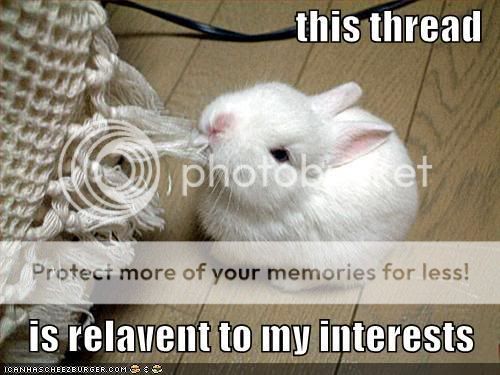now i have come across this application by INTEL themselves, they have a application in beta that allows you to overclock your CPU from windows, using this application, so no more bios, not sure what mobs it works with but by the looks of it, it seems to be only intel mobos t the moment. I hope the make it available on all mobo's .
here is a video on the application
http://uk.youtube.com/watch?v=PaGnrUMrils
here is a link to it
http://download.desktopboards.com/idcc/
your opinions on this shizzle
has anyone tried it???
here is a video on the application
http://uk.youtube.com/watch?v=PaGnrUMrils
here is a link to it
http://download.desktopboards.com/idcc/
your opinions on this shizzle
has anyone tried it???
Last edited by rammunition (2008-07-12 13:49:59)