Yea, wasn't really thinking at the moment. Any ideas on how I can get it back?
Why the fuck would you want it back, and how the fuck can you "accidentally" delete it?
The idea of any hi-fi system is to reproduce the source material as faithfully as possible, and to deliberately add distortion to everything you hear (due to amplifier deficiencies) because it sounds 'nice' is simply not high fidelity. If that is what you want to hear then there is no problem with that, but by adding so much additional material (by way of harmonics and intermodulation) you have a tailored sound system, not a hi-fi. - Rod Elliot, ESP
I actually didn't know it can be done. You've got some serious skills, man.
Ah, you're using lé Vista, I presume.
I have no idea if it works, but give it a shot
Ah, you're using lé Vista, I presume.
Source1) Right click the Vista Desktop
2) Click on Personalize
3) Select: 'Change desktop icons'
4) At the Desktop Icon Settings, place a tick next to: 'Recycle Bin'.
I have no idea if it works, but give it a shot
I need around tree fiddy.
it does. I seem to delete my recycle bin dailyDonFck wrote:
I actually didn't know it can be done. You've got some serious skills, man.
Ah, you're using lé Vista, I presume.Source1) Right click the Vista Desktop
2) Click on Personalize
3) Select: 'Change desktop icons'
4) At the Desktop Icon Settings, place a tick next to: 'Recycle Bin'.
I have no idea if it works, but give it a shot
once upon a midnight dreary, while i pron surfed, weak and weary, over many a strange and spurious site of ' hot xxx galore'. While i clicked my fav'rite bookmark, suddenly there came a warning, and my heart was filled with mourning, mourning for my dear amour, " 'Tis not possible!", i muttered, " give me back my free hardcore!"..... quoth the server, 404.
I deleted it on purpose. Whenever you delete something, just do right click + delete while holding down the shift key - that permanently deletes it
Why not just select it and press shift-delete?kylef wrote:
I deleted it on purpose. Whenever you delete something, just do right click + delete while holding down the shift key - that permanently deletes it
The idea of any hi-fi system is to reproduce the source material as faithfully as possible, and to deliberately add distortion to everything you hear (due to amplifier deficiencies) because it sounds 'nice' is simply not high fidelity. If that is what you want to hear then there is no problem with that, but by adding so much additional material (by way of harmonics and intermodulation) you have a tailored sound system, not a hi-fi. - Rod Elliot, ESP
Never knew that, haha - thanks!Freezer7Pro wrote:
Why not just select it and press shift-delete?kylef wrote:
I deleted it on purpose. Whenever you delete something, just do right click + delete while holding down the shift key - that permanently deletes it
kylef wrote:
Never knew that, haha - thanks!Freezer7Pro wrote:
Why not just select it and press shift-delete?kylef wrote:
I deleted it on purpose. Whenever you delete something, just do right click + delete while holding down the shift key - that permanently deletes it
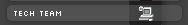
Oh snap.

That badge should belong to me now!Peter wrote:
http://i190.photobucket.com/albums/z227 … chteam.pngkylef wrote:
Never knew that, haha - thanks!Freezer7Pro wrote:
Why not just select it and press shift-delete?
*Grabs and runs
The idea of any hi-fi system is to reproduce the source material as faithfully as possible, and to deliberately add distortion to everything you hear (due to amplifier deficiencies) because it sounds 'nice' is simply not high fidelity. If that is what you want to hear then there is no problem with that, but by adding so much additional material (by way of harmonics and intermodulation) you have a tailored sound system, not a hi-fi. - Rod Elliot, ESP
Every time I booted up Vista it would delete my Recycle Bin.