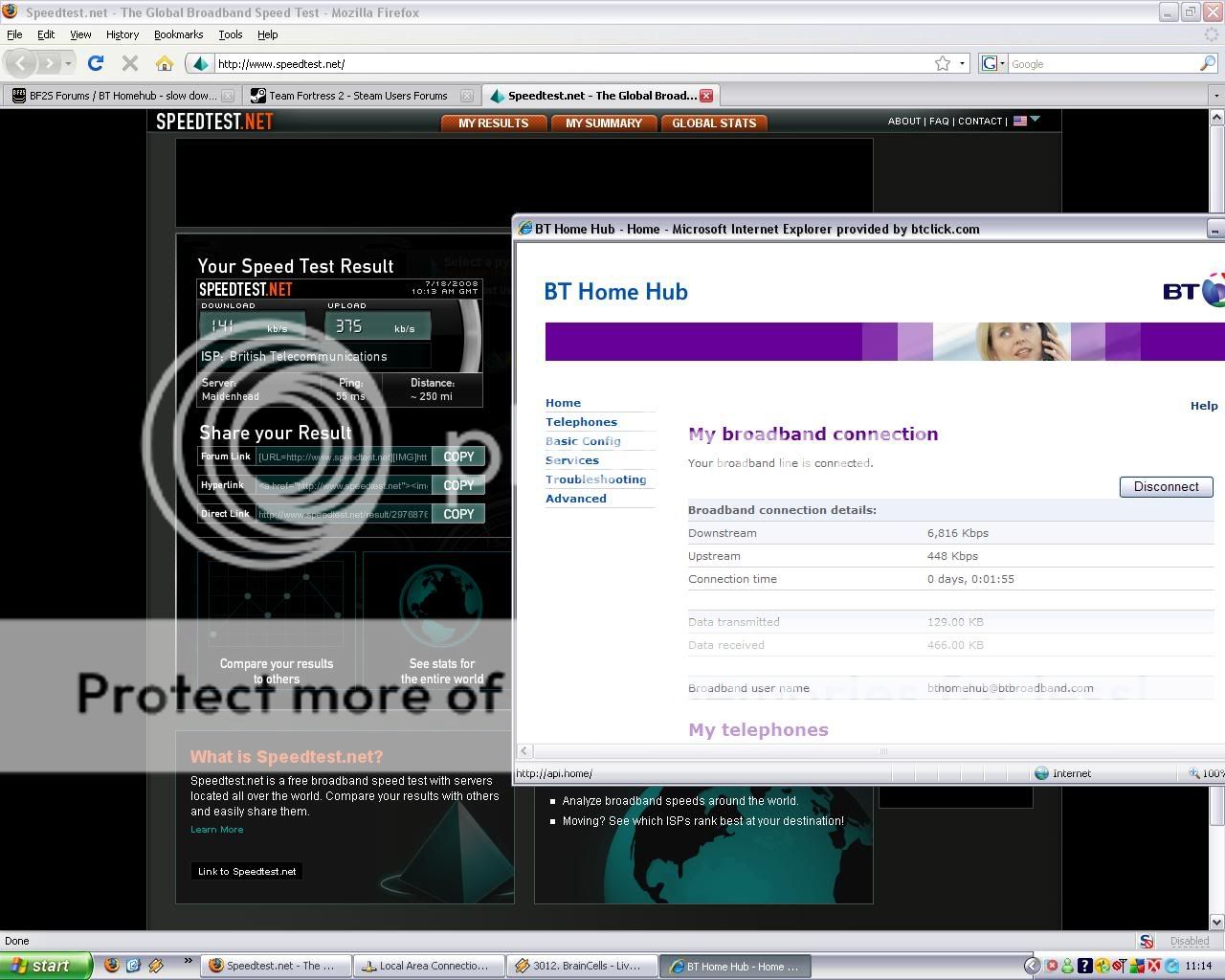Whats been happening the past few weeks is this. The internet suddenly, and for no reason, started being very very slow and it disconnected completely randomly and sometimes for hours at a time.
After changing the cable its not disconnected me (but then, I only did it 5 mins ago), but its still incredibly slow. Except the Homehub doesnt seem to think it is. Look at the screenshot.
With my ethernet cable I get this:

And if I change to wireless I get this:

As you can see the Hub seems to think I have broadband at a decent speed, however my computer thinks otherwise. Since then i've swapped back to my other router (A Netgear one), and I get the same download speed.
Can anybody think of why this would be happening? A lot of bandwidth is being lost somewhere, and I have no idea where.
Last edited by Spidery_Yoda (2008-07-17 09:00:00)