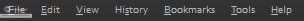How do you get rid of those lines under each menu item in firefox (ie File, Edit, View, etc? I have tried looking for an option in firefox, but I couldn't find one. And when you right click on the desktop in the display properties, click on the appearance tab, and then the effects button, I have the "Hide underlined characters for keyboard navigation until I press the Alt key" checked and that doesn't do anything.
Pic of what I'm talking about:
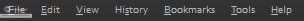
Pic of what I'm talking about: