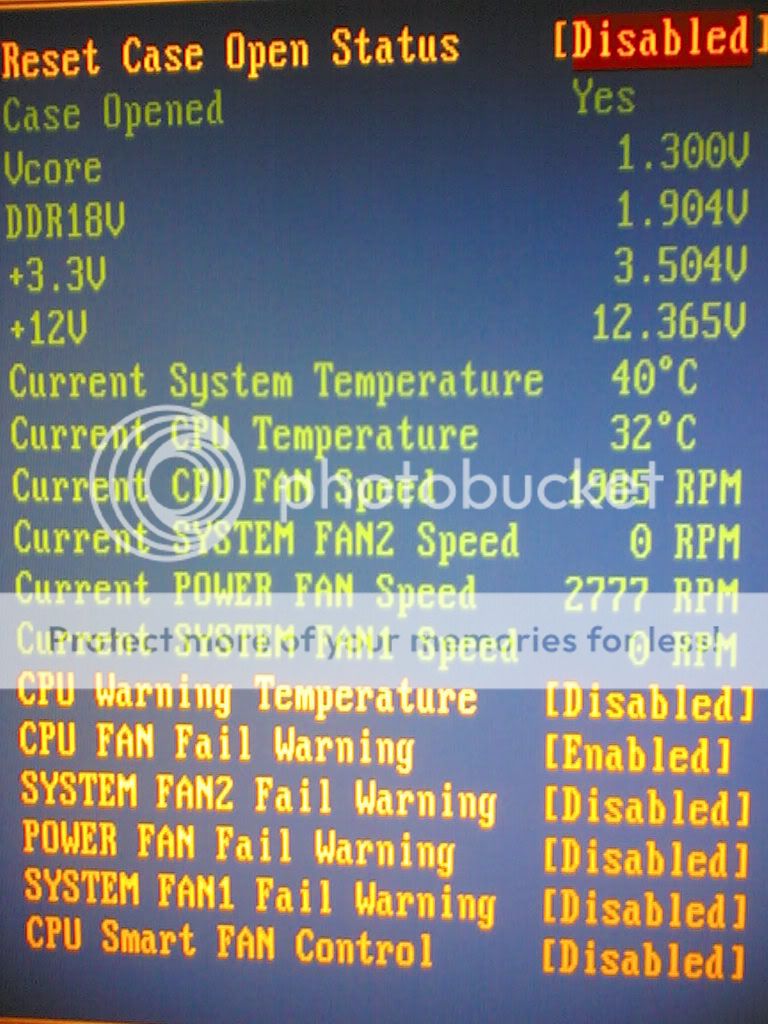i only ever get problems when i have all 3 fans connected, my computer only restarts when it tries o run anything 3D, be it games or video stress tests.Scorpion0x17 wrote:
erm, if it's really showing the correct readings, what do you think?rammunition wrote:
http://s294.photobucket.com/albums/mm101/Rammunition1/?action=view¤t=temp.jpg
also are the power info thingy ok on the bottom??
Does having a reading of 1.47V on the +12V and -16.64V on the -12V lines sound right to you?
Now, before you go and think "OH NOES, my PSU must be well fucked", this is why I recommend using a proper multi-meter to test voltages - believe me, if those readings were actually correct, your PC would be showing much worse symptoms than it is.
Now, I'm finding it hard to believe one fan is causing the problems. Fans don't draw that much juice - much less than the difference between idling and 100% CPU load...
how do i use a multi metre to test my voltages???
diagrams/links will help
also will a 600W PSU be enough for my computer
Gigabyte GA-EP35-DS3 iP35 mobo
Intel Core 2 Quad Q6600 G0 Stepping (2.4GHz)
4GB OCZ DDR2 800MHz
Zotac 8800GT 512MB DDR3
500GB samsung Hard Drive
Hp dvd-rw drive
*700W PSU*
Vista Home Premium 64 bit
HP vs17e 17"monitor
Last edited by rammunition (2008-08-07 04:55:45)