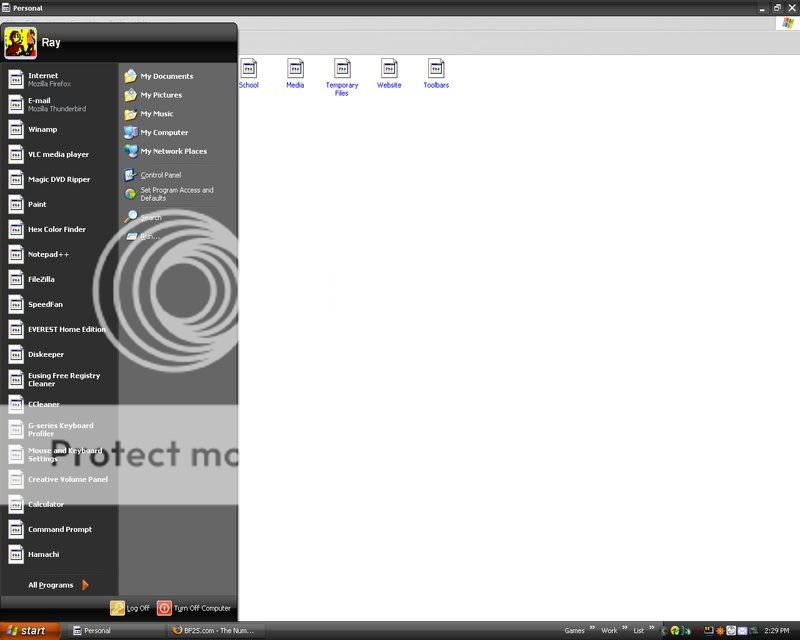
This is a pretty old install of XP, but I would like to prolong redoing the whole shebang a couple weeks if possible. Anyone know how to get the folder and various other icons back?
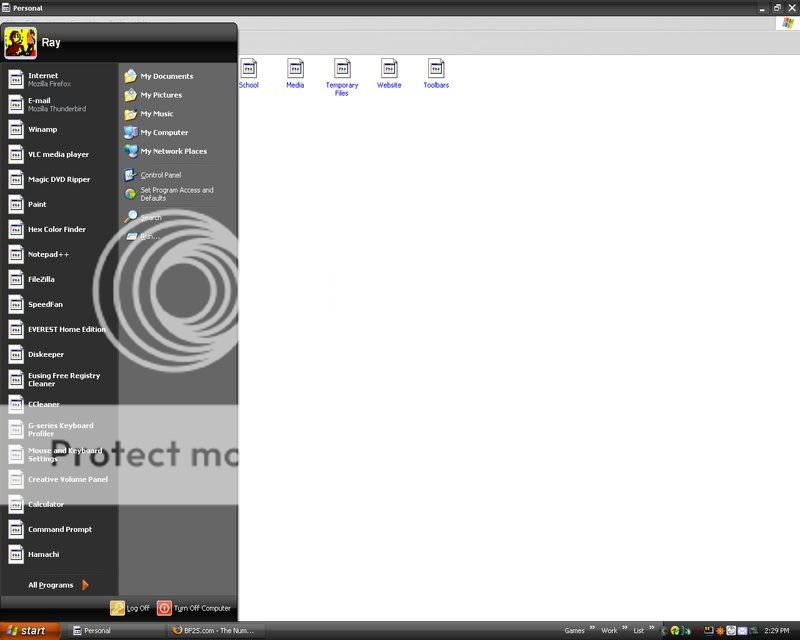
Last edited by Jenspm (2008-08-13 12:38:42)
not that I can seetupla_s wrote:
tools > folder settings > filetypes
Check if there's something wrong
It shows the icon correctly in the settings, I tried setting it to something else and then going back and it went back to the blank thing.Jenspm wrote:
omg, I know your real name now
As for the icons, right click -> Properties -> change icon, and see if the icon it should have is in the list and works. If it doesn't work or isn't there, the icon file is probably deleted/borked. If it is there/works, I dunno.
Didn't work either..Sup wrote:
Try going back to XP's default theme. It should automatically restore the icons as well and then you can go back to your custom theme.
http://malektips.com/xpwtw0007.htmlFix Broken Explorer Icons
SUMMARY: Windows XP icons looking funny? This tweak can set them straight.
After you use Windows XP for a while, you may notice that certain icons no longer represent their correct file types. For example, MP3 icons may look like Notepad icons, Microsoft Word documents may look like Excel spreadsheets, etc. If this happens, then your icon cache file has gotten corrupt.
To fix this problem, you can run Tweak UI for Windows XP (download and execution instructions are elsewhere on MalekTips). Click the "Repair" link, then in the right pane of Tweak UI, click on the pull-down and choose "Rebuild Icons". Click "Repair Now", then "OK" to close the dialog box.
Great successTitch2349 wrote:
http://malektips.com/xpwtw0007.htmlFix Broken Explorer Icons
SUMMARY: Windows XP icons looking funny? This tweak can set them straight.
After you use Windows XP for a while, you may notice that certain icons no longer represent their correct file types. For example, MP3 icons may look like Notepad icons, Microsoft Word documents may look like Excel spreadsheets, etc. If this happens, then your icon cache file has gotten corrupt.
To fix this problem, you can run Tweak UI for Windows XP (download and execution instructions are elsewhere on MalekTips). Click the "Repair" link, then in the right pane of Tweak UI, click on the pull-down and choose "Rebuild Icons". Click "Repair Now", then "OK" to close the dialog box.
It's not the same problem your having, however I don't see why it wont help you.....