i did a system restore because i had some problems with my wireless network and after that i fixed the problem
but then i got broken pictures in almost every sidebar addon
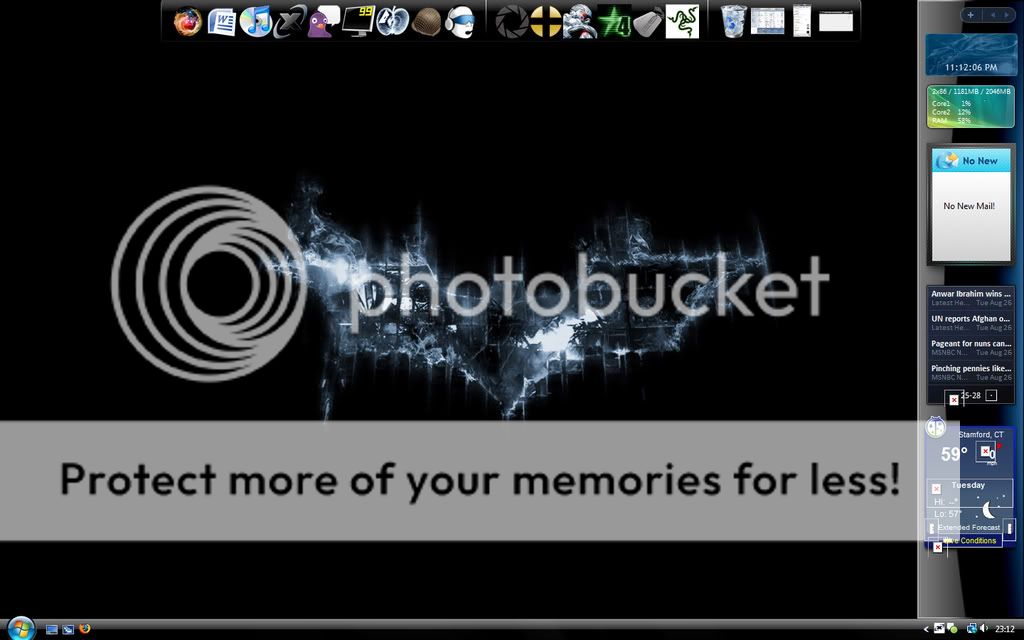
anyone have a fix?
but then i got broken pictures in almost every sidebar addon
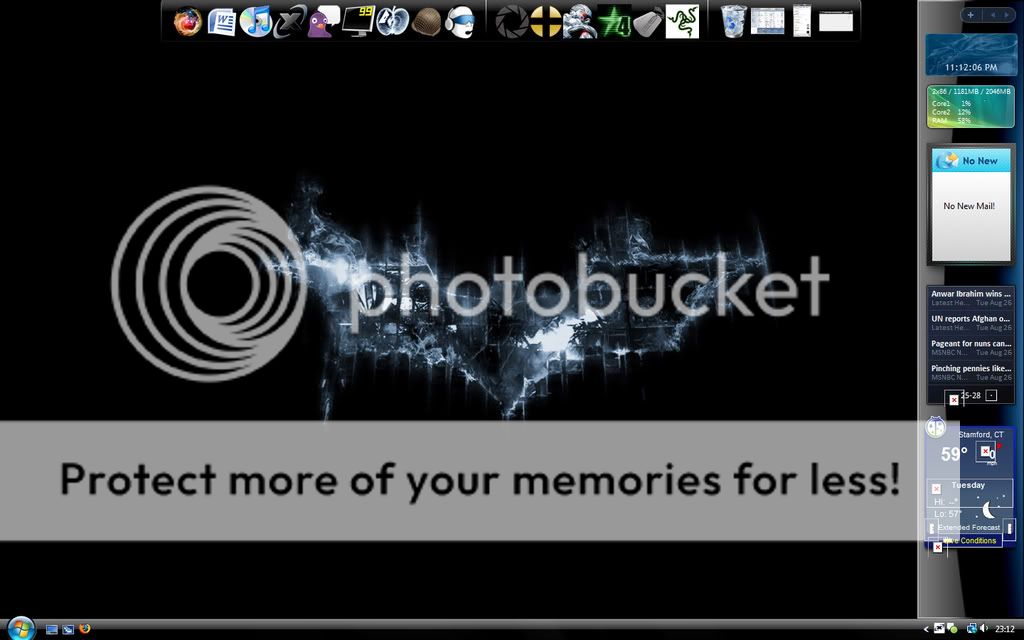
anyone have a fix?
Last edited by GCFC (2008-08-26 20:15:10)