Not too long ago I was playing Strike at Karkand and I had almost 100 kills and only 13 deaths. I wanted to take a screenshot of the scoreboard to show and impress my BF2 buddies, but I didn't know how. If I take a screenshot, where does it go? How do I look at it afterwards?
Pages: 1
Topic closed
- Index »
- Games »
- Battlefield Series »
- Battlefield 2 »
- How do I take an in-game screenshot?
Look at your keyboard for the button that says Prt Scr. It stands for Print Screen. That takes a screenshot and sends the file to My Documents/Battlefield 2/screenshots.
EDIT: Don't worry if the screenshots folder doesn't exist yet. It gets created the first time you take a screenshot.
EDIT: Don't worry if the screenshots folder doesn't exist yet. It gets created the first time you take a screenshot.
Last edited by Havok (2008-09-01 06:58:00)
FYI, if you take a screenshot while the console is open, it won't be saved in your screenshots folder, you will have to manually copy/paste it into paint.
wow u pwn monkey, keep going the good job
Same with the end-round scoresheets, best solution is to use Fraps, as it also avoids the freeze-up when you use the game's own screenshot systemAxatar wrote:
FYI, if you take a screenshot while the console is open, it won't be saved in your screenshots folder, you will have to manually copy/paste it into paint.
But if you have the free Fraps, it's a .bmp file. You can also capture via xfire, if it doesn't lag you, or you're not currently running away from all of the people on your friends list.MrAnderson wrote:
Same with the end-round scoresheets, best solution is to use Fraps, as it also avoids the freeze-up when you use the game's own screenshot systemAxatar wrote:
FYI, if you take a screenshot while the console is open, it won't be saved in your screenshots folder, you will have to manually copy/paste it into paint.
inb4awm
Last edited by Guy.Buddy.Friend (2008-09-01 09:50:59)
lets kidnap him, so he can come here and tell us the storyTehMyke wrote:
people are still answering seriously in this guys threads?
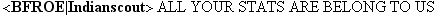
Print Screen -> Start -> Run -> MSPAINT -> CTRL+V -> Save as -> And your done.
OR simply you can go into your my document and get it from there.
OR simply you can go into your my document and get it from there.
Last edited by Bull3t (2008-09-01 11:14:28)
Where'd you buy the hacks?Monkey_Business wrote:
Not too long ago I was playing Strike at Karkand and I had almost 100 kills and only 13 deaths.
Anyways, try reading the BF2 instruction manual before posting...it saves yourself from looking like a numb nuts.
Last edited by TopHat01 (2008-09-01 13:28:29)
1.lol cheets or it diddnt happenMonkey_Business wrote:
1.Not too long ago I was playing Strike at Karkand and I had almost 100 kills and only 13 deaths.
2.I wanted to take a screenshot of the scoreboard to show and impress my BF2 buddiesbut I didn't know how.
3.If I take a screenshot where does it go
4.How do I look at it afterwards?
2 doit naouw
3. your documents/bf2/screens "press prt Scr" ingame
4. with your eyes and a monitor, a video card is optional.....
*sigh*
I think he's gone past that pointTopHat01 wrote:
it saves yourself from looking like a numb nuts.
Jesus fucking christ, shut the hell up with your stupid threads.
reported. This guys a troll people, move on.
reported. This guys a troll people, move on.
Topic closed
Pages: 1
- Index »
- Games »
- Battlefield Series »
- Battlefield 2 »
- How do I take an in-game screenshot?
