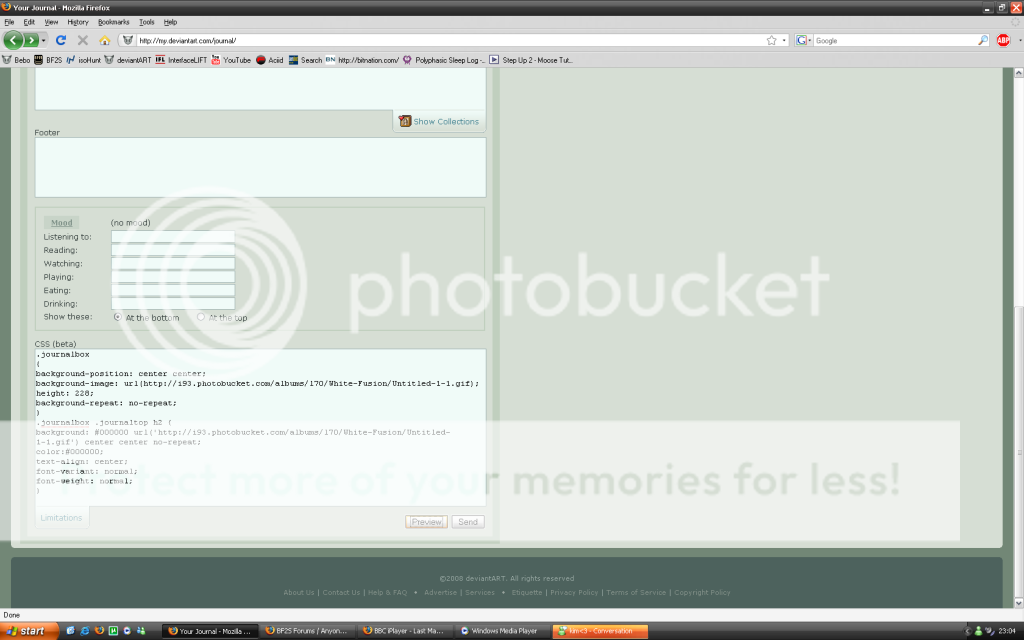Can someone who has a fairly good knowledge of CSS (not the game) pm me there msn or similar so I can ask them a few questions?
I don't know anything about CSS Code
Oh right some school shit, well I'm here now, so yes, cs_assault is the best and most underrated map.
No way! Bloodstrike owns all of them LOL
I know it stands for cascading style sheets, that's kinda it. Doing it next semester at uni so ask me after christmas!
No one on BF2S knows CSS? =/
I do.White-Fusion wrote:
No one on BF2S knows CSS? =/
Post your questions here, so that everyone can help.
Trying to make a very basic blog on deviant with just a picture to start of with. Only people with deviant will know I thinkCrazeD wrote:
I do.White-Fusion wrote:
No one on BF2S knows CSS? =/
Post your questions here, so that everyone can help.
That's deviantART by the way.
Last edited by White-Fusion (2008-12-09 13:52:37)
CSS is CSS.
Post your questions.
Post your questions.
Ok, trying to just have a centred image. This is what I have so far from various guides on deviant.
When I preview it it doesn't show the image.
.journalbox {
border-color: #000000;
background-color: #BAC6BA;
background-image: url‘http://s93.photobucket.com/albums/l70/White-Fusion/?action=view¤t=Untitled-1-1.gif’no repeat;
border-style:hidden;
font-family: Test;
text-align: Centre;
}
.journalbox .journaltop h2 {
background-image: url http://i93.photobucket.com/albums/l70/W … ed-1-1.gif no repeat;
border-color:#000000;
color:#000000;
font-family: Test;
font-size:--px;
text-align: centre;
font-variant: normal;
font-weight: normal;
}
When I preview it it doesn't show the image.
.journalbox {
border-color: #000000;
background-color: #BAC6BA;
background-image: url‘http://s93.photobucket.com/albums/l70/White-Fusion/?action=view¤t=Untitled-1-1.gif’no repeat;
border-style:hidden;
font-family: Test;
text-align: Centre;
}
.journalbox .journaltop h2 {
background-image: url http://i93.photobucket.com/albums/l70/W … ed-1-1.gif no repeat;
border-color:#000000;
color:#000000;
font-family: Test;
font-size:--px;
text-align: centre;
font-variant: normal;
font-weight: normal;
}
I thinkWhite-Fusion wrote:
Ok, trying to just have a centred image. This is what I have so far from various guides on deviant.
When I preview it it doesn't show the image.
.journalbox {
border-color: #000000;
background: #BAC6BA url('http://s93.photobucket.com/albums/l70/White-Fusion/?action=view¤t=Untitled-1-1.gif’) center center no-repeat;
border-style:hidden;
font-family: Test;
text-align: Centre;
}
.journalbox .journaltop h2 {
background: #000000 url('http://i93.photobucket.com/albums/l70/White-Fusion/Untitled-1-1.gif') center center no-repeat;;
color:#000000;
font-family: Test;
font-size:--px;
text-align: centre;
font-variant: normal;
font-weight: normal;
}
Thanks for that, got error message thoughTitch2349 wrote:
I thinkWhite-Fusion wrote:
Ok, trying to just have a centred image. This is what I have so far from various guides on deviant.
When I preview it it doesn't show the image.
.journalbox {
border-color: #000000;
background: #BAC6BA url('http://s93.photobucket.com/albums/l70/White-Fusion/?action=view¤t=Untitled-1-1.gif’) center center no-repeat;
border-style:hidden;
font-family: Test;
text-align: Centre;
}
.journalbox .journaltop h2 {
background: #000000 url('http://i93.photobucket.com/albums/l70/White-Fusion/Untitled-1-1.gif') center center no-repeat;;
color:#000000;
font-family: Test;
font-size:--px;
text-align: centre;
font-variant: normal;
font-weight: normal;
}
"CSS Error:
String mismatch (token: .journalbox { border-color: #000000; background: #BAC6BA url('http://s93.photobucket.com/albums/l70/White-Fusion/?action=view¤t=Untitled-1-1.gif’) center center no-repeat; border-style:hidden; font-family: Test; text-align: Centre; })"
try that... I dont think its the background thats wrong...... 99% sure its right.White-Fusion wrote:
.journalbox {
border-color: #000000;
background: #BAC6BA url('http://s93.photobucket.com/albums/l70/White-Fusion/?action=view¤t=Untitled-1-1.gif’) center center no-repeat;
border-style:hidden;
text-align:center;
}
.journalbox .journaltop h2 {
background: #000000 url('http://i93.photobucket.com/albums/l70/White-Fusion/Untitled-1-1.gif') center center no-repeat;
color:#000000;
text-align: center;
font-variant: normal;
font-weight: normal;
}
(Yanks make CSS -> "center"
Last edited by Titch2349 (2008-12-09 14:15:38)
Same thing... might be something that deviant requires or something?Titch2349 wrote:
try that... I dont think its the background thats wrong...... 99% sure its right.White-Fusion wrote:
.journalbox {
border-color: #000000;
background: #BAC6BA url('http://s93.photobucket.com/albums/l70/White-Fusion/?action=view¤t=Untitled-1-1.gif’) center center no-repeat;
border-style:hidden;
text-align:center;
}
.journalbox .journaltop h2 {
background: #000000 url('http://i93.photobucket.com/albums/l70/White-Fusion/Untitled-1-1.gif') center center no-repeat;
color:#000000;
text-align: center;
font-variant: normal;
font-weight: normal;
}
(Yanks make CSS -> "center"
CSS Error:
String mismatch (token: .journalbox { border-color: #000000; background: #BAC6BA url('http://s93.photobucket.com/albums/l70/White-Fusion/?action=view¤t=Untitled-1-1.gif’) center center no-repeat; border-style:hidden; text-align:center; })
Ah, thats retarded...
(the last " on the first url was different to the first, somehow)White-Fusion wrote:
.journalbox {
border-color: #000000;
background: #BAC6BA url('http://s93.photobucket.com/albums/l70/White-Fusion/?action=view¤t=Untitled-1-1.gif') center center no-repeat;
border-style:hidden;
text-align:center;
}
.journalbox .journaltop h2 {
background: #000000 url('http://i93.photobucket.com/albums/l70/White-Fusion/Untitled-1-1.gif') center center no-repeat;
color:#000000;
text-align: center;
font-variant: normal;
font-weight: normal;
}
I don't get any errors with that. But it isn't displaying the image =/


Change the first background to "background: #BAC6BA url('http://i93.photobucket.com/albums/l70/White-Fusion/Untitled-1-1.gif') center center no-repeat;"White-Fusion wrote:
I don't get any errors with that. But it isn't displaying the image =/
http://i93.photobucket.com/albums/l70/W … led-24.png
Ok changed it to this
.journalbox {
border-color: #000000;
background: #BAC6BA url('http://i93.photobucket.com/albums/l70/White-Fusion/Untitled-1-1.gif') center center no-repeat;
border-style:hidden;
text-align:center;
}
And got the same thing, image not showing =/
.journalbox {
border-color: #000000;
background: #BAC6BA url('http://i93.photobucket.com/albums/l70/White-Fusion/Untitled-1-1.gif') center center no-repeat;
border-style:hidden;
text-align:center;
}
And got the same thing, image not showing =/
add sizes to the style
Code:
.journalbox
{
background-position: center center;
background-image: url('http://i93.photobucket.com/albums/l70/White-Fusion/Untitled-1-1.gif');
width: 443px;
height: 228;
}Last edited by jsnipy (2008-12-09 15:00:45)
Same problem with that snipy. Should I link you guys to one of the guides so you know if your missing something?
works for me ... show us how you are using the css class.
css ...
test page ...
css ...
Code:
.journalbox
{
background-position: center center;
background-image: url('http://i93.photobucket.com/albums/l70/White-Fusion/Untitled-1-1.gif');
width: 443px;
height: 228;
background-repeat: repeat;
}Code:
<html>
<style type="text/css">
@import "zzz.css";
</style>
<body>
xxx
<div class="journalbox">
</div>
</body>
</html>Last edited by jsnipy (2008-12-09 15:03:57)
Here is the page.
And when I press preview it's the same as the previous picture I posted.
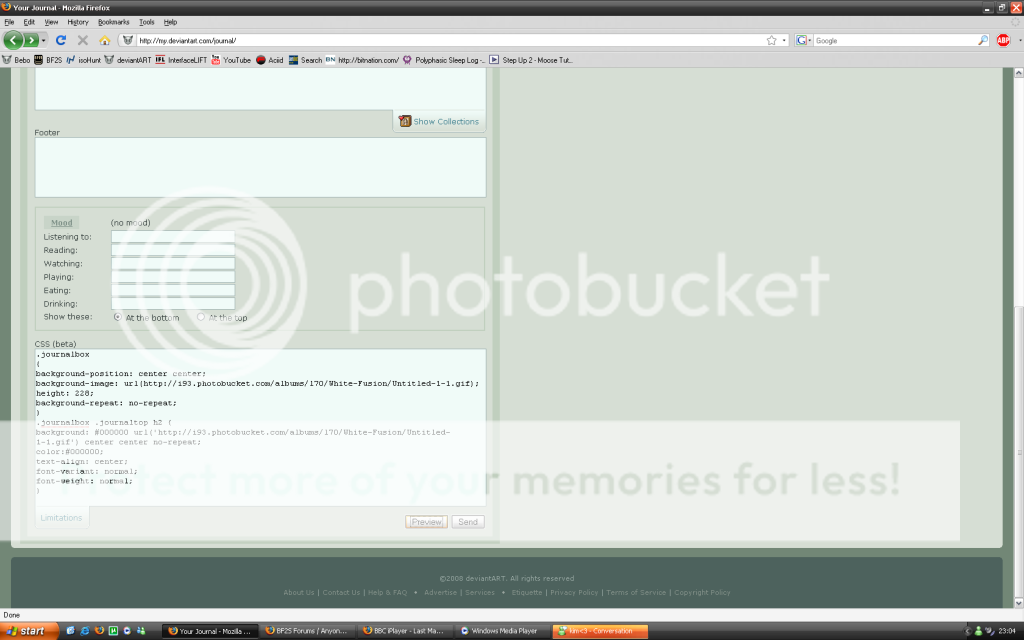
And when I press preview it's the same as the previous picture I posted.