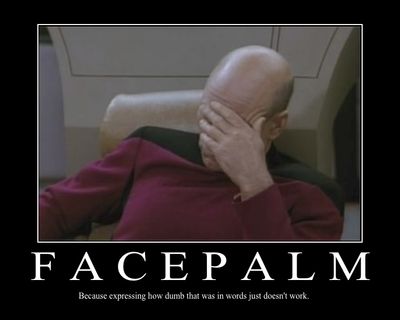I have this problem where my speakers make some background noise (I don't know what else to call it, maybe like a less intense static sound) on and off, meaning it goes on for about 2-3 seconds, quits then does it again for another 2-3 seconds, this cycle never stops. I have replugged every speaker cord that goes from the subwoofer to the back of the sound card, still no luck. I do have the charger thingy that charges my G7 batteries, also I have the USB dongle connected to the charging station for my G7 near one speaker (This has been here for at least 1+ year and never encountered any problems like this with my speakers). I also have a switch that I recently just bought (for networking) that is near one speaker, but it has been there before without causing this problem. Also my subwoofer is close by to my tower.
The speakers are Logitech Z-5300 speakers.
My soundcard is Creative X-Fi xtrememusic
Thanks for any help, its really annoying me.
edit: tried removing the USB dongle and the problem still occured.
The speakers are Logitech Z-5300 speakers.
My soundcard is Creative X-Fi xtrememusic
Thanks for any help, its really annoying me.
edit: tried removing the USB dongle and the problem still occured.
Last edited by TravisC555 (2008-12-28 17:08:01)