14GB... Lez do it.


Finray wrote:
14GB... Lez do it.
http://www.ebuyer.com/product/130826 tbh.JoshP wrote:
Finray wrote:
14GB... Lez do it.
btw, how do you survive with only 80GB
http://www.ebuyer.com/product/124732 tbh

Ouch. Btw, don't buy Seagate/Maxtor. They're bad (especially maxtor). My maxtor failed and did all sorts of strange things and gave errors/BSOD's etc when I used it regularly, but now that it's only used for storing random crap (not running an OS off it) it seems to be a bit betterFinray wrote:
http://www.ebuyer.com/product/130826 tbh.JoshP wrote:
Finray wrote:
14GB... Lez do it.
btw, how do you survive with only 80GB
http://www.ebuyer.com/product/124732 tbh
£8 more for double the space.
I don't have £40 though.
Also, I don't survive. I got this computer ~three weeks ago and the hdd is filled.
I'm on my dad's laptop atm, setup is starting. And has been for about 5 mins

o shi- you didn't make a partition with your free spaceFinray wrote:
Okay I'm in the installation, I can't figure out how to make a new partition. It's got Disc 0 Partition 1 Free space: 14.3GB, and Disc 0 Unallocated Space 14MB...
Halp?
RAWR.JoshP wrote:
o shi- you didn't make a partition with your free spaceFinray wrote:
Okay I'm in the installation, I can't figure out how to make a new partition. It's got Disc 0 Partition 1 Free space: 14.3GB, and Disc 0 Unallocated Space 14MB...
Halp?
IIRC you can't shrink partitions in Vista or W7's installers
You're going to have to boot back to XP and get a partition manager :p I think acronis disk director is the one people reccomend

SorryFinray wrote:
RAWR.JoshP wrote:
o shi- you didn't make a partition with your free spaceFinray wrote:
Okay I'm in the installation, I can't figure out how to make a new partition. It's got Disc 0 Partition 1 Free space: 14.3GB, and Disc 0 Unallocated Space 14MB...
Halp?
IIRC you can't shrink partitions in Vista or W7's installers
You're going to have to boot back to XP and get a partition manager :p I think acronis disk director is the one people reccomend
From the W7 instalation or can I do that in the program?JoshP wrote:
SorryFinray wrote:
RAWR.JoshP wrote:
o shi- you didn't make a partition with your free space
IIRC you can't shrink partitions in Vista or W7's installers
You're going to have to boot back to XP and get a partition manager :p I think acronis disk director is the one people reccomend
When you get it, shrink your existing partition to about 13 GB less than it is now, and then make your new partition in the remaining space

From the program, shrink the drive. You could create the new partition in either the program or the installer, neither really matters.Finray wrote:
From the W7 instalation or can I do that in the program?JoshP wrote:
SorryFinray wrote:
RAWR.
When you get it, shrink your existing partition to about 13 GB less than it is now, and then make your new partition in the remaining space
Also, will the free trial do what I need? Fuck spending $50.
Last edited by JoshP (2009-01-10 16:15:50)
Lol, I'm pretty good with pirating already thanksJoshP wrote:
Erm, probably Try itFinray wrote:
From the W7 instalation or can I do that in the program?JoshP wrote:
Sorry
When you get it, shrink your existing partition to about 13 GB less than it is now, and then make your new partition in the remaining space
Also, will the free trial do what I need? Fuck spending $50.
If it doesn't work, add me on xfire, i'll see if i can help you get around the spending $50

Finray wrote:
Lol, I'm pretty good with pirating already thanks
It doesn't use that much though. He'll be fineZimmer wrote:
Finray, the minimum requirement for Windows 7 is 16GB, not 14GB...
What's wrong with Seagate? I've used a ton of them, all very solid drives.JoshP wrote:
Ouch. Btw, don't buy Seagate/Maxtor. They're bad (especially maxtor). My maxtor failed and did all sorts of strange things and gave errors/BSOD's etc when I used it regularly, but now that it's only used for storing random crap (not running an OS off it) it seems to be a bit betterFinray wrote:
http://www.ebuyer.com/product/130826 tbh.
£8 more for double the space.
I don't have £40 though.
Also, I don't survive. I got this computer ~three weeks ago and the hdd is filled.
I'm on my dad's laptop atm, setup is starting. And has been for about 5 mins
I've never had any problems with WD myself, and the Samsung Spinpoint F1 1TB is also meant to be pretty good, imma get one of those very soon
Last edited by Hakei (2009-01-10 17:09:48)
Yes, you can do that.Wallpaper wrote:
If this has been asked before, sorry
If I shrink my XP partition and install W7, when the beta ends for W7 I can uninstall it and make my XP partition larger again right? And theres not too much risk of corrupting the drive? I recently formatted and got all my settings back the way I want them... Dont want to have to do that again in the near future
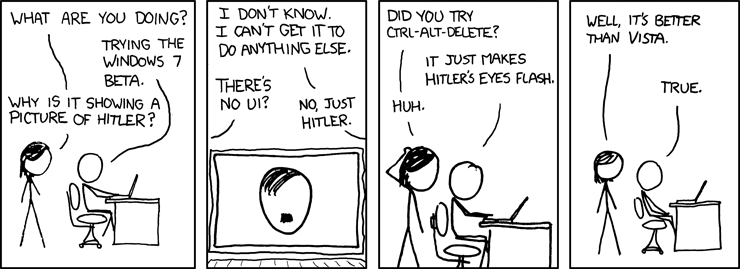
ghettoperson wrote:
http://imgs.xkcd.com/comics/windows_7.png
Last edited by FloppY_ (2009-01-10 17:38:49)
Kinda look abit like Lieutenant_Jensen tbhCrazeD wrote:
The Hitler drawing is priceless.
lol i used 8.75 gbZimmer wrote:
Finray, the minimum requirement for Windows 7 is 16GB, not 14GB...
lol, how did that work out for youGCFC wrote:
lol i used 8.75 gbZimmer wrote:
Finray, the minimum requirement for Windows 7 is 16GB, not 14GB...