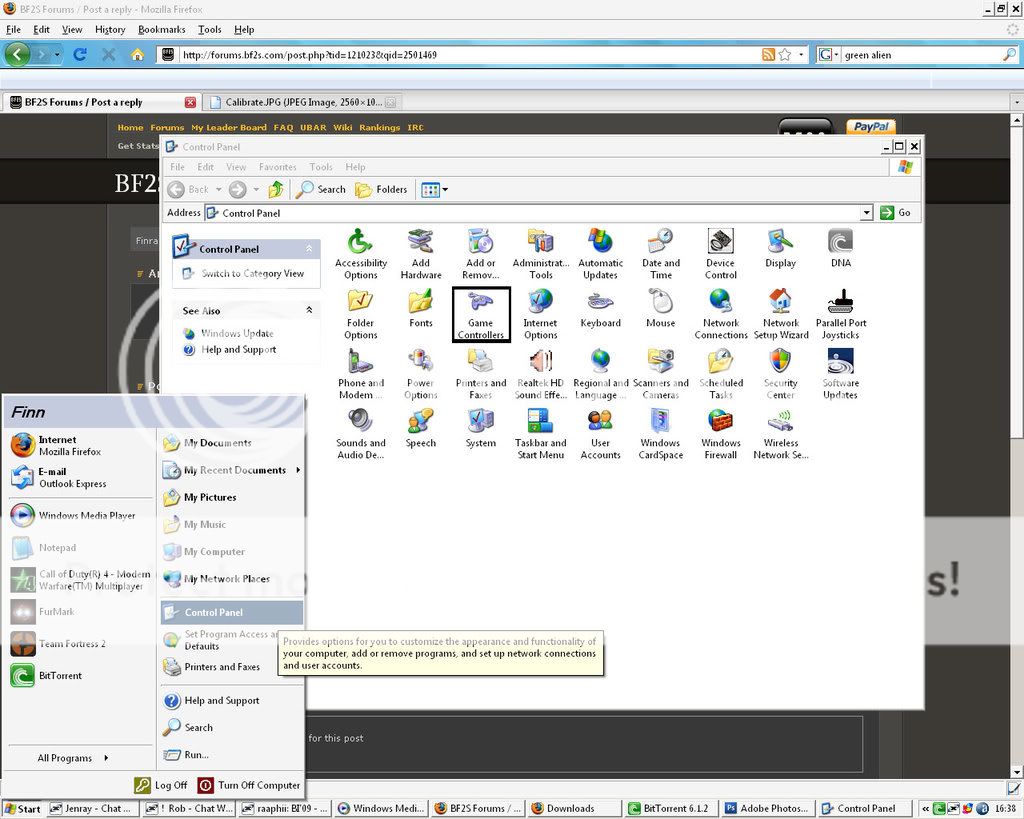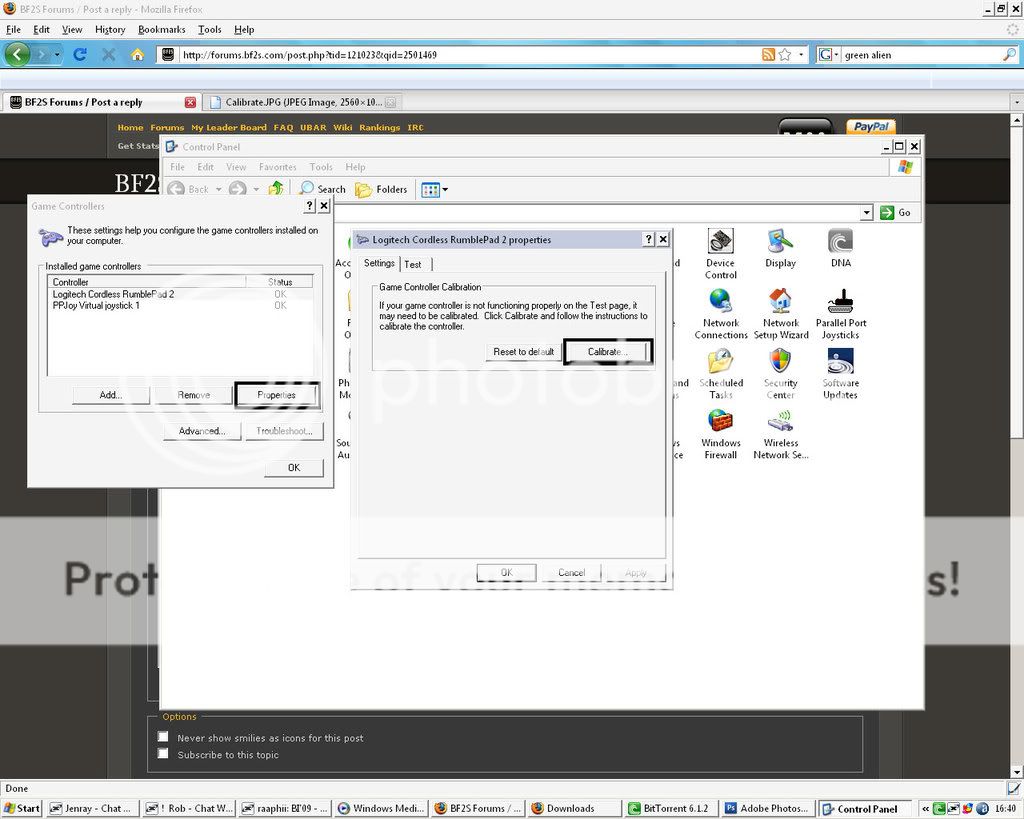I have problems with my Saitek Cyborg Evo stick its fucking slow in BF2. I have tryed to change the settings on the sensetivety settings in BF2 but it dosent change anything, And i have the lastest driver. And sometimes it swings automaticly and goes upwards or downwards automaticly.
Help???
Help???
Last edited by iNfinity. (2009-02-06 12:16:54)