GPU-Zrammunition wrote:
also it has the vendor i.d, device i.d etc. how do i check them??
"people in ny have a general idea of how to drive. one of the pedals goes forward the other one prevents you from dying"
GPU-Zrammunition wrote:
also it has the vendor i.d, device i.d etc. how do i check them??
Last edited by GC_PaNzerFIN (2009-03-29 05:00:07)
???GC_PaNzerFIN wrote:
u know that there is ss funktion in CPU-Z and GPU-Z, right?
Last edited by GC_PaNzerFIN (2009-03-29 05:31:21)
CPU-Z : any way to change it so that the ss is .jpg instead of .bmp, automatically?GC_PaNzerFIN wrote:
Press F5 to create ss of the CPU-Z screen in your installation folder. There is picture of camera in GPU-Z in top right. Click it to take screenshot of the GPU-Z.
Dunno. At least I havent heard of that kind of possibility. Not a biggie convert tho.haffeysucks wrote:
CPU-Z : any way to change it so that the ss is .jpg instead of .bmp, automatically?GC_PaNzerFIN wrote:
Press F5 to create ss of the CPU-Z screen in your installation folder. There is picture of camera in GPU-Z in top right. Click it to take screenshot of the GPU-Z.
i might as well keep alt+prtscrn and pasting into PS then. i didn't know about that key though.GC_PaNzerFIN wrote:
Dunno. At least I havent heard of that kind of possibility. Not a biggie convert tho.haffeysucks wrote:
CPU-Z : any way to change it so that the ss is .jpg instead of .bmp, automatically?GC_PaNzerFIN wrote:
Press F5 to create ss of the CPU-Z screen in your installation folder. There is picture of camera in GPU-Z in top right. Click it to take screenshot of the GPU-Z.
cool, didn't know thatGC_PaNzerFIN wrote:
Press F5 to create ss of the CPU-Z screen in your installation folder. There is picture of camera in GPU-Z in top right. Click it to take screenshot of the GPU-Z.
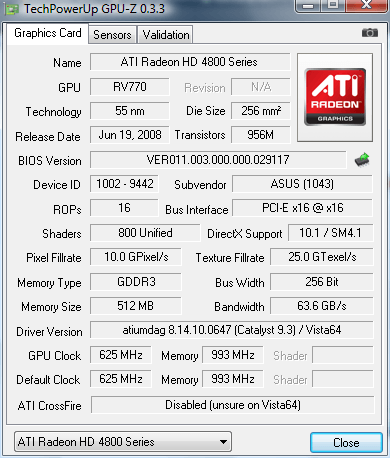
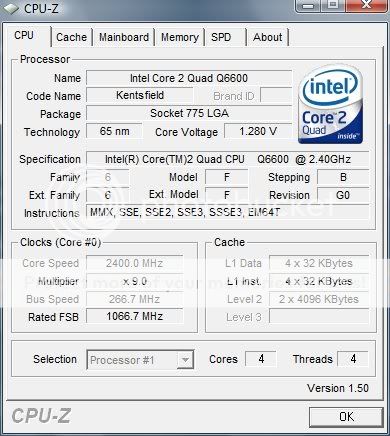
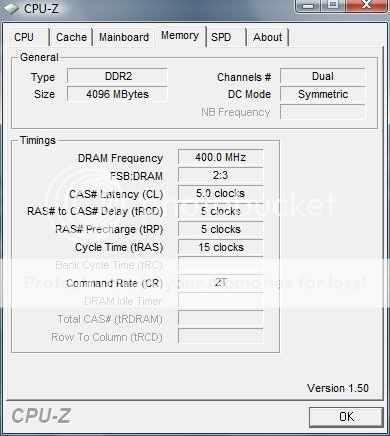
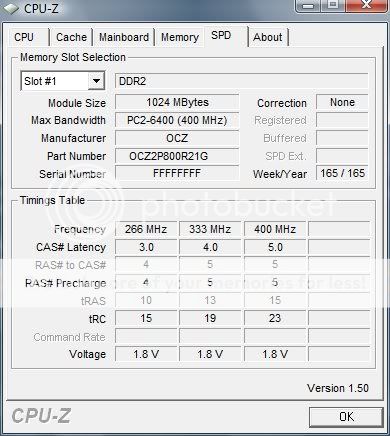
alexbay13 wrote:
I see nothing wrong with the GPU-Z screenshot, with the exception of the ASUS BIOS.
Likewise.CrazeD wrote:
alexbay13 wrote:
I see nothing wrong with the GPU-Z screenshot, with the exception of the ASUS BIOS.
There are no AGP 4850s. You're thinking of 3850s.Scorpion0x17 wrote:
But, your GPU scores are low. However, it's an AGP card. And it might not even be the card that's at fault
His CPU scores are fine, that won't give any improvement.Scorpion0x17 wrote:
Likewise.CrazeD wrote:
alexbay13 wrote:
I see nothing wrong with the GPU-Z screenshot, with the exception of the ASUS BIOS.
However, and this really shouldn't make that much difference, but it's worth a try - boot into BIOS and see if you can get your RAM speed matched to your CPU FSB - this will mean running your RAM below it's maximum supported speed, but it will remove wait-states (times when the CPU/RAM are waiting for each other because they're not sychronised).
could it be that a different manufacturers bios can affect the card, as in provide loss rather than gain in performance???alexbay13 wrote:
I see nothing wrong with the GPU-Z screenshot, with the exception of the ASUS BIOS.
Last edited by rammunition (2009-03-30 11:48:31)
Both of the scores on that link have high OC's on their CPU, which makes a HUGE difference in 3DMark06.rammunition wrote:
double blow, just looked round the net for 3dmark 06 scores with a 4850, read the OP on this link
http://www.overclock.net/benchmarking-s … ta-iv.html
wtf?? im well off to this guy
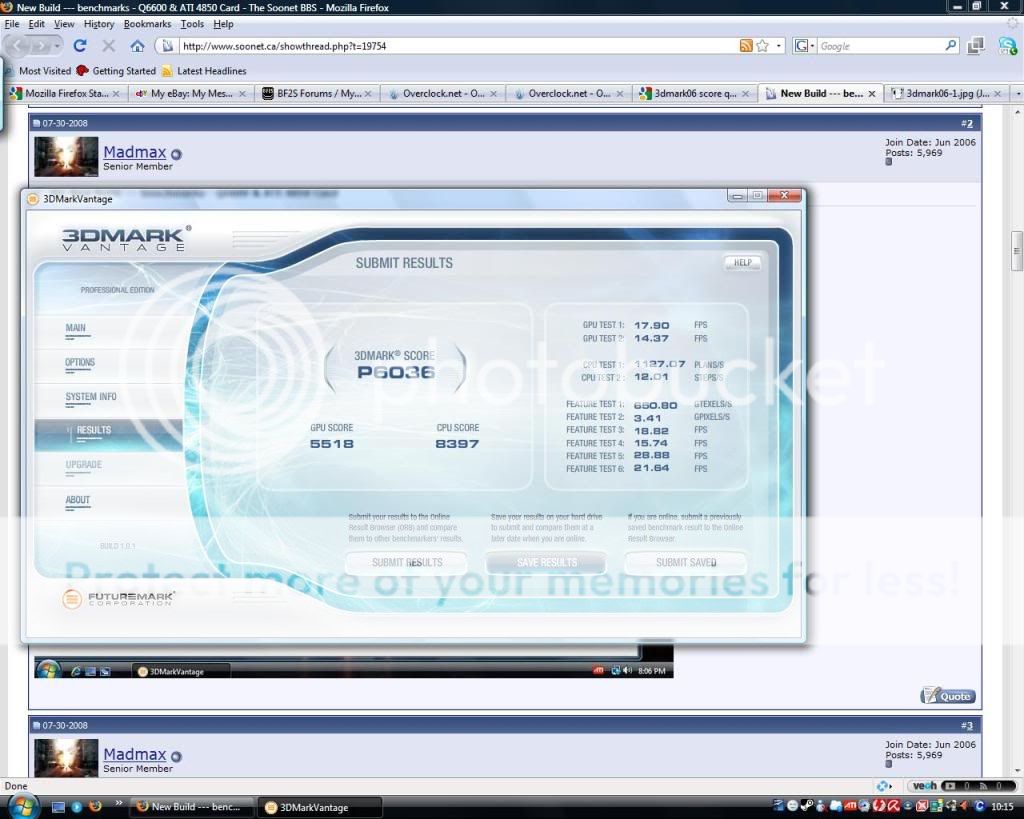

Last edited by rammunition (2009-03-31 02:24:08)
I thought someone said it was AGP?Freezer7Pro wrote:
There are no AGP 4850s. You're thinking of 3850s.Scorpion0x17 wrote:
But, your GPU scores are low. However, it's an AGP card. And it might not even be the card that's at fault
Yeah, it may help shift data to the card more efficiently though. I believe the CPU score is less dependant on RAM performance than the GPU score.Freezer7Pro wrote:
His CPU scores are fine, that won't give any improvement.Scorpion0x17 wrote:
Likewise.CrazeD wrote:
However, and this really shouldn't make that much difference, but it's worth a try - boot into BIOS and see if you can get your RAM speed matched to your CPU FSB - this will mean running your RAM below it's maximum supported speed, but it will remove wait-states (times when the CPU/RAM are waiting for each other because they're not sychronised).
You or someone else must have read wrong.Scorpion0x17 wrote:
I thought someone said it was AGP?Freezer7Pro wrote:
There are no AGP 4850s. You're thinking of 3850s.Scorpion0x17 wrote:
But, your GPU scores are low. However, it's an AGP card. And it might not even be the card that's at fault
What would the GPU have to do with his system RAM? It's not a HyperMemory/TurboCache card.Scorpion0x17 wrote:
Yeah, it may help shift data to the card more efficiently though. I believe the CPU score is less dependant on RAM performance than the GPU score.Freezer7Pro wrote:
His CPU scores are fine, that won't give any improvement.Scorpion0x17 wrote:
Likewise.
However, and this really shouldn't make that much difference, but it's worth a try - boot into BIOS and see if you can get your RAM speed matched to your CPU FSB - this will mean running your RAM below it's maximum supported speed, but it will remove wait-states (times when the CPU/RAM are waiting for each other because they're not sychronised).
It may even make it worse - it depends on just how much overhead is being caused by have non-synchronous RAM.
It's just worth a try.
It has everything to with it.Freezer7Pro wrote:
What would the GPU have to do with his system RAM? It's not a HyperMemory/TurboCache card.Scorpion0x17 wrote:
Yeah, it may help shift data to the card more efficiently though. I believe the CPU score is less dependant on RAM performance than the GPU score.Freezer7Pro wrote:
His CPU scores are fine, that won't give any improvement.
It may even make it worse - it depends on just how much overhead is being caused by have non-synchronous RAM.
It's just worth a try.
Last edited by Scorpion0x17 (2009-03-31 21:20:40)
Not quite. I'm saying clock the RAM so that the RAM bus speed and the CPU FSB are the same.CC-Marley wrote:
I think he's saying check your ram?
Exactly how you do it varies from BIOS to BIOS.rammunition wrote:
so what should i do and how to do it???
i ran 3Dmark vantage again and got the same score so its not a one off low score with the GPU

Last edited by Scorpion0x17 (2009-04-01 15:49:06)