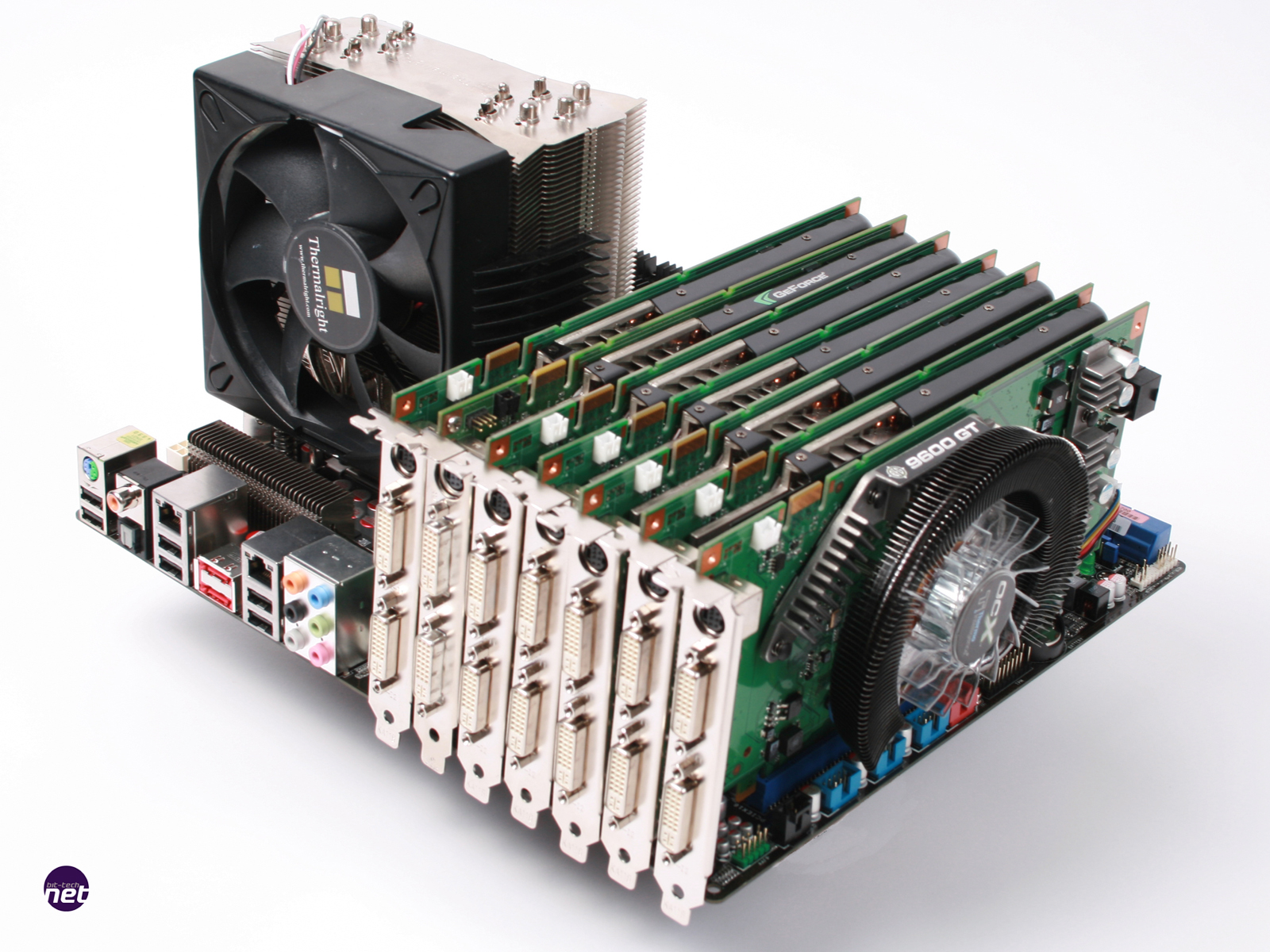Internet went down overnight
once upon a midnight dreary, while i pron surfed, weak and weary, over many a strange and spurious site of ' hot xxx galore'. While i clicked my fav'rite bookmark, suddenly there came a warning, and my heart was filled with mourning, mourning for my dear amour, " 'Tis not possible!", i muttered, " give me back my free hardcore!"..... quoth the server, 404.