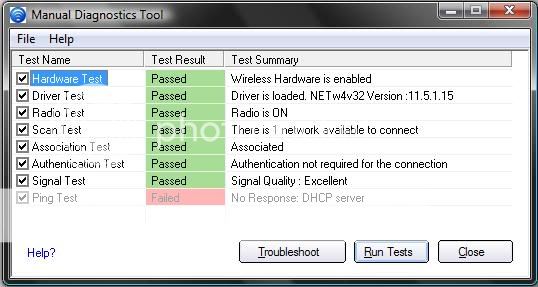My laptop can connect to my wireless network but it can't get Internet through it. Laptop is on 32-Bit Vista, however the computer the network was "started" on 32-Bit XP (not sure if that makes a difference). I've tried all of windows suggestions, and none of them have worked.
I'm probably just doing something really stupid and simple, but still. Help would be appreciated
I'm probably just doing something really stupid and simple, but still. Help would be appreciated