I tried using FF to logon here, logged out the moment i loaded the main page. Please look into it. thanks.
Did you try:
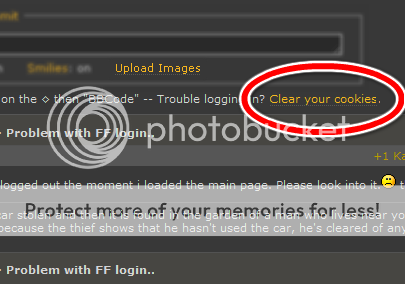
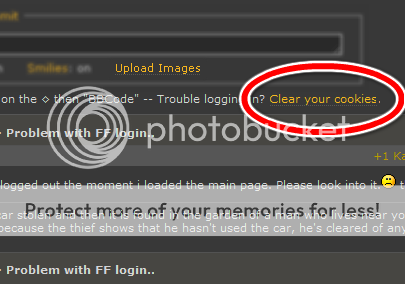
EE (hats
Does it for me a lot too. I hit "keep me logged in" and I'll randomly be logged out, and it does it over and over again.
and yes I've cleared cookies. Does it in IE as well
and yes I've cleared cookies. Does it in IE as well
Last edited by MrMagoo (2009-07-31 10:56:28)
It does this for me too
Whenever I login to bf2s I have to clear cookies for all sites, meaning I have to re-login to everything else. Its really frustrating...
Whenever I login to bf2s I have to clear cookies for all sites, meaning I have to re-login to everything else. Its really frustrating...
...can't you just delete the bf2s cookies?Winston_Churchill wrote:
It does this for me too
Whenever I login to bf2s I have to clear cookies for all sites, meaning I have to re-login to everything else. Its really frustrating...
EE (hats
Click on Favicon next to address bar.Morpheus wrote:
...can't you just delete the bf2s cookies?Winston_Churchill wrote:
It does this for me too
Whenever I login to bf2s I have to clear cookies for all sites, meaning I have to re-login to everything else. Its really frustrating...
Click More Information...
Click on View cookies
Click on top cookie
Hold Shift
Click on bottom cookie
Click Remove Cookies
????
Profit
Tools > Options > Privacy, tbh.....ebug9 wrote:
Click on Favicon next to address bar.Morpheus wrote:
...can't you just delete the bf2s cookies?Winston_Churchill wrote:
It does this for me too
Whenever I login to bf2s I have to clear cookies for all sites, meaning I have to re-login to everything else. Its really frustrating...
Click More Information...
Click on View cookies
Click on top cookie
Hold Shift
Click on bottom cookie
Click Remove Cookies
????
Profit
EE (hats
.Sup wrote:
Guys there are no medals involved...

EE (hats
I'll try that next time I restart the browser, I cba to do it now in case it doesnt workebug9 wrote:
Click on Favicon next to address bar.Morpheus wrote:
...can't you just delete the bf2s cookies?Winston_Churchill wrote:
It does this for me too
Whenever I login to bf2s I have to clear cookies for all sites, meaning I have to re-login to everything else. Its really frustrating...
Click More Information...
Click on View cookies
Click on top cookie
Hold Shift
Click on bottom cookie
Click Remove Cookies
????
Profit
But deleting just the bf2s cookies doesnt work
Edit: Worked, <3 ebug
Last edited by Winston_Churchill (2009-07-31 14:40:49)
Okay guys works now. FF 3.5 apparantly has the function to clear individual cookies.
If any of you are still having problems, I offer this solution. Deleting the cookie folder for bf2s.com does not work. Search for bf2s in the search bar. Delete any individual cookies that area associated with the search result. I guess I was a little slow to figure this one out.
