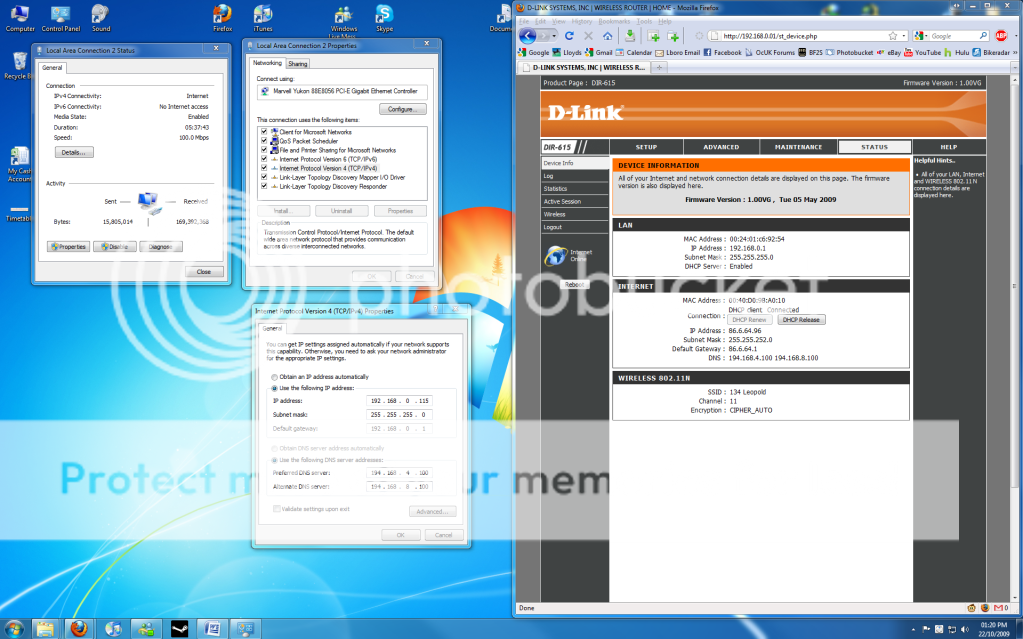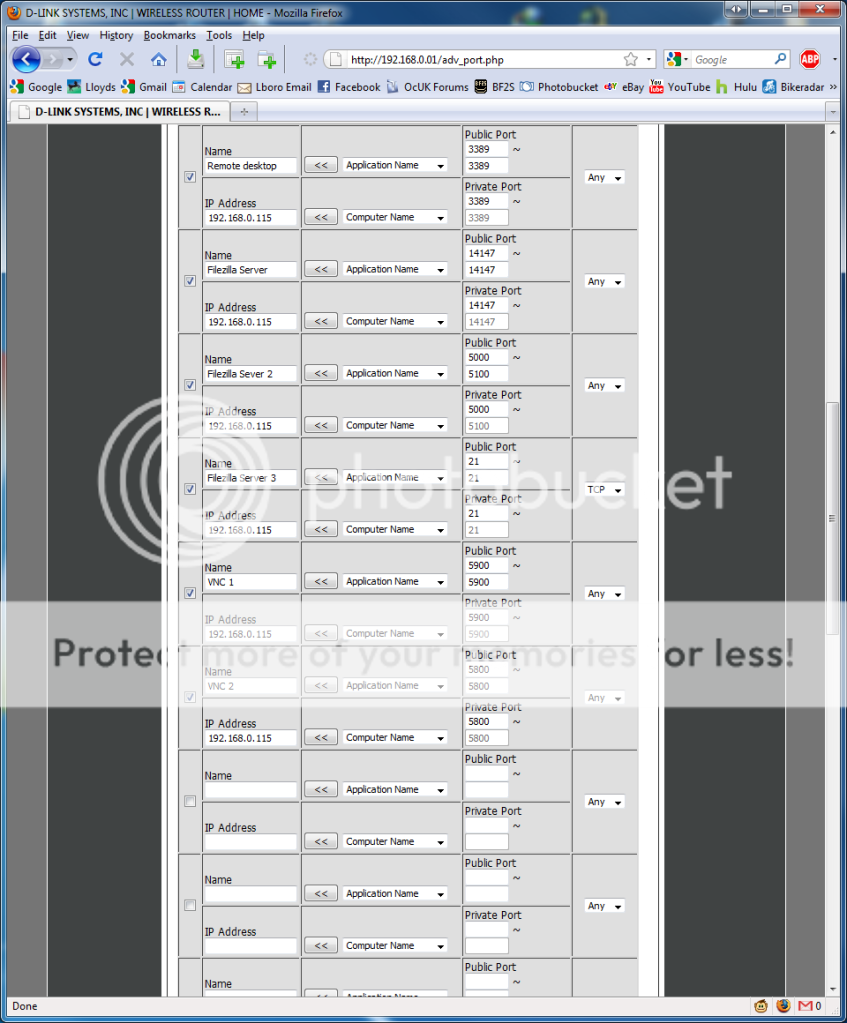I've been trying to set up these two the past few days.
I'm using Filezilla server and VNC server.
I've done a lot of reading into setting up both of them but I still can't get either of them to work. They both work with the target computer and the client computer in the same network (using the local IP) but they don't work from a different network using the external IP.
Here's what I've done so far...
Filezilla
VNC
Any help on either of these issues would be greatly appreciated and if you want anymore info just ask!
I'm using Filezilla server and VNC server.
I've done a lot of reading into setting up both of them but I still can't get either of them to work. They both work with the target computer and the client computer in the same network (using the local IP) but they don't work from a different network using the external IP.
Here's what I've done so far...
Filezilla
- Installed the server with all default settings etc.
- Forwarded ports: 14147, 5000-5100 and 21 (both UDP and TCP) from the router to my computer.
- Told the server to use my external IP.
- Added users (so that isn't the problem).
- Added Filezilla server to the Windows Firewall exceptions list.
- Added port 21 to the Windows Firewall exceptions list.
VNC
- Installed the server with all the default settings etc.
- Forwarded ports: 5900 and 5800 (both UDP and TCP) from the router to my computer.
- Checked on the VNC server test page with this result (with my correct IP in place of the x's):
Test page wrote:
The IP address requesting this web page is xx.x.xx.xx (REMOTE_ADDR)
Connecting to port 5900 ... succeeded.
Waiting for server to send version string... failed: (113, 'No route to host')
Any help on either of these issues would be greatly appreciated and if you want anymore info just ask!
Last edited by james@alienware (2009-10-22 02:14:06)