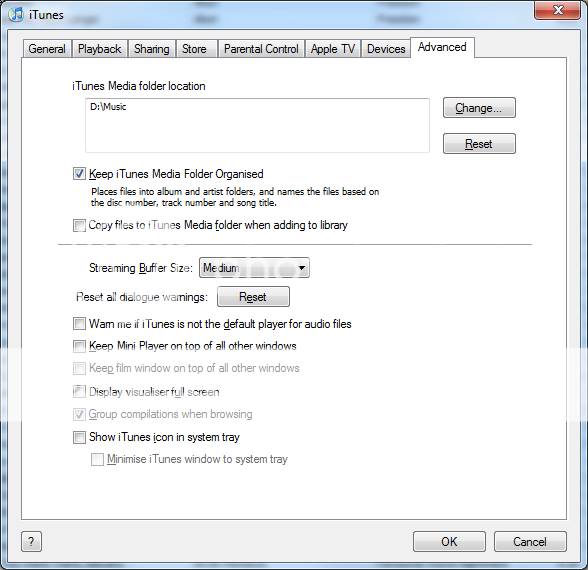Can anyone explain how this works for me? (Using iTunes 9 on pc).
I have my folder of music - D:\Music which is where I have all my mp3 files.
I then drag the files from here into iTunes.
Recently my SSD has been filling up (which is where iTunes is installed) and I've realsed it's because it's keeping as far as I can tell a copy of all these files located in -
C:\Users\James\Music\iTunes\iTunes Media\Music
On iTunes under preferences>advanced there is the 'iTunes media folder location' which is set to the location above on my C drive. I want to move this to my hard drive (D).
My question - do I need to keep my original folder of mp3s baring in mind iTunes is keeping a copy...?
Thanks
I have my folder of music - D:\Music which is where I have all my mp3 files.
I then drag the files from here into iTunes.
Recently my SSD has been filling up (which is where iTunes is installed) and I've realsed it's because it's keeping as far as I can tell a copy of all these files located in -
C:\Users\James\Music\iTunes\iTunes Media\Music
On iTunes under preferences>advanced there is the 'iTunes media folder location' which is set to the location above on my C drive. I want to move this to my hard drive (D).
My question - do I need to keep my original folder of mp3s baring in mind iTunes is keeping a copy...?
Thanks