This is minor but is driving me crazy. when I type something into the URL bar say "Wikipedia" fire fox used to just take me strait to the web site or Google now it insists on using ask.com. anyone know how to change this?
U got the ask add on installed?
Intel Core i7 CPU 920 @ 4GHz || 3x2 GB OCZ 1600Mhz DDR3 || 80GB Intel X25-M Gen 2 || KFA2 GTX 480 1536Mb ||| Samsung T220 || Xonar DX 7.1 || AV 40 || P6T Deluxe V2 || Win 7 HP 64 Bit || Lian Li P80
nope.

its on google.blademaster wrote:
http://i50.tinypic.com/ra9jee.jpg
take a pic so I know wut u are talking about
1. Type about:config in Firefox location bar and press Enter
2. Type keyword in Filter textbox and you will see only the preference keyword.URL.
3. Double-click on keyword.URL and change the value to:google ... learn it
2. Type keyword in Filter textbox and you will see only the preference keyword.URL.
3. Double-click on keyword.URL and change the value to:
Code:
http://www.google.com/search?ie=UTF-8&oe=UTF-8&sourceid=navclient&gfns=1&q=
Last edited by max (2009-12-13 11:03:11)
once upon a midnight dreary, while i pron surfed, weak and weary, over many a strange and spurious site of ' hot xxx galore'. While i clicked my fav'rite bookmark, suddenly there came a warning, and my heart was filled with mourning, mourning for my dear amour, " 'Tis not possible!", i muttered, " give me back my free hardcore!"..... quoth the server, 404.
When I type say Wikipedia into the red circled area it takes to to the blue circled area instead of Wikipedia or google
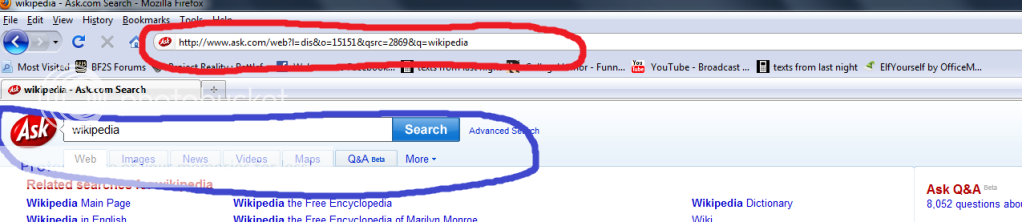
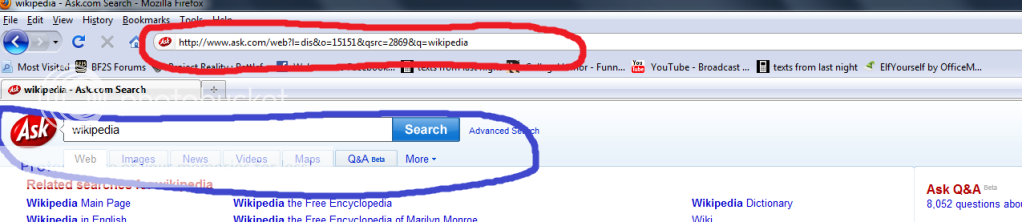
Last edited by GR34 (2009-12-13 11:04:32)
I cant +1 max again today so... here yo go blade