Howdy folks, thanks in advance for the assistance.
Just put together a new compy and upon loading BF2 here's what greeted me:
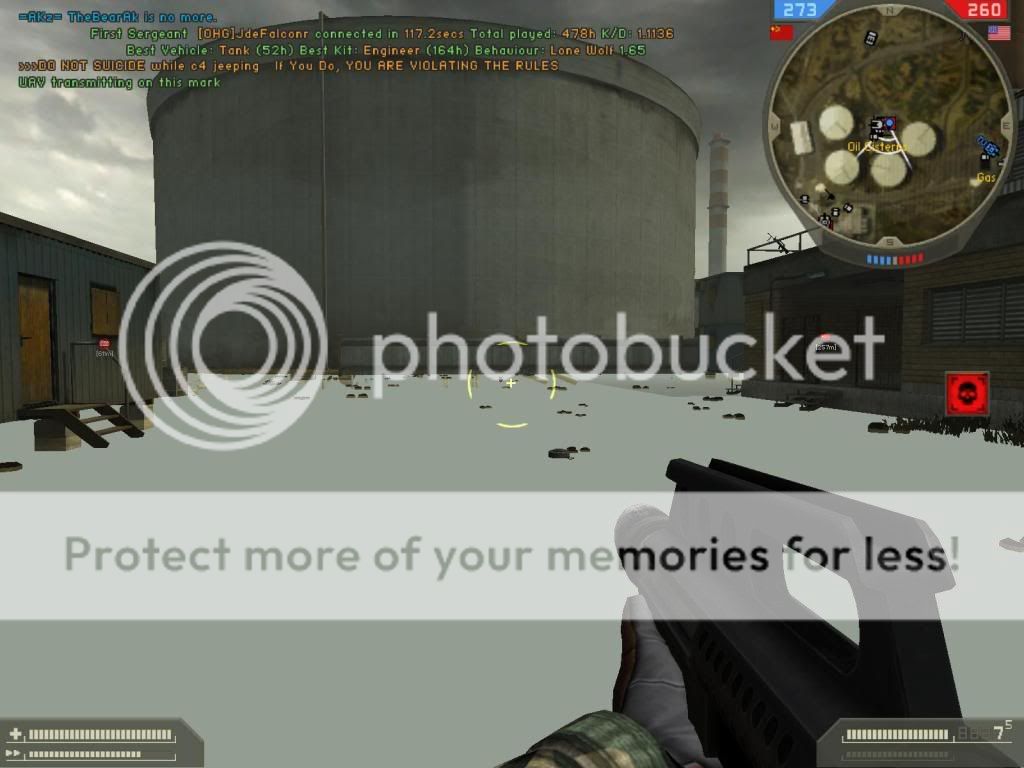
It's like that on all maps - the ground is actually transparent.
I'm trying to run 1600x1200 8xAA (because I can now!!).
Things I've tried:
-Changing resolution down to 1024x768
-Reducing AA
-Disabling Catalyst AI
-Deleting the shader cache between settings changes
My system:
Intel i7 920
Sapphire 5770
6GB DDR-2000
Win7 x64
I've seen a large number of folks with this issue around on the internets but no conclusive fix for it. But you guys are smarter than all of them, right? Thanks for the help.
Just put together a new compy and upon loading BF2 here's what greeted me:
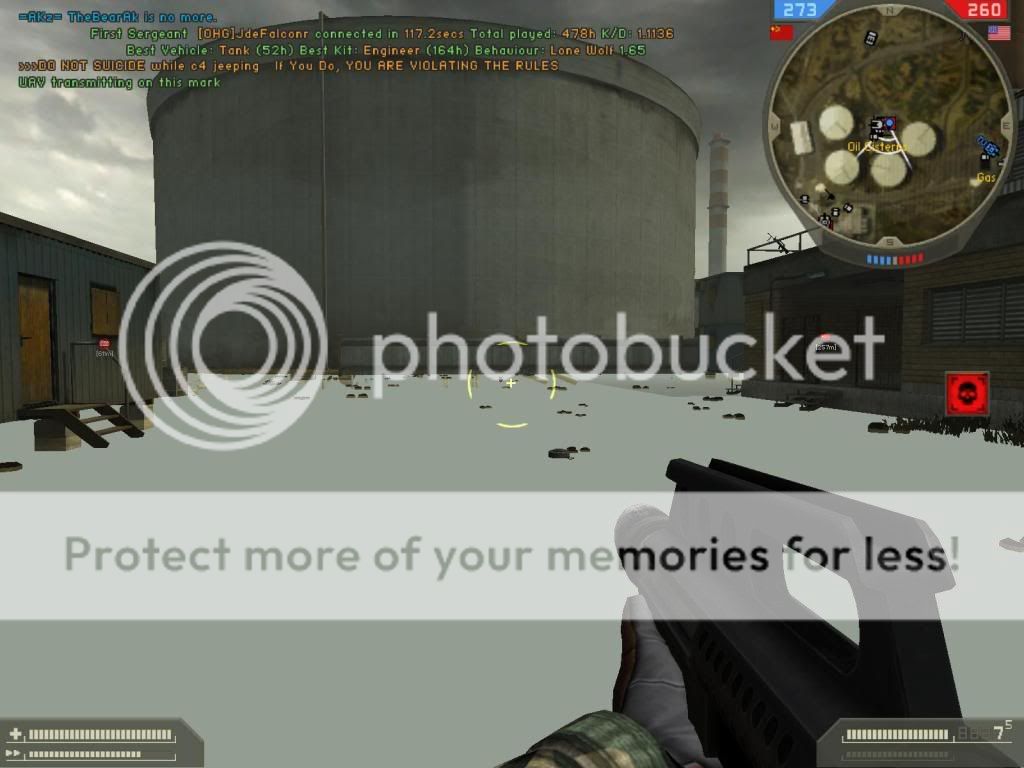
It's like that on all maps - the ground is actually transparent.
I'm trying to run 1600x1200 8xAA (because I can now!!).
Things I've tried:
-Changing resolution down to 1024x768
-Reducing AA
-Disabling Catalyst AI
-Deleting the shader cache between settings changes
My system:
Intel i7 920
Sapphire 5770
6GB DDR-2000
Win7 x64
I've seen a large number of folks with this issue around on the internets but no conclusive fix for it. But you guys are smarter than all of them, right? Thanks for the help.