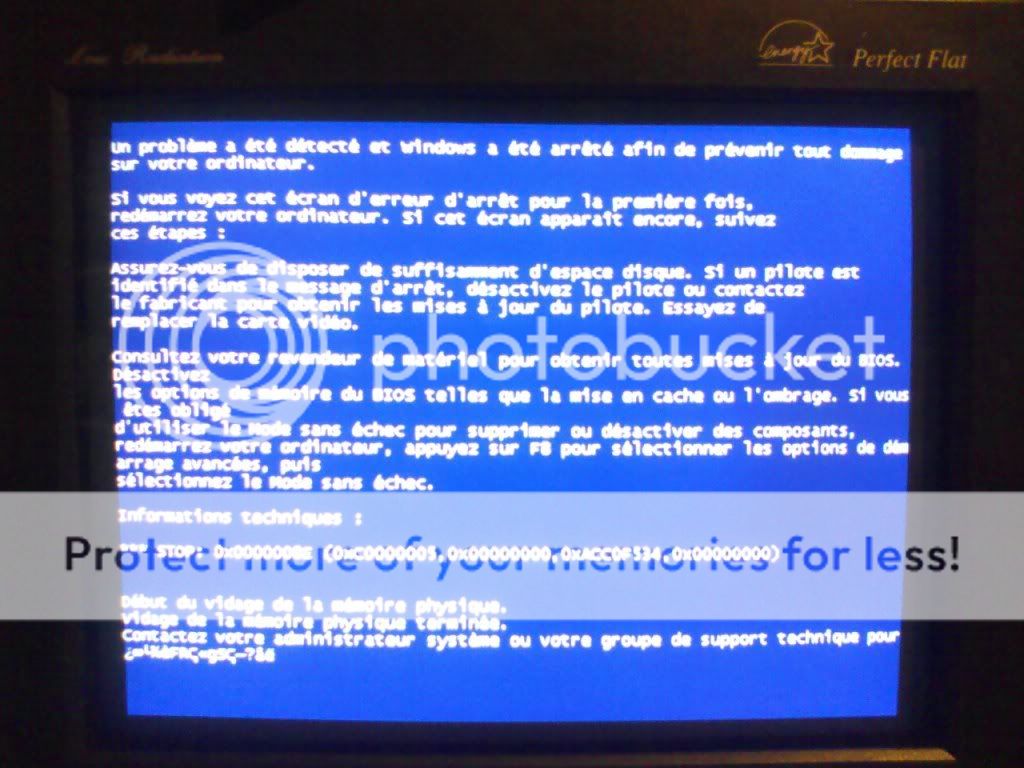Okay so here is the deal, ive upgraded my video card like 2 week ago, Went from an old Ati Radeon 9600 pro to a Ati Radeon HD4670....Yes im still on AGP..meh.
So well, the card run fine, i can play Cod4 and manage to get decent FPS...But recently ive tried to boot up 2142 and audiosurf and both these game make the computer reboot as soon as they go fullscreen. I cant really see the PSU being the problem as it run COD4 no problemo and afaik, it ask for more juice than 2142 and Audiosurf.
So please, someone, somewhere...HALP!
So well, the card run fine, i can play Cod4 and manage to get decent FPS...But recently ive tried to boot up 2142 and audiosurf and both these game make the computer reboot as soon as they go fullscreen. I cant really see the PSU being the problem as it run COD4 no problemo and afaik, it ask for more juice than 2142 and Audiosurf.
So please, someone, somewhere...HALP!