here's a pic of the lil putas" the small two-pin individual wires for the power/reset button and HDD activity"Kimmmmmmmmmmmm wrote:
ah i see. there is a cord plugged in that spot leading to the top of the case.. puled it out and it's the AC'97mikkel wrote:
Most problems can be solved with the proper application of violence. It's likely that none of the memory was seated completely. Some motherboard manufacturers make those things tighter than 6-year-olds.
By front-panel connector, I don't mean the small two-pin individual wires for the power/reset button and HDD activity, but rather the ones that look like the cable on the right in this picture:
http://www.sceusa.com/USB_FrontPanel.jpg
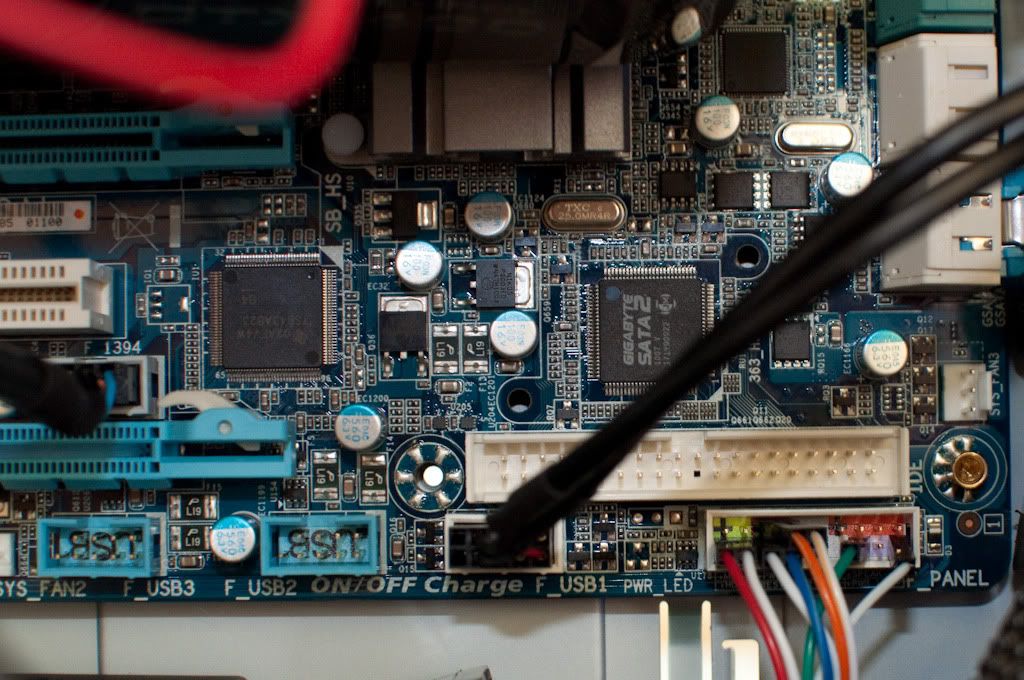 the top orange ones are labeled audio
the top orange ones are labeled audio
Last edited by Kimmmmmmmmmmmm (2010-08-21 22:38:04)


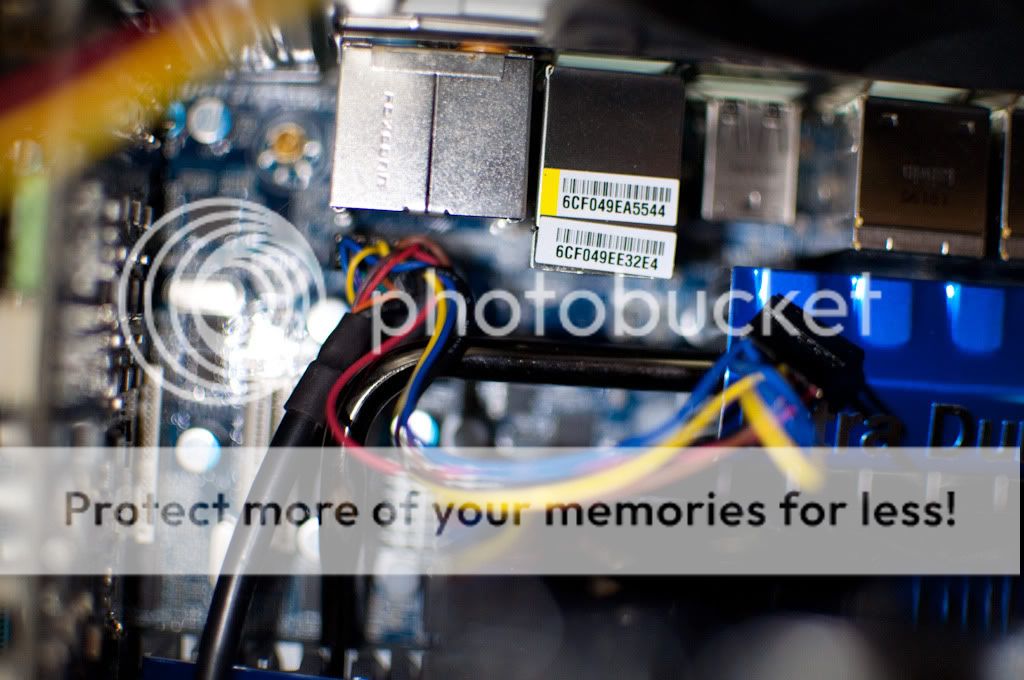 there is another AC'97 cord but it's short that stems from the plugged in AC'97
there is another AC'97 cord but it's short that stems from the plugged in AC'97