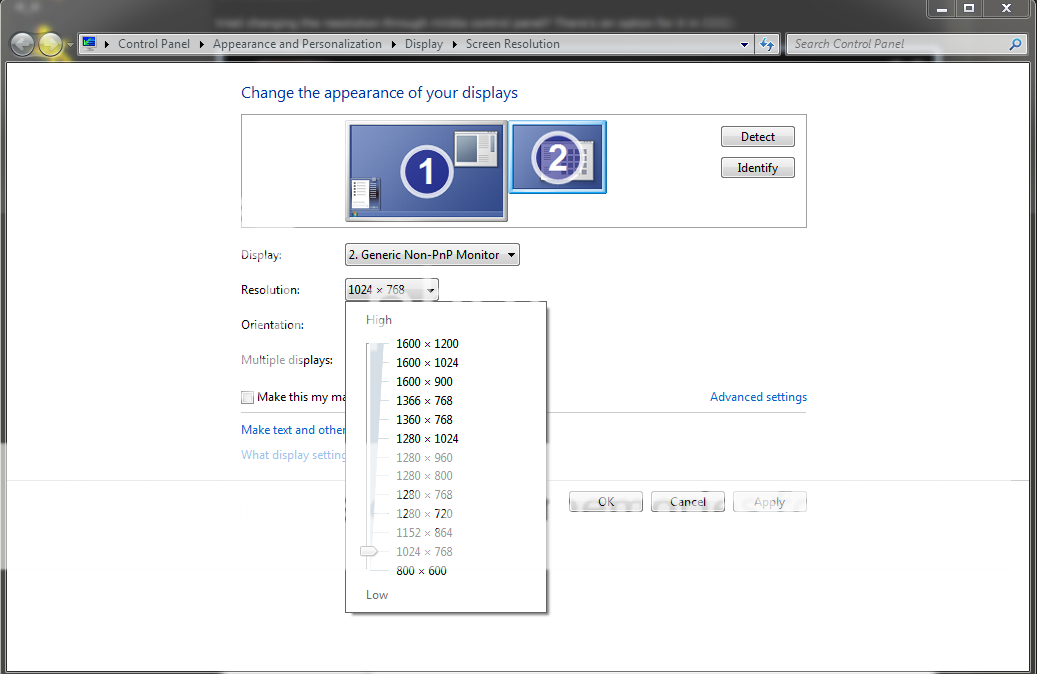Hey guys.
Got 2 screens, one is a Samsung working fine, other is a DGM(cheap I know). Dual screen setup in landscape mode, DGM being the secondary screen.
Dragged a window from my primary screen to the DGM one and the resolution reset on the DGM, it was 1980 x 1080. Now it's reverted to a non widescreen standard and the widescreen options aren't there anymore. So it looks all fucked up.
I tried removing my nivida drivers and reinstalling and plugging the screen in and out. Anyone got any suggestions?
Got 2 screens, one is a Samsung working fine, other is a DGM(cheap I know). Dual screen setup in landscape mode, DGM being the secondary screen.
Dragged a window from my primary screen to the DGM one and the resolution reset on the DGM, it was 1980 x 1080. Now it's reverted to a non widescreen standard and the widescreen options aren't there anymore. So it looks all fucked up.
I tried removing my nivida drivers and reinstalling and plugging the screen in and out. Anyone got any suggestions?
Intel Core i7 CPU 920 @ 4GHz || 3x2 GB OCZ 1600Mhz DDR3 || 80GB Intel X25-M Gen 2 || KFA2 GTX 480 1536Mb ||| Samsung T220 || Xonar DX 7.1 || AV 40 || P6T Deluxe V2 || Win 7 HP 64 Bit || Lian Li P80