Photoshop Brushes Series 29 21 natural media brushes
These brushes support Photoshop CS and Photoshop CS2 (but not Photoshop 7) in Macintosh and Windows environments.
This new collection of natural media brushes--that is, brushes designed to emulate the appearance (and sometimes the behavior) of traditional drawing and painting tools, such as charcoal, pastel, bristle brushes and the like.
The brushes
Our collection this week includes 21 individual brushes designed to emulate the look and feel of natural media tools, from graphite and charcoal to wet paints and clumpy bristles. These brushes can also be used for generating abstract backgrounds and textures, as most of them use fairly detailed and deep nib elements. Of course, all of the brushes in this collection are fully dynamic, so you can use pen pressure and TiLt, as well as the angle of your stroke, to control the application of the brushes. Most also include mild color randomization so that the textures of the nibs will remain visible even when you've applied the brush over itself multiple times.
The examples below, for the most part, show the brushes in action with just a few swipes of the brush. Al except one (the Coarse Bristles example) use a single color as the source color, with various input parameters from my Wacom tablet modifying them. Most of the brush types (Charcoal, Rough Chalk, etc.) include one or two variations as well. Here's a look at some of the examples included in this collection. (Download and installation instructions follow the examples.)

Download: Panorama29
Password: badhq
=====================================================================
Adobe Photoshop Brushes Series 30 21 brushes for painting animal-themed textures
These brushes support Photoshop CS and Photoshop CS2 (but not Photoshop 7) in Macintosh and Windows environments.
For our 30th collection of brushes for Adobe Photoshop , we're entering into a slightly new area of texture-oriented brushes. This time around, we focus on animal textures, with brushes designed to create scales, fluff, fur, feathers and other elements that can be used either for abstract background images or textures for 3D maps. They're compatible with Photoshop CS and CS2, as well as Photoshop Elements 3.
The brushes
Our collection this week includes 21 brushes designed to produce textures evoking the surface details of animals and, in some cases, human beings. Specifically, this collection includes seven skin brushes, ranging from smooth (but detailed) surfaces to rough and patchy skin; five brushes for creating scales; four brushes for creating feathery elements, from bunches of feathers to the individual elements that make up feathers; three brushes for making "fluffy" textures; and two brushes for creating fuzz or fur. These brushes can be used for texture mapping 3D objects or for creating abstract backgrounds with animal themes.
All of the brushes here are fully dynamic, including shape, scattering, color, texture and opacity dynamics. Of course, these dynamics can be modified and saved to suit your needs. (If you would like to modify a brush and save the modifications to a new preset, you can do this by opening the Brushes palette, then choosing "New Brush Preset" from the flyaway menu on the top right of the palette. This applies to both Photoshop CS and Photoshop CS2.)
The examples below show just six of the brushes in this collection. Some of the examples are composed of a single stroke; others use multiple strokes with varying blending modes applied to them to achieve these results.
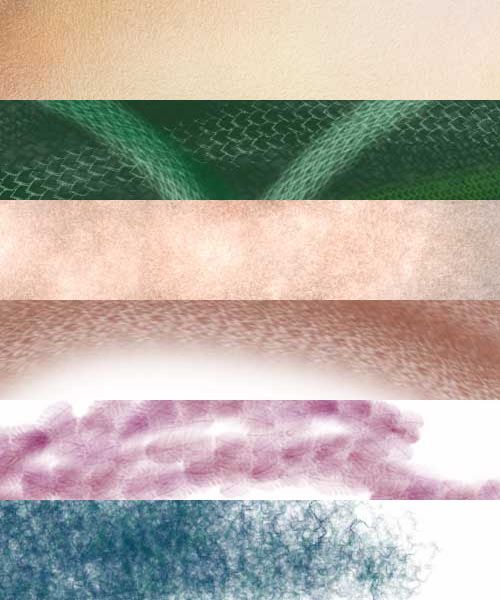
Download: Brushes30
Password: badhq
=====================================================================
Adobe Photoshop Brushes Series31-30 textile-based texture brushes
These brushes support Photoshop CS and Photoshop CS2 (but not Photoshop 7) in Macintosh and Windows environments. They are also supported by recent versions of Adobe Photoshop Elements .
The brushes we've offered so far have been geared toward either texturing for 3D or painting in 2D. This time around, in our 31st collection of brushes for Adobe Photoshop , the brushes are designed for both types of applications. The collection includes 30 brushes for producing textile-inspired textures, such as burlap and wool, and can be used to create textures for 3D objects or to create backgrounds for 2D images.
The brushes
Our collection this week includes 30 brushes designed to produce textures resembling fabric and paper surfaces. The range in this collection is a bit limited, focusing on rougher textiles, as these produce the most spectacular textures for backgrounds and and surface details on 3D objects. They include eight burlap brushes, which are based on both large, textured nibs and small scattering nibs; five canvas brushes, similar to the burlap brushes but with finer textures; five paper textures, which are all rough, some resembling crumpled papers, others resembling hand-made papers with color variations; two generic "rough surfaces, which can be combined to produce some nice depth effects, as in the example below; four "stitching" brushes, which are designed to resemble stitches, though you'll need to tweak them considerably if you want to use them in a wide variety of applications (they are designed primarily for use with the burlap textures); four generic "weave" brushes that don't resemble any particular fabric; and three wool brushes, which produce a somewhat fuzzy, multi-hued surface.
The illustration below shows the rough surface brushes painted using a variety of blending modes with brown coloration, including color dodge, color burn, linear dodge and linear burn.

For another example, here's a paper texture applied to a rectangular object, then run through a page curl filter (AV Bros. Page Curl Pro 2.0).

Download: Brushes Series31-30
Password: badhq
======================================================================
Adobe Photoshop Brushes Series 32-20 human,animal,skin & surface effects
These brushes support PhotoshopCS & PhotoshopCS2 But NOT PS7 or bellow!!!
It's possible in Photoshop to create highly detailed skin textures--both animal and human--using nothing more than custom brushes. We've provided a number of these types of brushes in the past. But when you combine custom brushes with a few simple tricks with layer styles, you can create surfaces that have both detail and depth, making it possible to simulate, for example, the appearance of scales or bumpy surfaces. Our collection of brushes for Photoshop this time around is geared toward this approach.
The brushes
This new library of brushes for Adobe Photoshop --Nagel Series 32--offers 20 custom brushes designed to produce highly detailed human and animal surface textures. These include scales, bumpy surfaces, wrinkled surfaces and rough surfaces that can be used to simulate a wide variety of textures. All of the brushes in this collection , are fully dynamic so that you can use your Wacom tablet to control things like angle, opacity, color, brush size, etc. They are also fully customizable, so you can create an endless variety and save them as your own unique brushes.
Now, normally when we create sample images from the brushes in our collection, we try to use just one or two plain strokes in order to give you an idea of how, out of the box (so to speak) these brushes will work for you. This time, though, we took a slightly different approach. Almost all of the examples below use layer styles in Photoshop to accentuate their basic appearance. This is what gives these brushes their non-flat appearance. This type of look is easy enough for you to duplicate on your own, as long as you know what types of settings to use in order to accomplish them.
In all cases where layer styles were used, the basic style is Bevel & Emboss, with the Contour option checked. The "Size" of the bevel is reduced to 0. The gloss contour is often set to a profile other than the default profile. And, most important, the "Range" in the Contour settings is set to a very low number, ranging in these examples from 0 to 16. This allows the layer style to use the surface of the image, rather than just the edges of the layer, to create the emboss effect. Here's a sample of the settings used in the images below.
We'll let you sort out your own preferences for your layer styles. In the meantime, here are several samples of the brushes included in this collection. Below these samples you'll find instructions for downloading and installing this collection.

Download: Brushes Series 32-20
Password: badhq
======================================================================
Photoshop Brushes Series 35 15 brushes for creating clouds, fog and mist effects
These brushes support Photoshop CS and Photoshop CS2 in Macintosh and Windows environments. They are also supported by recent versions of Adobe Photoshop Elements . These brushes will not function in Photoshop 7.
The brushes
This new library of brushes for Adobe Photoshop --Nagel Series 35--offers custom brushes designed for creating clouds and similar effects , such as mist and haze, fog, smoke and the like. What distinguishes this latest collection from previous collections of cloud brushes that we've offered is shear size. The brushes in Nagel Series 35 range from a 333-pixel diameter at the small end all the way up to 877 pixels on the top end. So these are geared primarily toward working on larger images and images with high resolutions to provide a large amount of cloud cover quickly. However, you can also adjust the size of the brushes downward for working on smaller images.
There are 15 brushes in total, all of which are designed to be used for the creation of clouds. All of the brushes are fully dynamic and take advantage of features found in Wacom Intuos, Cintiq and Graphire tablets, including pressure and TiLt, to modify characteristics like size, opacity and scatter. ( Graphire and some Cintiq models don't support pen TiLt.) They're also fully customizable, so you can adjust controls and brush characteristics to suit your needs.
Here are samples of all of the brushes in this week's colection. The examples are all drawn with just one or two strokes of the brush using varying pressure and TiLt on the graphics tablet to achieve variation. Some of the samples were also created using variations on blending modes to achieve brighter, sunset-like colors.
In some cases, the diameters of the brushes were altered in order to allow the details to show in these small previews. Below these samples you'll find instructions for downloading and installing this collection.

Download: Brushes Series 35-15
Password: badhq
-------------------- INSTALL INSTRUCTIONS----------------------------
Download and installation
This brush collection is compressed in a Zip archive, which can be decompressed using any Zip utility. (Simply double-click the file in Mac OS X to decompress it.) These brushes support Photoshop CS and Photoshop CS2 (but not Photoshop 7) in Macintosh and Windows environments. They are also be supported by recent versions of Adobe Photoshop Elements .
Once you download the brush file (NagelSeries.zip), expand it. (The expanded file will be called NagelSeries.abr.). Then move the .abr file into the Brushes directory in your Photoshop folder (/ Adobe Photoshop /Presets/Brushes).
Then launch Photoshop . Open your Brushes palette, and click on the flyaway menu at the top right. There you'll find the new brush collection, which you can install simply by selecting it. After you select it, the new brushes will appear at the bottom of the list of available brushes.
======================================================================
ENJOY Peace Boris
These brushes support Photoshop CS and Photoshop CS2 (but not Photoshop 7) in Macintosh and Windows environments.
This new collection of natural media brushes--that is, brushes designed to emulate the appearance (and sometimes the behavior) of traditional drawing and painting tools, such as charcoal, pastel, bristle brushes and the like.
The brushes
Our collection this week includes 21 individual brushes designed to emulate the look and feel of natural media tools, from graphite and charcoal to wet paints and clumpy bristles. These brushes can also be used for generating abstract backgrounds and textures, as most of them use fairly detailed and deep nib elements. Of course, all of the brushes in this collection are fully dynamic, so you can use pen pressure and TiLt, as well as the angle of your stroke, to control the application of the brushes. Most also include mild color randomization so that the textures of the nibs will remain visible even when you've applied the brush over itself multiple times.
The examples below, for the most part, show the brushes in action with just a few swipes of the brush. Al except one (the Coarse Bristles example) use a single color as the source color, with various input parameters from my Wacom tablet modifying them. Most of the brush types (Charcoal, Rough Chalk, etc.) include one or two variations as well. Here's a look at some of the examples included in this collection. (Download and installation instructions follow the examples.)

Download: Panorama29
Password: badhq
=====================================================================
Adobe Photoshop Brushes Series 30 21 brushes for painting animal-themed textures
These brushes support Photoshop CS and Photoshop CS2 (but not Photoshop 7) in Macintosh and Windows environments.
For our 30th collection of brushes for Adobe Photoshop , we're entering into a slightly new area of texture-oriented brushes. This time around, we focus on animal textures, with brushes designed to create scales, fluff, fur, feathers and other elements that can be used either for abstract background images or textures for 3D maps. They're compatible with Photoshop CS and CS2, as well as Photoshop Elements 3.
The brushes
Our collection this week includes 21 brushes designed to produce textures evoking the surface details of animals and, in some cases, human beings. Specifically, this collection includes seven skin brushes, ranging from smooth (but detailed) surfaces to rough and patchy skin; five brushes for creating scales; four brushes for creating feathery elements, from bunches of feathers to the individual elements that make up feathers; three brushes for making "fluffy" textures; and two brushes for creating fuzz or fur. These brushes can be used for texture mapping 3D objects or for creating abstract backgrounds with animal themes.
All of the brushes here are fully dynamic, including shape, scattering, color, texture and opacity dynamics. Of course, these dynamics can be modified and saved to suit your needs. (If you would like to modify a brush and save the modifications to a new preset, you can do this by opening the Brushes palette, then choosing "New Brush Preset" from the flyaway menu on the top right of the palette. This applies to both Photoshop CS and Photoshop CS2.)
The examples below show just six of the brushes in this collection. Some of the examples are composed of a single stroke; others use multiple strokes with varying blending modes applied to them to achieve these results.
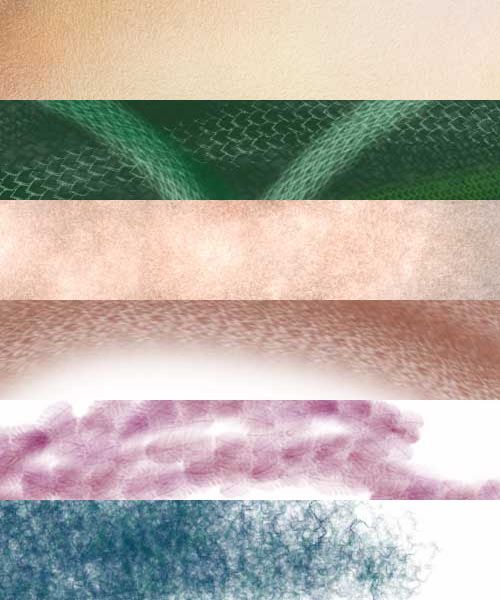
Download: Brushes30
Password: badhq
=====================================================================
Adobe Photoshop Brushes Series31-30 textile-based texture brushes
These brushes support Photoshop CS and Photoshop CS2 (but not Photoshop 7) in Macintosh and Windows environments. They are also supported by recent versions of Adobe Photoshop Elements .
The brushes we've offered so far have been geared toward either texturing for 3D or painting in 2D. This time around, in our 31st collection of brushes for Adobe Photoshop , the brushes are designed for both types of applications. The collection includes 30 brushes for producing textile-inspired textures, such as burlap and wool, and can be used to create textures for 3D objects or to create backgrounds for 2D images.
The brushes
Our collection this week includes 30 brushes designed to produce textures resembling fabric and paper surfaces. The range in this collection is a bit limited, focusing on rougher textiles, as these produce the most spectacular textures for backgrounds and and surface details on 3D objects. They include eight burlap brushes, which are based on both large, textured nibs and small scattering nibs; five canvas brushes, similar to the burlap brushes but with finer textures; five paper textures, which are all rough, some resembling crumpled papers, others resembling hand-made papers with color variations; two generic "rough surfaces, which can be combined to produce some nice depth effects, as in the example below; four "stitching" brushes, which are designed to resemble stitches, though you'll need to tweak them considerably if you want to use them in a wide variety of applications (they are designed primarily for use with the burlap textures); four generic "weave" brushes that don't resemble any particular fabric; and three wool brushes, which produce a somewhat fuzzy, multi-hued surface.
The illustration below shows the rough surface brushes painted using a variety of blending modes with brown coloration, including color dodge, color burn, linear dodge and linear burn.

For another example, here's a paper texture applied to a rectangular object, then run through a page curl filter (AV Bros. Page Curl Pro 2.0).

Download: Brushes Series31-30
Password: badhq
======================================================================
Adobe Photoshop Brushes Series 32-20 human,animal,skin & surface effects
These brushes support PhotoshopCS & PhotoshopCS2 But NOT PS7 or bellow!!!
It's possible in Photoshop to create highly detailed skin textures--both animal and human--using nothing more than custom brushes. We've provided a number of these types of brushes in the past. But when you combine custom brushes with a few simple tricks with layer styles, you can create surfaces that have both detail and depth, making it possible to simulate, for example, the appearance of scales or bumpy surfaces. Our collection of brushes for Photoshop this time around is geared toward this approach.
The brushes
This new library of brushes for Adobe Photoshop --Nagel Series 32--offers 20 custom brushes designed to produce highly detailed human and animal surface textures. These include scales, bumpy surfaces, wrinkled surfaces and rough surfaces that can be used to simulate a wide variety of textures. All of the brushes in this collection , are fully dynamic so that you can use your Wacom tablet to control things like angle, opacity, color, brush size, etc. They are also fully customizable, so you can create an endless variety and save them as your own unique brushes.
Now, normally when we create sample images from the brushes in our collection, we try to use just one or two plain strokes in order to give you an idea of how, out of the box (so to speak) these brushes will work for you. This time, though, we took a slightly different approach. Almost all of the examples below use layer styles in Photoshop to accentuate their basic appearance. This is what gives these brushes their non-flat appearance. This type of look is easy enough for you to duplicate on your own, as long as you know what types of settings to use in order to accomplish them.
In all cases where layer styles were used, the basic style is Bevel & Emboss, with the Contour option checked. The "Size" of the bevel is reduced to 0. The gloss contour is often set to a profile other than the default profile. And, most important, the "Range" in the Contour settings is set to a very low number, ranging in these examples from 0 to 16. This allows the layer style to use the surface of the image, rather than just the edges of the layer, to create the emboss effect. Here's a sample of the settings used in the images below.
We'll let you sort out your own preferences for your layer styles. In the meantime, here are several samples of the brushes included in this collection. Below these samples you'll find instructions for downloading and installing this collection.

Download: Brushes Series 32-20
Password: badhq
======================================================================
Photoshop Brushes Series 35 15 brushes for creating clouds, fog and mist effects
These brushes support Photoshop CS and Photoshop CS2 in Macintosh and Windows environments. They are also supported by recent versions of Adobe Photoshop Elements . These brushes will not function in Photoshop 7.
The brushes
This new library of brushes for Adobe Photoshop --Nagel Series 35--offers custom brushes designed for creating clouds and similar effects , such as mist and haze, fog, smoke and the like. What distinguishes this latest collection from previous collections of cloud brushes that we've offered is shear size. The brushes in Nagel Series 35 range from a 333-pixel diameter at the small end all the way up to 877 pixels on the top end. So these are geared primarily toward working on larger images and images with high resolutions to provide a large amount of cloud cover quickly. However, you can also adjust the size of the brushes downward for working on smaller images.
There are 15 brushes in total, all of which are designed to be used for the creation of clouds. All of the brushes are fully dynamic and take advantage of features found in Wacom Intuos, Cintiq and Graphire tablets, including pressure and TiLt, to modify characteristics like size, opacity and scatter. ( Graphire and some Cintiq models don't support pen TiLt.) They're also fully customizable, so you can adjust controls and brush characteristics to suit your needs.
Here are samples of all of the brushes in this week's colection. The examples are all drawn with just one or two strokes of the brush using varying pressure and TiLt on the graphics tablet to achieve variation. Some of the samples were also created using variations on blending modes to achieve brighter, sunset-like colors.
In some cases, the diameters of the brushes were altered in order to allow the details to show in these small previews. Below these samples you'll find instructions for downloading and installing this collection.

Download: Brushes Series 35-15
Password: badhq
-------------------- INSTALL INSTRUCTIONS----------------------------
Download and installation
This brush collection is compressed in a Zip archive, which can be decompressed using any Zip utility. (Simply double-click the file in Mac OS X to decompress it.) These brushes support Photoshop CS and Photoshop CS2 (but not Photoshop 7) in Macintosh and Windows environments. They are also be supported by recent versions of Adobe Photoshop Elements .
Once you download the brush file (NagelSeries.zip), expand it. (The expanded file will be called NagelSeries.abr.). Then move the .abr file into the Brushes directory in your Photoshop folder (/ Adobe Photoshop /Presets/Brushes).
Then launch Photoshop . Open your Brushes palette, and click on the flyaway menu at the top right. There you'll find the new brush collection, which you can install simply by selecting it. After you select it, the new brushes will appear at the bottom of the list of available brushes.
======================================================================
ENJOY Peace Boris