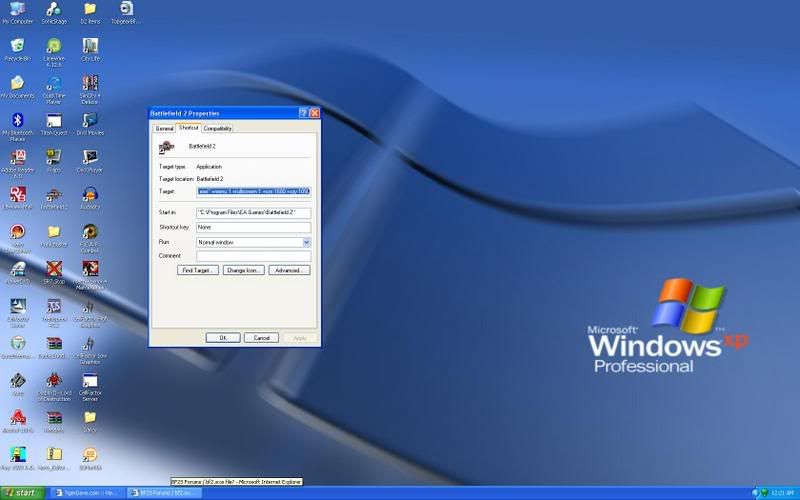No, you are right, go for widescreen, the game looks funny when its stretched, although I cannot take a screenshot of this because it corrects the aspect ratio when you do....
Now to change to widescreen
Ok....first of all, you dont need to change the .exe. I hope you have a working shortcut for BF2, otherwise make one now. Go find the
shortcut, in the start menu or on the desktop and add to the target box"
+szx 1440 +szy 900" Preferably change all your BF2 shortcuts. This should be the settings for your monitor, you can copy paste the entire quote, inculding the first space right on the end of what you currently have.
Here is what mine looks like for my 16:10 laptop.
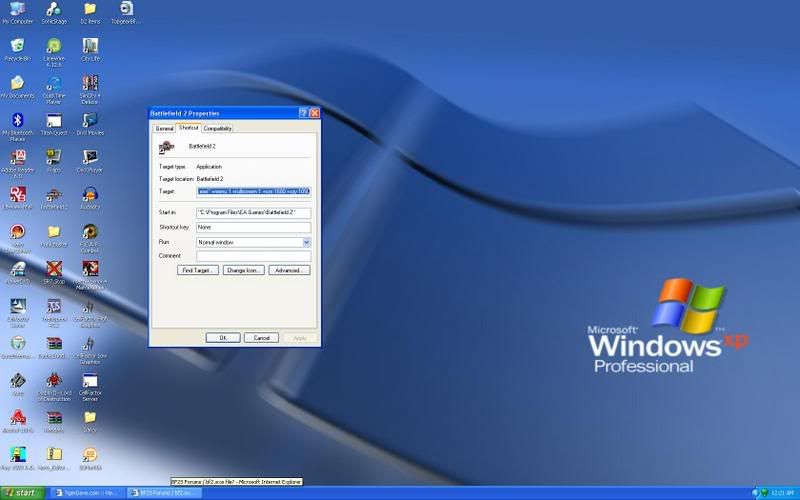
And in game...

(Yes, thats Nyte)
Note that the text has changed to fit the resolution, however the minimap has not. This is standard. The rest of the game has also changed into widescreen, but some of the HUD's for vehicles won't. All in all the game looks great in widescreen, but remeber with those large resolutions comes increased load on your video card.
P.S. So long as you dont change the video settings in the game the resolution will be what you set it. If you decide to change the game will reset to whatever resolution its at in the video settings, just restart the game with the modified shortcut and all will be fine. Do not run BF2 from the autorun menu, it will resort to the regular resolution as well, but why would you take the disk out anyhow?
This change only applies to BF2, do not assume it will work with all your games, try thist forum for all your widescreen gaming needs.
http://forum.tigerdave.com/viewforum.php?f=1 If you want to get real advanced you can even set it to login automatically as well. Directions can be found here. Its a most excelent site for this type of thing.
http://www.tweakguides.com/BF2_1.html
Last edited by the_outsider38 (2006-10-03 00:46:44)