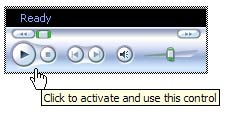This message appears because Microsoft has been sued and lost a law suit in the Internet Explorer browser software in regard to embedded controls/applets. In order to not have to pay millions of dollars in licensing fees, Microsoft have changed the behaviour of the Internet Explorer browser to require an activation click on the embedded control before a visitor is allowed to interact with the applet.
Microsoft made this adjustment April 2006.(Thats when it started happening)
Solution 1, use Firefox.
There is a workaround to this problem involving an external javascript include, which is exempt from the patent because it involves another layer between the embedded control and the browser.
Solution 2, If you have access to the fla file
1) Just below the last <object> in your HTML page, insert the following javascript:
<script type="text/javascript" src="ieupdate.js"></script>
2) Open a new document in Notepad or your HTML editor, and copy & paste the following content into it:
theObjects = document.getElementsByTagName("object");
for (var i = 0; i < theObjects.length; i++) {
theObjects[i].outerHTML = theObjects[i].outerHTML;
}
3) Save this file as ieupdate.js
4) Upload both files to your webserver, and the problem should be solved.
Last edited by Kmarion (2006-10-25 08:29:52)